Home » Technology » Streaming Devices (Page 5)
Category Archives: Streaming Devices
Don’t Hurry: A First Look at Google Glass with Google Glass Frame

It’s one thing to read about new technology, and quite another to actually try it out. We’ve been holding off on Google Glass awaiting support for prescription lenses. Well, it’s finally here. And Nerd Uno was one of the first to receive the new Google Glass Frames. Having spent the better part of a week with the new technology, here’s our review.
Let’s start with the price tag. Ours came to $1,868.75. That’s before you add the cost of prescription lenses, some of which are now subsidized by vision insurance plans. So the $2,000 question is whether you’re ready for that type of investment in order to assume the mantle of PIONEER. And, make no mistake, Google Glass is a beta project in every sense of the word. We’ll get to that in a minute.

Pardon our morphing into a male chauvinist pig for a moment. Can you picture your significant other ever wearing a pair of these glasses? Seriously? If the answer is no, then put yourself in her shoes and ask the same question. Looks aside (and some of us need all the help we can get), much of the resistance to Google Glass boils down to the privacy issue. It’s one thing to carry a hidden pen camera when nobody knows they’re being recorded. It’s quite another to advertise what you’re up to. As Engadget put it:
It’s a headset with a projected display, a camera and a data connection that could revolutionize the mobile device industry. It could also cause a public uproar over privacy concerns.
People can and should be a bit concerned about someone walking in a public restroom with Glass on and, since you can’t fold them up and stick them in your pocket, finding something to do with them while you do your business is a challenge.
Take it from us. Your friends are going to disown you if you wear these things around them. Nobody (except people that work for Google or would like to) wants to be on camera all the time. And nobody except the Glass wearer knows whether the camera is on or off. Therein lies the problem. All it takes to send a photo to the Google Cloud is the wink of an eye. Ask yourself this question. Do you really want to live in a world like this? We haven’t even gotten to the way you can expect to be treated by strangers. Consider, for example, the poor guy that got dragged out of the movie theater because of a claim that he was illegally recording the movie. He wasn’t! But there was a parking lot full of police and FBI interrogators anyway. Then there are the restaurants and bars that will throw you out just for wearing a pair of wonder glasses. And finally we’ve got the Eager Beaver traffic cop that couldn’t wait to make his first Google Glass bust. So let me repeat the question. Do you really want to live in a world like this? Perhaps the better question is this. Do you think other folks want to live in a world with people like you wearing Google Glass? You can probably guess our answer, but the world does not stand still. So… we will see what we see.
Google Glass Setup and Operation
If you’ve set up an iPhone or Android phone with Gmail using your Google credentials, then you already know the drill for setting up Google Glass. It’s a breeze with the MyGlass app for your smartphone. In 5 minutes, you’ll be ready to tilt your head up and take Google Glass for a spin. The magic word to activate Glass is "OK, Glass." So far, so good. In the default setup, you can make phone calls, check the weather, participate in Hangouts (you can see them but they can’t see you), read emails, send dictated email messages, take photos and videos as well as perform Google searches and navigate to a destination with Google Maps. The ability to schedule reminders has been removed in the latest software release. Unfortunately, messages sent to Gmail accounts (with or without a photo) go to Hangouts, not to Gmail.
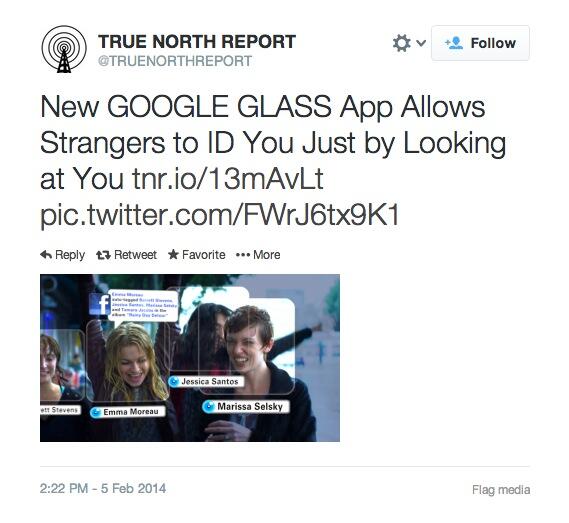
You can take photos by blinking your right eye after enabling the feature. The photos are immediately uploaded to your Google account in the sky. There also is an option to forward a photo to an email address. But choosing a recipient was problematic. If you have an extensive list of Contacts as we do, it’s almost impossible to navigate through the list or to use it reliably with the Glass speech-to-text function. Oftentimes you will find yourself inadvertently sending something to the wrong person with no notification as to who that person was. And there’s no quick way to cancel delivery. That is a major shortcoming of virtually all the Glass features presently. There is no "go back" or "never mind" or "hangup" voice command to cancel an activity. We often found ourselves tapping, swiping, and yelling at Glass in order to cancel some action. Painful is the kindest adjective we can muster. Do you have any idea how stupid you look tapping on the side of your head all the time? People really will think you’ve lost your marbles. Let’s put it this way. If the Google self-driving car worked as well as Glass, you’d be in a ditch or dead in a matter of minutes.
There are a whole host of additional features you can add to Glass. Google calls them Glassware. The process is straight-forward, much like adding an app to a smartphone. Here’s a partial list to give you some idea of what’s already out there:
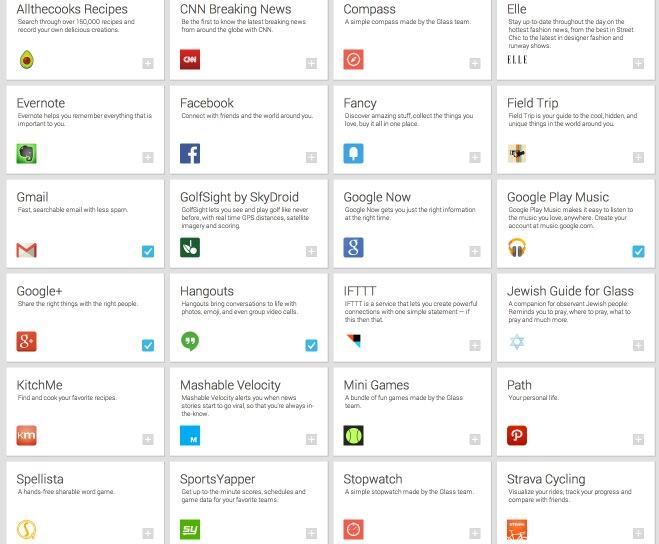
With all these potential applications, you’re undoubtedly asking yourself about battery life. In a word, it’s HORRIBLE. If you get a half day out of Glass even with minimal use, count yourself among the lucky ones. If the idea is that folks should wear Glass instead of glasses, you’re not going to be a happy camper. While Google has taken steps to shut off Glass when you’re not actively using it, this is an uphill battle. Glass depends upon Wi-Fi and Bluetooth and regularly communicates with your cellphone and the closest WiFi access point. That’s a battery-consuming activity that is not going to be easily remedied without a bigger battery or better battery technology. As someone described it in the Google forum, "It’s like watching the gas gauge on a Ford Expedition with a 454 engine going up a mountain." There’s a reason that over half the inside of a smartphone is reserved as a battery compartment. Unfortunately, Glass doesn’t have that luxury of space.
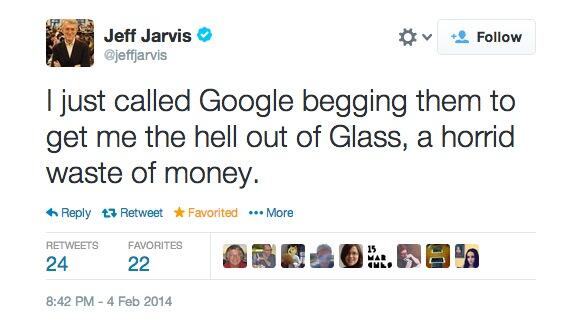
In conclusion, we were tempted to keep Glass only because of its novelty. Everybody likes to play with the latest toy. And we have a reputation to uphold. But the battery life and privacy issues are truly dealbreakers for us. Before it’s over, we suspect there will be overwhelming public demand for a little red blinking light on Glass to tell others when you’re doing something that might affect them. If you’ve seen the way people react when you point a movie camera at them with a blinking red light, you’ll at least know what you have to look forward to. There has been no bigger Google Glass evangelist than Robert Scoble. Check out his comments on why Google Glass is doomed. Then read today’s comments from Jeff Jarvis before you take the plunge. We’re saving our money for the self-driving car. Here’s hoping the people that make ours don’t read this review.
Originally published: Wednesday, February 5, 2014

Need help with Asterisk? Visit the PBX in a Flash Forum.
Special Thanks to Our Generous Sponsors
FULL DISCLOSURE: ClearlyIP, Skyetel, Vitelity, DigitalOcean, Vultr, VoIP.ms, 3CX, Sangoma, TelecomsXchange and VitalPBX have provided financial support to Nerd Vittles and our open source projects through advertising, referral revenue, and/or merchandise. As an Amazon Associate and Best Buy Affiliate, we also earn from qualifying purchases. We’ve chosen these providers not the other way around. Our decisions are based upon their corporate reputation and the quality of their offerings and pricing. Our recommendations regarding technology are reached without regard to financial compensation except in situations in which comparable products at comparable pricing are available from multiple sources. In this limited case, we support our sponsors because our sponsors support us.
 BOGO Bonaza: Enjoy state-of-the-art VoIP service with a $10 credit and half-price SIP service on up to $500 of Skyetel trunking with free number porting when you fund your Skyetel account. No limits on number of simultaneous calls. Quadruple data center redundancy. $25 monthly minimum spend required. Tutorial and sign up details are here.
BOGO Bonaza: Enjoy state-of-the-art VoIP service with a $10 credit and half-price SIP service on up to $500 of Skyetel trunking with free number porting when you fund your Skyetel account. No limits on number of simultaneous calls. Quadruple data center redundancy. $25 monthly minimum spend required. Tutorial and sign up details are here.
 The lynchpin of Incredible PBX 2020 and beyond is ClearlyIP components which bring management of FreePBX modules and SIP phone integration to a level never before available with any other Asterisk distribution. And now you can configure and reconfigure your new Incredible PBX phones from the convenience of the Incredible PBX GUI.
The lynchpin of Incredible PBX 2020 and beyond is ClearlyIP components which bring management of FreePBX modules and SIP phone integration to a level never before available with any other Asterisk distribution. And now you can configure and reconfigure your new Incredible PBX phones from the convenience of the Incredible PBX GUI.
 VitalPBX is perhaps the fastest-growing PBX offering based upon Asterisk with an installed presence in more than 100 countries worldwide. VitalPBX has generously provided a customized White Label version of Incredible PBX tailored for use with all Incredible PBX and VitalPBX custom applications. Follow this link for a free test drive!
VitalPBX is perhaps the fastest-growing PBX offering based upon Asterisk with an installed presence in more than 100 countries worldwide. VitalPBX has generously provided a customized White Label version of Incredible PBX tailored for use with all Incredible PBX and VitalPBX custom applications. Follow this link for a free test drive!
 Special Thanks to Vitelity. Vitelity is now Voyant Communications and has halted new registrations for the time being. Our special thanks to Vitelity for their unwavering financial support over many years and to the many Nerd Vittles readers who continue to enjoy the benefits of their service offerings. We will keep everyone posted on further developments.
Special Thanks to Vitelity. Vitelity is now Voyant Communications and has halted new registrations for the time being. Our special thanks to Vitelity for their unwavering financial support over many years and to the many Nerd Vittles readers who continue to enjoy the benefits of their service offerings. We will keep everyone posted on further developments.
Some Recent Nerd Vittles Articles of Interest…
Taking a Page from Asterisk: How Far We Have Come
We’ve never written about paging technology before, and this is one of those areas of VoIP telephony where it certainly paid to wait. What a difference a few years makes! At least in the Asterisk® context, SIP-based paging traditionally involved issuing a Page command with a list of extensions in your dialplan. The wrinkle was that each VoIP phone manufacturer had its own SIP header to trigger autoanswer on its phones. And, without autoanswer, paging becomes next to worthless with desktop phones. Then came FreePBX®. It took all the pain out of the process by using the *80 prefix to issue a page to almost any type of SIP phone. The one wrinkle was that Grandstream and a few other phones require that autoanswer be enabled for paging in the device configuration. Aside from that, any user can pick up a phone on a PBX in a Flash system and dial *80707 to page extension 707 with duplex voice communications through the speakerphones, meaning both parties can talk and listen to each other, the perfect VoIP intercom. And, there’s more good news. Paging works with almost all of the major phone manufacturers’ phones: Aastra, Digium, Grandstream, Linksys/Sipura, Mitel, Polycom, SNOM, and Yealink. In addition, the SIP-compatible Cyberdata ceiling speaker and Cyberdata POE Doorphone/Intercom with Keypad function just like a SIP phone.
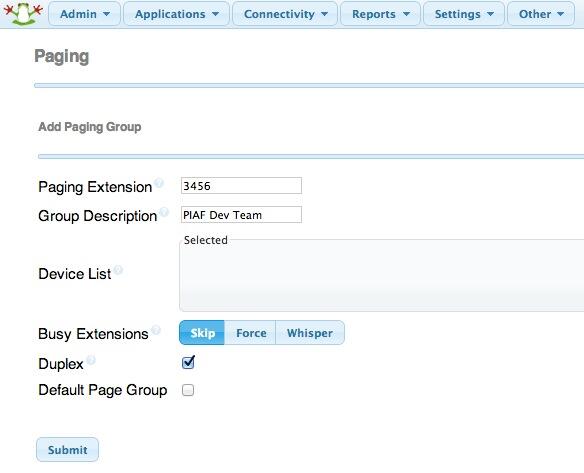
For small groups of phones, paging now works equally well using the FreePBX Paging Module which allows an administrator to preconfigure a group of phones, specify whether to skip busy extensions, barge into busy extensions and place existing callers on hold, or whisper the page to the busy extensions. You can even enable or disable duplex communications during the page. Think of it as instant conference. The module also provides the flexibility for individual phone users to block pages from one or more extensions or even all extensions. Finally, the module lets you create and save multiple configurations for different purposes, and you can designate an Announcement message that plays to every page recipient. For a historical look at the evolution of paging on the Asterisk platform, see Chapter 11 of Asterisk: The Definitive Guide (4th edition). Better yet, buy the book!
So why do we need paging? In the corporate setting, it provides a perfect emergency broadcast service for fires, earthquakes, patient escapes from the loony bin, etc. In a school setting, it could inexpensively replace costly public address systems requiring dedicated wiring, speakers, and amplifiers. The Asterisk paging solution has the added benefit of letting anyone broadcast from anywhere by simply picking up a nearby phone and dialing some (hopefully password-protected) extension number. Separate RTP streaming IP addresses also could be configured on departmental phones to allow automobile dealership zone paging for parts, sales, or service. So a receptionist could park a call and then announce it to a particular department by pressing a softkey on the sidecar. And you still could have an additional emergency channel that reaches everybody. Just set up a different number to page each zone as well as the entire organization.

So that’s where we were until a week ago when Brian Kelly of PIAF Forum fame began exploring Multicast RTP Paging with Asterisk and AirPlay. Think of Multicast RTP as a radio station that streams data on a particular IP address and port. If you happen to have Multicast-aware SIP phones, they can "tune in" to particular channels of interest. And, whenever a stream is broadcast on one of the channels the phone device is preconfigured to listen to, it will go off hook just as if it had received a page as outlined above. The major advantage to RTP streaming is that there is only a single stream of data on a single channel whereas paging to multiple extensions requires a channel of data for every extension. If you want to follow along with today’s project, just configure one of the Multicast RTP streams on your phone with the port and IP address shown below.
The wrinkle is your phone devices must support Multicast RTP streaming, and many current models do not. Our VoIP Phone of the Year, the Yealink T46G, qualifies. So do some of the Aastra, SNOM (v7), and Linksys/Cisco phones (with quirks!). And the Cyberdata speaker and doorphone (above) support Multicast RTP streaming as well. Digium Phones currently do not. If you know of other phones that support Multicast RTP streams, please post a comment. You’ll know if your particular phone supports it if it has a configuration section in the manual that looks something like this:
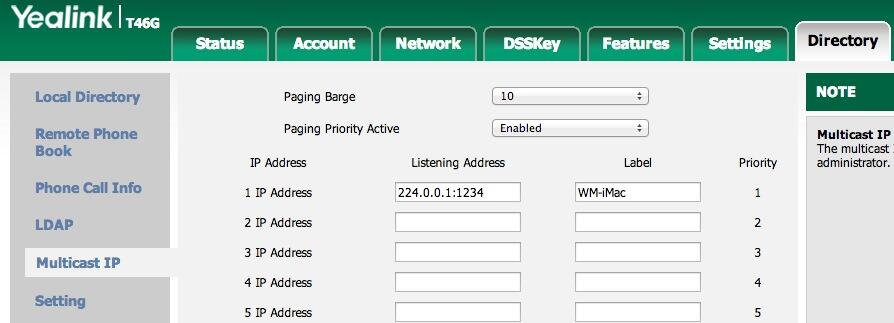
The good news is current versions of Asterisk including 1.8, 10, and 11 support Multicast RTP Streaming and PIAF-Purple and PIAF-Green come preconfigured for RTP Multicast Streaming. A single line of dialplan code is all you need to initiate a broadcast:
exten => 1234,1,Dial(MulticastRTP/basic/224.0.0.1:1234)
This would cause the Multicast RTP Stream broadcast to begin on port 1234 of IP address 224.0.0.1 as soon as someone on your PBX in a Flash server dialed extension 1234 and began to speak. Every phone or SIP device listening for broadcasts on port 1234 from IP address 224.0.0.1 would receive the listen-only page on their speakerphone.
Of course, Brian was not content to merely issue a page from Asterisk to his SIP phones. He wanted all of them to be able to listen to his iTunes music collection using his iPhone or iPad. This required AirPlay, but AirPlay can only stream to iOS devices. Well, not so fast. An enterprising guru on SourceForge created his own AirPlay emulator called Shairport4w. This is a Windows application that works just like an AirPort server. It "listens" for content from an iPhone or iPad that has designated Shairport4w as its AirPlay device. iTunes has the ability to stream music to any AirPlay device including the Shairport4w. So that was half of the puzzle. That got iTunes music playing great on the Windows desktop.
But we needed the other piece of the puzzle. We needed to push the music from the Windows machine to the SIP phones using Multicast RTP streaming. Brian found the missing piece of the puzzle for that as well. It’s called Multicast Streamer for Windows and it’s available at no cost from CodeProject. Simply download and unzip the bundle of goodies and run Multicast Streamer on your Windows desktop together with Shairport4w. Shairport4w captures the incoming AirPlay stream and pushes it to the sound card.
Now we simply need to configure the sound card as the input device for Multicast Streamer and make the appropriate settings to broadcast the RTP stream to port 1234 on IP address 224.0.0.1. This was the listening port and IP address we configured on our SIP phones. Be sure to also adjust the Samples per second to 8,000 and the Bits per Sample to 16.
Your mileage may vary but in our case the only output device showing on Multicast Streamer was Microphone. What we needed was Stereo Mix to capture data from the sound card rather than the microphone. If yours is missing, do the following. Right-click on the Speaker icon and switch to the Recording tab. If you don’t see Stereo Mix, then Right-click on an empty area and make sure that both "Show Disabled Devices" and "Show Disconnected Devices" are checked. When the Stereo Mix option appears, Right-click on it and check Enable. Set the level to 100. Now it will also appear as an input device when you restart Multicast Streamer. Choose it as the default input device, make sure all your other settings match what we outlined above, and then click Start to begin the stream. Now stroll over to your iPod music player app on your iPhone or iPad, choose Shairport4w as the AirPlay output device, and play away. To cancel the stream on any phone, just hangup the speakerphone. Enjoy!
Deals of the Week. There are a couple of amazing deals still on the street, but you’d better hurry. First, for new customers, Sangoma is offering a board of your choice from a very impressive list at 75% off. For details, see this thread on the PIAF Forum. Second, a new company called Copy.com is offering 20GB of free cloud storage with no restrictions on file size uploads (which are all too common with other free offers). Copy.com has free sync apps for Windows, Macs, and Linux systems. To take advantage of the offer, just click on our referral link here. We get 5GB of extra storage, too, which will help avoid another PIAF Forum disaster.
Originally published: Monday, July 22, 2013

Need help with Asterisk? Visit the PBX in a Flash Forum.

Don’t miss the first-ever FreePBX World on August 27-28 at the Mandalay Bay in Las Vegas. For complete details, see this post on the FreePBX blog.

We are pleased to once again be able to offer Nerd Vittles’ readers a 20% discount on registration to attend this year’s 10th Anniversary AstriCon in Atlanta. Here’s the Nerd Vittles Discount Code: AC13NERD.
Special Thanks to Our Generous Sponsors
FULL DISCLOSURE: ClearlyIP, Skyetel, Vitelity, DigitalOcean, Vultr, VoIP.ms, 3CX, Sangoma, TelecomsXchange and VitalPBX have provided financial support to Nerd Vittles and our open source projects through advertising, referral revenue, and/or merchandise. As an Amazon Associate and Best Buy Affiliate, we also earn from qualifying purchases. We’ve chosen these providers not the other way around. Our decisions are based upon their corporate reputation and the quality of their offerings and pricing. Our recommendations regarding technology are reached without regard to financial compensation except in situations in which comparable products at comparable pricing are available from multiple sources. In this limited case, we support our sponsors because our sponsors support us.
 BOGO Bonaza: Enjoy state-of-the-art VoIP service with a $10 credit and half-price SIP service on up to $500 of Skyetel trunking with free number porting when you fund your Skyetel account. No limits on number of simultaneous calls. Quadruple data center redundancy. $25 monthly minimum spend required. Tutorial and sign up details are here.
BOGO Bonaza: Enjoy state-of-the-art VoIP service with a $10 credit and half-price SIP service on up to $500 of Skyetel trunking with free number porting when you fund your Skyetel account. No limits on number of simultaneous calls. Quadruple data center redundancy. $25 monthly minimum spend required. Tutorial and sign up details are here.
 The lynchpin of Incredible PBX 2020 and beyond is ClearlyIP components which bring management of FreePBX modules and SIP phone integration to a level never before available with any other Asterisk distribution. And now you can configure and reconfigure your new Incredible PBX phones from the convenience of the Incredible PBX GUI.
The lynchpin of Incredible PBX 2020 and beyond is ClearlyIP components which bring management of FreePBX modules and SIP phone integration to a level never before available with any other Asterisk distribution. And now you can configure and reconfigure your new Incredible PBX phones from the convenience of the Incredible PBX GUI.
 VitalPBX is perhaps the fastest-growing PBX offering based upon Asterisk with an installed presence in more than 100 countries worldwide. VitalPBX has generously provided a customized White Label version of Incredible PBX tailored for use with all Incredible PBX and VitalPBX custom applications. Follow this link for a free test drive!
VitalPBX is perhaps the fastest-growing PBX offering based upon Asterisk with an installed presence in more than 100 countries worldwide. VitalPBX has generously provided a customized White Label version of Incredible PBX tailored for use with all Incredible PBX and VitalPBX custom applications. Follow this link for a free test drive!
 Special Thanks to Vitelity. Vitelity is now Voyant Communications and has halted new registrations for the time being. Our special thanks to Vitelity for their unwavering financial support over many years and to the many Nerd Vittles readers who continue to enjoy the benefits of their service offerings. We will keep everyone posted on further developments.
Special Thanks to Vitelity. Vitelity is now Voyant Communications and has halted new registrations for the time being. Our special thanks to Vitelity for their unwavering financial support over many years and to the many Nerd Vittles readers who continue to enjoy the benefits of their service offerings. We will keep everyone posted on further developments.
Some Recent Nerd Vittles Articles of Interest…
The Good, The Bad, and The Ugly: 2013 Cellphone Navigation Guide

Every year or so we like to take a fresh look at the cell phone landscape and reassess what makes the most sense for business, personal, and family use in terms of cost, functionality, and performance. Last year’s favorite based upon both cost and feature set was StraightTalk which offered unlimited talk, text, and data (sort of) on either the AT&T or T-Mobile network for $45 a month. Since that article was released, StraightTalk has quietly dropped the AT&T offering reportedly at AT&T’s request due to reported changes in the phone unlocking law. To date, existing StraightTalk users of the AT&T service have not been affected. Whether that will continue, of course, is anybody’s guess. Suffice it to say, when you could get identical or better functionality from StraightTalk for less than half the cost of buying directly from AT&T, customers were leaving AT&T in droves. So this may be nothing more than an attempt to stop the hemorrhaging. For those that may be interested, you still can buy an AT&T StraightTalk SIM on eBay for $30-$100.
What has also changed in the last year is the data plan landscape. Both of the Bell Sisters, AT&T and Verizon, have moved to shared data plans with unlimited talk and text. In the U.S. market, there are no more unlimited data plans except from the second tier providers, Sprint and T-Mobile. You basically pay a base fee for a bucket of data and then a per device fee for each cellphone or tablet you wish to use. It should come as no surprise that the costs are nearly identical whether you choose AT&T or Verizon. See this Engadget article for the details. If you’re a heavy consumer of data services or if you have kids that frequently stream music or movies, the pay-as-you-go shared data plans are bad news. Similarly, StraightTalk advertises unlimited data on their monthly plans but, in the fine print, bars use of any phone for tethering or any streaming services. We’ll leave it to you to decide whether this is deceptive advertising. Suffice it say, it hasn’t bothered the Federal Trade Commission thus far.
So what is a heavy cellphone data user to do? For the moment, there is a solution, but who knows what the future holds. Verizon has grandfathered in those customers who previously had $29.95 unlimited data plans, and this applies to 3G and 4G data services. For $30 more a month, you also can add tethering with unlimited data. For the record, if this sounds expensive to you, keep in mind that Verizon’s latest MiFi JetPack pricing for 10GB of data per month is a whopping $90. The only condition (thus far) for keeping an unlimited data plan is that customers cannot take advantage of new phone subsidies when renewing or extending a contract. But customers are free to purchase a new phone at full price and transfer an existing unlimited data plan account to the new phone. More importantly, for those of us not on a Verizon unlimited data plan, there is no restriction on transferring an existing account to someone else. It should come as no surprise that clever, long-time Verizon customers quickly started selling their unlimited data plan accounts on eBay. And we bought one to determine whether the transfer process actually works. It does!

Before we get to the details, we’ve got to share our latest Best Buy adventure to purchase the new Samsung Galaxy S4 which we will review in a few weeks. As with previous episodes, we continue to swear we’ll never again set foot in a Best Buy store. Here’s why. Thinking we’d save a little time, we ordered the GS4 on line at bestbuy.com with delivery to our local store. The site showed the store had the units in stock. Within minutes, we got an email confirmation that the order had been received. The original email noted that we would receive another email when the phone was ready for pickup but also included a link to actually schedule a pickup time. Certain times were blocked out, and we picked an available time slot which was roughly four hours after the phone had been purchased. So far, so good.
Silly us, we thought scheduling a pickup time might actually bear some relationship to the ordering procedure. It didn’t. When we arrived at the store, the customer service rep indignantly insisted that we had arrived too soon. The approval process had not been completed despite the fact that PayPal already had approved the transaction. The Best Buy web site actually showed that the order was awaiting confirmation (from the store) that the phone was in stock. The store employees claimed no knowledge of such a request. When would the process be completed? We were told it usually happened almost instantly, but this was "an expensive phone." Who knows? Four hours later, there still was no confirmation email. Because we were leaving town, the on line order was cancelled, and we returned to the Best Buy store to purchase the phone directly. The Verizon SIM card was an additional $20. The salesperson slipped it into the bag with the phone. Hours later, we discovered that Best Buy had taped a different SIM chip onto the credit-card sized card that usually contains both the SIM chip and the SIM card device ID. Because they didn’t match, we suspected that someone had returned a defective SIM card, and Best Buy had swapped out the bad SIM chip for the original one on the card. Guess where the bad one went? We’ll never know because we didn’t want to take a chance since we needed a working SIM card to complete the Verizon transfer procedure. Trip #3 to Best Buy plus an online order and a cancelled online order minus $823 for a phone, $290 to eBay, and $10 for gasoline, and we finally had all the pieces. Never again. Honest! In her usual sympathetic voice, my wife inquired, "How does Best Buy stay in business?" I responded that the stores were convenient. She reminded me that the process recounted above was anything but convenient. Amen.
If you decide you want a Galaxy S4, do yourself and Nerd Vittles a favor. Use the link in the right column to head over to Amazon. You’ll not only avoid the Best Buy aggravation, but you’ll save over $170 in the process while providing a little financial support to the Nerd Vittles project. If you’re a Prime member, you even get free 2-day shipping. Don’t forget to purchase a Verizon 4G SIM card. They’re $4 at Amazon instead of $20 at Best Buy. 🙄
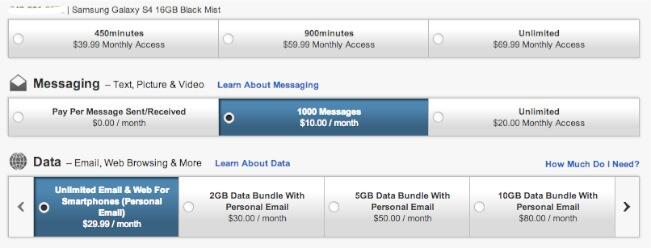
When we purchased the grandfathered data plan on eBay, the seller had indicated that the plan would not be available for transfer for a couple of days. What we were told we needed was the IMEI of the phone plus the SIM card ID. Actually, you need a few more things unless you have an existing Verizon account. Remember, you have to pass a credit check to get Verizon service. And this requires your name, social security number, date of birth, home address, and phone number. In short, it’s everything anybody would want that was interested in identity theft. We have credit monitoring services so we weren’t too worried. If you don’t, you probably shouldn’t repeat the procedure we used since you’ll be on the phone with both the eBay seller AND the Verizon rep that’s handling the account transfer. Ideally, a seller should be able to provide you the cellphone number associated with the account, and you could provide the IMEI and SIM card ID to the seller for relaying to Verizon. Then you could call Verizon directly, plug in the cell phone number, and complete the transfer and credit check. This avoids the potential man-in-the-middle problem. In any case, the process was effortless. Changing the phone device and phone number on the account was a breeze. We chose a Calling Plan and Messaging Plan to go with the Unlimited Data Plan, and we were off to the races. Available plan pricing is shown above.
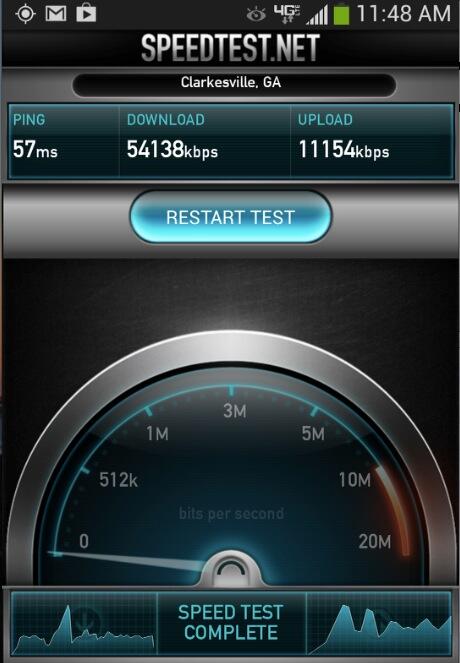
Still wondering why unlimited data with 4G LTE service matters? Take a gander at the performance numbers above from one of the most remote areas in the Smoky Mountains of North Carolina, and the answer should be obvious. Waynesville is a town with a population of under 10,000 people. Impressive indeed, Verizon!
Pioneer Alert. We’re pleased to announce the release of the new PIAF-Green Virtual Machine with PBX in a Flash 2.0.6.4.4, Asterisk 11, and FreePBX 2.11. This version incorporates important security updates including a new Linux kernel and patches to protect against the Apache SSL attacks plus the latest Google Voice Motif additions for Asterisk and FreePBX. Grab a copy to play with on your Windows, Mac, or Linux desktop. You can download it now from SourceForge and provide feedback in the PIAF Forum. Documentation is provided both in the SourceForge readme and in the Nerd Vittles article covering the previous release. We’ll have a new tutorial available next week on Nerd Vittles.
Deals of the Week. There are a couple of amazing deals still on the street, but you’d better hurry. First, for new customers, Sangoma is offering a board of your choice from a very impressive list at 75% off. For details, see this thread on the PIAF Forum. Second, a new company called Copy.com is offering 20GB of free cloud storage with no restrictions on file size uploads (which are all too common with other free offers). Copy.com has free sync apps for Windows, Macs, and Linux systems. To take advantage of the offer, just click on our referral link here. We get 5GB of extra storage, too, which will help avoid another PIAF Forum disaster.

Originally published: Thursday, June 6, 2013

Need help with Asterisk? Visit the PBX in a Flash Forum.
Or Try the New, Free PBX in a Flash Conference Bridge.
whos.amung.us If you’re wondering what your fellow man is reading on Nerd Vittles these days, wonder no more. Visit our new whos.amung.us statistical web site and check out what’s happening. It’s a terrific resource for all of us.
Special Thanks to Our Generous Sponsors
FULL DISCLOSURE: ClearlyIP, Skyetel, Vitelity, DigitalOcean, Vultr, VoIP.ms, 3CX, Sangoma, TelecomsXchange and VitalPBX have provided financial support to Nerd Vittles and our open source projects through advertising, referral revenue, and/or merchandise. As an Amazon Associate and Best Buy Affiliate, we also earn from qualifying purchases. We’ve chosen these providers not the other way around. Our decisions are based upon their corporate reputation and the quality of their offerings and pricing. Our recommendations regarding technology are reached without regard to financial compensation except in situations in which comparable products at comparable pricing are available from multiple sources. In this limited case, we support our sponsors because our sponsors support us.
 BOGO Bonaza: Enjoy state-of-the-art VoIP service with a $10 credit and half-price SIP service on up to $500 of Skyetel trunking with free number porting when you fund your Skyetel account. No limits on number of simultaneous calls. Quadruple data center redundancy. $25 monthly minimum spend required. Tutorial and sign up details are here.
BOGO Bonaza: Enjoy state-of-the-art VoIP service with a $10 credit and half-price SIP service on up to $500 of Skyetel trunking with free number porting when you fund your Skyetel account. No limits on number of simultaneous calls. Quadruple data center redundancy. $25 monthly minimum spend required. Tutorial and sign up details are here.
 The lynchpin of Incredible PBX 2020 and beyond is ClearlyIP components which bring management of FreePBX modules and SIP phone integration to a level never before available with any other Asterisk distribution. And now you can configure and reconfigure your new Incredible PBX phones from the convenience of the Incredible PBX GUI.
The lynchpin of Incredible PBX 2020 and beyond is ClearlyIP components which bring management of FreePBX modules and SIP phone integration to a level never before available with any other Asterisk distribution. And now you can configure and reconfigure your new Incredible PBX phones from the convenience of the Incredible PBX GUI.
 VitalPBX is perhaps the fastest-growing PBX offering based upon Asterisk with an installed presence in more than 100 countries worldwide. VitalPBX has generously provided a customized White Label version of Incredible PBX tailored for use with all Incredible PBX and VitalPBX custom applications. Follow this link for a free test drive!
VitalPBX is perhaps the fastest-growing PBX offering based upon Asterisk with an installed presence in more than 100 countries worldwide. VitalPBX has generously provided a customized White Label version of Incredible PBX tailored for use with all Incredible PBX and VitalPBX custom applications. Follow this link for a free test drive!
 Special Thanks to Vitelity. Vitelity is now Voyant Communications and has halted new registrations for the time being. Our special thanks to Vitelity for their unwavering financial support over many years and to the many Nerd Vittles readers who continue to enjoy the benefits of their service offerings. We will keep everyone posted on further developments.
Special Thanks to Vitelity. Vitelity is now Voyant Communications and has halted new registrations for the time being. Our special thanks to Vitelity for their unwavering financial support over many years and to the many Nerd Vittles readers who continue to enjoy the benefits of their service offerings. We will keep everyone posted on further developments.
Some Recent Nerd Vittles Articles of Interest…
The Bluetooth Revolution: Watch What We Can Do
If ever there’s been a sleeping technology giant still worth watching, it’s got to be Bluetooth. Originally developed by Ericsson, the Swedish telecommunications company, Bluetooth is a proprietary wireless technology for exchanging data over short distances using fixed and mobile devices. If you use it at all, it’s probably to answer phone calls and play music in your car using your smartphone or to walk around looking like a lunatic talking to yourself because you have a Bluetooth headset for your cellphone hanging out of your ear. Or you may be using our Bluetooth Proximity Detection utility to automatically forward calls from your PBX in a Flash server to your cellphone when you leave the office. Well, that’s so last week!
What’s coming in tomorrow’s vehicles (unless the federal government gets too crazy) is literally a revolution in the way vehicles interact with your smartphone. Rather than buying all of your existing cellphone technology again in every car you own, Bluetooth will give you a dashboard with the rich feature set of your existing smartphone without another monthly cellphone bill. That’s right. All of the data will be delivered to your dashboard via Bluetooth using middleware that translates existing information on your cellphone to a display on your dash. And you’ll be able to control the flow and type of information using a touchscreen in your car or truck that bears an uncanny resemblance to the display on your iPad or Android Tablet. See why you might really need a quad-core processor on your next smartphone?

I’m sorry. Did we say in tomorrow’s vehicles? You actually can get it right now in the Prius V with Entune. Of course, Toyota would like to replace your cellphone carrier and charge you monthly fees for services you’re already paying for on your cellphone, but that will sort itself out shortly. Why? Because there are some new open source experiments underway using Android instead of our old friend Micro$oft.
Meet The Watch. Suppose you were a nerd and just graduated from college with nothing to do except beg for a job flipping burgers. But then you had this idea to create a Bluetooth-enabled watch that could display content from your cellphone while you were driving, or running, or swimming. Well, you’d probably turn to KickStarter and try to raise $100,000 so you could build your dream watch. That was six weeks ago. They raised nearly $1 million the first day. And, by the time the fund-raising campaign ends in mid-May, it looks like this project will have raised nearly 10 million dollars!
Nice Surprise. So now you have the background on coming attractions. But there’s more. There’s the company that inspired Steve Jobs doing what they once did better than anyone on the planet, quietly churning out incredible products while nobody was looking. Meet Sony and the SmartWatch.
If you want a glimpse at what tomorrow’s vehicles will look like, the Sony SmartWatch is the one to follow. It’s in living color. It’s feature-rich. And it just works! Released in the United States three short weeks ago, there already are nearly 50 available Android applications (mostly free) that you can display on your watch. Here’s a sampling to give you some idea of the scope. We loaded a dozen on our SmartWatch in minutes!

You actually manage and download apps for your SmartWatch using Sony’s LiveWare Manager which lives on your Android phone. And, yes, almost any Android phone will work although a higher end device with more memory is a definite plus. You won’t want just a couple of apps once you get started.

We, of course, took one look at this watch and decided it was a perfect platform on which to display network management information about your PBX in a Flash communications servers or any other server. Keep reading!

One of the terrific apps for the SmartPhone is called Traffic Cams which does just what you’d think. It displays live web cam images from traffic cameras using GPS technology to figure out which ones are closest to you. Very slick! As you can see, we have some stunning ones within a mile of our home. And if you depend upon bridges to get to where you need to go, you’ll soon learn how indispensable these traffic cams really are. The camera shown above actually faces due east. For a real treat, come visit Nerd Vittles at 6:30 a.m. EDT (this time of the year) and enjoy the sunrise. Stunning!
HINT: The image shows the local time if you are timezone-challenged. It is refreshed every 3-4 minutes during the day.
Update: Wondering why this bridge is so empty? Check our SmartWatch! Pays to use more than one traffic camera when you set this up.

A bonus from the app is the ability to display your own 200×200 images on the watch from any public web site. So we whipped together a quick-and-dirty script that extracts status information about your PBX in a Flash server and converts it with ImageMagick (Don’t Forget: yum install ImageMagick) into a couple of jpeg images. Using FTP, these images then can be uploaded to a public web server and displayed on the phone. If you like the code and want to see what else is possible using the SmartWatch, come follow our progress on the PBX in a Flash Forum. Enjoy your new watch! Here’s a short list showing where to get a great deal on one.
Originally published: Monday, April 30, 2012

Need help with Asterisk®? Visit the NEW PBX in a Flash Forum.
whos.amung.us If you’re wondering what your fellow man is reading on Nerd Vittles these days, wonder no more. Visit our new whos.amung.us statistical web site and check out what’s happening. It’s a terrific resource both for us and for you.
Special Thanks to Our Generous Sponsors
FULL DISCLOSURE: ClearlyIP, Skyetel, Vitelity, DigitalOcean, Vultr, VoIP.ms, 3CX, Sangoma, TelecomsXchange and VitalPBX have provided financial support to Nerd Vittles and our open source projects through advertising, referral revenue, and/or merchandise. As an Amazon Associate and Best Buy Affiliate, we also earn from qualifying purchases. We’ve chosen these providers not the other way around. Our decisions are based upon their corporate reputation and the quality of their offerings and pricing. Our recommendations regarding technology are reached without regard to financial compensation except in situations in which comparable products at comparable pricing are available from multiple sources. In this limited case, we support our sponsors because our sponsors support us.
 BOGO Bonaza: Enjoy state-of-the-art VoIP service with a $10 credit and half-price SIP service on up to $500 of Skyetel trunking with free number porting when you fund your Skyetel account. No limits on number of simultaneous calls. Quadruple data center redundancy. $25 monthly minimum spend required. Tutorial and sign up details are here.
BOGO Bonaza: Enjoy state-of-the-art VoIP service with a $10 credit and half-price SIP service on up to $500 of Skyetel trunking with free number porting when you fund your Skyetel account. No limits on number of simultaneous calls. Quadruple data center redundancy. $25 monthly minimum spend required. Tutorial and sign up details are here.
 The lynchpin of Incredible PBX 2020 and beyond is ClearlyIP components which bring management of FreePBX modules and SIP phone integration to a level never before available with any other Asterisk distribution. And now you can configure and reconfigure your new Incredible PBX phones from the convenience of the Incredible PBX GUI.
The lynchpin of Incredible PBX 2020 and beyond is ClearlyIP components which bring management of FreePBX modules and SIP phone integration to a level never before available with any other Asterisk distribution. And now you can configure and reconfigure your new Incredible PBX phones from the convenience of the Incredible PBX GUI.
 VitalPBX is perhaps the fastest-growing PBX offering based upon Asterisk with an installed presence in more than 100 countries worldwide. VitalPBX has generously provided a customized White Label version of Incredible PBX tailored for use with all Incredible PBX and VitalPBX custom applications. Follow this link for a free test drive!
VitalPBX is perhaps the fastest-growing PBX offering based upon Asterisk with an installed presence in more than 100 countries worldwide. VitalPBX has generously provided a customized White Label version of Incredible PBX tailored for use with all Incredible PBX and VitalPBX custom applications. Follow this link for a free test drive!
 Special Thanks to Vitelity. Vitelity is now Voyant Communications and has halted new registrations for the time being. Our special thanks to Vitelity for their unwavering financial support over many years and to the many Nerd Vittles readers who continue to enjoy the benefits of their service offerings. We will keep everyone posted on further developments.
Special Thanks to Vitelity. Vitelity is now Voyant Communications and has halted new registrations for the time being. Our special thanks to Vitelity for their unwavering financial support over many years and to the many Nerd Vittles readers who continue to enjoy the benefits of their service offerings. We will keep everyone posted on further developments.
Some Recent Nerd Vittles Articles of Interest…
Introducing PPTP VPNs: The Travelin’ Man’s Best Friend

It’s been almost three years since we introduced VoIP Over VPN to securely interconnect Asterisk® servers. As LogMeIn® continues to squeeze the free Hamachi® VPN into oblivion, we’ll have a new, Really Free™ matrix VPN solution for you in coming weeks. This will let you interconnect up to 256 PBX in a Flash™ servers in minutes, not months, with no muss, no fuss, no fees, and no licensing worries. But today we want to begin VPN Month by turning our attention to those that need a virtual private network to connect back to a home office network or a home for that matter. This includes the traveling businessman or woman, the physician or lawyer with multiple remote offices, and any hub-and-spoke business such as a bank that has small branch offices that need to transparently link back to the mothership for network and communications services. The hidden beauty of PPTP VPNs is that all data (including phone calls) travels through an encrypted tunnel between the satellite office and home base. If you travel for a living and rely on other people’s WiFi networks for Internet access, a layer of network security will be a welcome addition.
Believe it or not, Microsoft introduced the Point-to-Point-Tunneling-Protocol (PPTP) with Windows 95. Back then we knew it as Dial-Up Networking. Suffice it to say that, in those days, PPTP was anything but secure. Unfortunately, the bad name kinda stuck. For the most part, the security issues have been addressed with the possible exception of man-in-the-middle attacks which are incredibly difficult to pull off unless you are a service provider or have access to the wiring closets of your employer. You can read the long history of PPTP VPNs on Wikipedia for more background. If you’re traveling to China or other democracy-challenged destinations, you probably shouldn’t rely upon PPTP for network security. If these security considerations aren’t applicable in your situation, keep reading because PPTP VPNs are incredibly useful and extremely easy to deploy for an extra layer of VoIP and network security in most countries that have severe wiretapping penalties in place.

PPTP VPNs also provide home-away-from-home transparency to home office network services. Simply stated, with a PPTP VPN, you get a private IP address on the home office LAN that lets you do almost anything you could have done sitting at a desk in the home office. There’s more good news. Fifteen years ago, we paid Cisco thousands of dollars for hardware boxes known as PPTP VPN Concentrators. You can still find some of them on eBay. For history buffs, a little company in California originally built these boxes. I think we paid about $3,000 for them. One year later Cisco bought the company and promptly doubled the price. Today, you can Do It For Free™ using your existing PIAF2 server platform. And, trust me, today’s 2-minute setup runs circles around the hoops we jumped through 15 years ago to install PPTP VPNs. Once deployed, they revolutionized mobile computing.
If you’re already running one or more PIAF2™ servers, then adding a PPTP VPN server to an existing system is a job for a Fifth Grader. Remember, you only need to do this on one server at your home base even if you have a dozen. The other good news is there are PPTP VPN clients for almost any platform you can name. Linux, Windows, Macs, Android, as well as iPhones, iPads, and iPod Touch devices all have free PPTP VPN clients that can be activated in less than a minute giving you instant, secure home base access.
Getting Started. We’re assuming you already have a PBX in a Flash 2 server set up behind a hardware-based firewall. If not, start there. Next, we’ll need to download and run the installer for your PPTP VPN Server. Just log into your server as root and issue the following commands:
wget http://incrediblepbx.com/install-pptp
chmod +x install-pptp
./install-pptp
UPDATE: For those of you still running a PBX in a Flash 1.7.x server under CentOS 5, we have a separate install script for you thanks to the great work of scurry7:
wget http://incrediblepbx.com/install-pptp-centos5
chmod +x install-pptp-centos5
./install-pptp-centos5
The Server Install: Five Easy Pieces. The installer will walk you through these five installation steps, but we’ll repeat them here so you have a ready reference down the road.
First, on your hardware-based firewall, map TCP port 1723 to the private IP address of your PIAF2 server. This tells the router to send all PPTP VPN traffic to your PIAF2 server when it hits your firewall. If you forget this step, your PPTP VPN will never work!
Second, you’re going to need a dedicated IP address on your private LAN to assign to the PPTP VPN server. Make sure it’s not an IP address from your router’s DHCP pool of addresses, and make sure it’s not one of the addresses from Step #3 below.
Third, you’re going to need two or more sequential IP addresses on your private LAN to assign to PPTP VPN clients that connect to your server. Remember, the PPTP design makes every remote client a node on your local area network so each client needs a private IP address on your LAN. Figure out how many client devices will be simultaneously connecting to your server and add one to it. Make sure the addresses you choose are in sequential order and not part of your router’s DHCP pool of addresses. Don’t use the address reserved for your PPTP server in Step #2 above. The address range should look something like this entry: 192.168.0.41-49. If you get the syntax wrong, guess what happens? If you screw it up, you can edit your localip and remoteip entries in /etc/pptpd.conf.
Fourth, each user is going to need a username to access your PPTP server. We’re going to set up credentials for one user as part of the install. You can add extra ones by adding entries to /etc/ppp/chap-secrets. For an extra layer of security, make the username as obscure as a password. Just don’t use any special characters. Upper and lowercase letters sprinkled with numbers are perfect. We recommend a length of at least 8 alphanumeric characters.
Fifth, make up an equally secure password to access your PPTP server. Same rules apply as in Step #4.
You’re done. Review your entries very carefully. If all is well, press Enter. If you blink, you may miss the completion of the install process. It’s that quick.

Configuring PPTP Client Devices. As we mentioned, there are available PPTP clients for Linux and Windows machines and Macs as well as Android and Apple smartphones and tablets. We’ve documented the steps for the various client setups on the PBX in a Flash Forum. Come visit! You’ll also discover some great tips from our resident gurus. We also would encourage you to post any questions that arise in your use of PPTP VPNs in that thread. You’ll get a quick and courteous response.
Secure VoIP Calling. The collateral benefit of implementing a PPTP VPN on your PIAF server is that all calls between remote extensions and home base can now be transmitted through a secure VPN tunnel. The only adjustment necessary using a SIP client on either an Android or Apple device is to replace the public server IP address with the server’s LAN IP address, and all of the communications traffic will flow through the VPN tunnel. The way we set up our Android phone with the Bria SIP client is to allocate an extension from the home office PIAF server to the SIP client and then enter the private IP address of the PIAF server in the Bria configuration. Then, when you’re at home base with WiFi, the client just works. And, when you’re on the road, just turn on the PPTP VPN, and Bria will register through the VPN tunnel using the exact same settings. It’s that easy, and it works great with WiFi or 3G/4G.
Checking for Connected Clients. If you get curious about who is logged into your PPTP server, here’s the command that’ll let you know: last | grep ppp.
GPL2 License. The install-pptp application is open source software licensed under GPL2. It has been specifically tailored for use on PBX in a Flash 2 (and now PIAF 1.7.x) servers, but it can easily be adjusted to work with virtually any Linux-based Asterisk system. If you make additions or changes, we hope you’ll share them on our forums for the benefit of the entire VoIP community. Enjoy!
What’s Next? For a more traditional client-server VPN which still relies upon a central server but uses a star topology to connect remote nodes, see this new Nerd Vittles article on the NeoRouter VPN.
Originally published: Monday, April 9, 2012

Need help with Asterisk? Visit the NEW PBX in a Flash Forum.
whos.amung.us If you’re wondering what your fellow man is reading on Nerd Vittles these days, wonder no more. Visit our new whos.amung.us statistical web site and check out what’s happening. It’s a terrific resource both for us and for you.
Special Thanks to Our Generous Sponsors
FULL DISCLOSURE: ClearlyIP, Skyetel, Vitelity, DigitalOcean, Vultr, VoIP.ms, 3CX, Sangoma, TelecomsXchange and VitalPBX have provided financial support to Nerd Vittles and our open source projects through advertising, referral revenue, and/or merchandise. As an Amazon Associate and Best Buy Affiliate, we also earn from qualifying purchases. We’ve chosen these providers not the other way around. Our decisions are based upon their corporate reputation and the quality of their offerings and pricing. Our recommendations regarding technology are reached without regard to financial compensation except in situations in which comparable products at comparable pricing are available from multiple sources. In this limited case, we support our sponsors because our sponsors support us.
 BOGO Bonaza: Enjoy state-of-the-art VoIP service with a $10 credit and half-price SIP service on up to $500 of Skyetel trunking with free number porting when you fund your Skyetel account. No limits on number of simultaneous calls. Quadruple data center redundancy. $25 monthly minimum spend required. Tutorial and sign up details are here.
BOGO Bonaza: Enjoy state-of-the-art VoIP service with a $10 credit and half-price SIP service on up to $500 of Skyetel trunking with free number porting when you fund your Skyetel account. No limits on number of simultaneous calls. Quadruple data center redundancy. $25 monthly minimum spend required. Tutorial and sign up details are here.
 The lynchpin of Incredible PBX 2020 and beyond is ClearlyIP components which bring management of FreePBX modules and SIP phone integration to a level never before available with any other Asterisk distribution. And now you can configure and reconfigure your new Incredible PBX phones from the convenience of the Incredible PBX GUI.
The lynchpin of Incredible PBX 2020 and beyond is ClearlyIP components which bring management of FreePBX modules and SIP phone integration to a level never before available with any other Asterisk distribution. And now you can configure and reconfigure your new Incredible PBX phones from the convenience of the Incredible PBX GUI.
 VitalPBX is perhaps the fastest-growing PBX offering based upon Asterisk with an installed presence in more than 100 countries worldwide. VitalPBX has generously provided a customized White Label version of Incredible PBX tailored for use with all Incredible PBX and VitalPBX custom applications. Follow this link for a free test drive!
VitalPBX is perhaps the fastest-growing PBX offering based upon Asterisk with an installed presence in more than 100 countries worldwide. VitalPBX has generously provided a customized White Label version of Incredible PBX tailored for use with all Incredible PBX and VitalPBX custom applications. Follow this link for a free test drive!
 Special Thanks to Vitelity. Vitelity is now Voyant Communications and has halted new registrations for the time being. Our special thanks to Vitelity for their unwavering financial support over many years and to the many Nerd Vittles readers who continue to enjoy the benefits of their service offerings. We will keep everyone posted on further developments.
Special Thanks to Vitelity. Vitelity is now Voyant Communications and has halted new registrations for the time being. Our special thanks to Vitelity for their unwavering financial support over many years and to the many Nerd Vittles readers who continue to enjoy the benefits of their service offerings. We will keep everyone posted on further developments.
Some Recent Nerd Vittles Articles of Interest…
11/11/11: To Celebrate Nerd New Year’s, Please Welcome…
Just click on the image above to visit the site. Content is updated at least twice daily. As always, we welcome your content suggestions. Enjoy!
Originally published: Friday, November 11, 2011
Great News! Google Plus is available to everyone. Sign up here and circle us. Click these links to view the Asterisk feed or PBX in a Flash feed on Google+.


Need help with Asterisk? Visit the PBX in a Flash Forum.
Or Try the New, Free PBX in a Flash Conference Bridge.
whos.amung.us If you’re wondering what your fellow man is reading on Nerd Vittles these days, wonder no more. Visit our new whos.amung.us statistical web site and check out what’s happening. It’s a terrific resource both for us and for you.
Special Thanks to Our Generous Sponsors
FULL DISCLOSURE: ClearlyIP, Skyetel, Vitelity, DigitalOcean, Vultr, VoIP.ms, 3CX, Sangoma, TelecomsXchange and VitalPBX have provided financial support to Nerd Vittles and our open source projects through advertising, referral revenue, and/or merchandise. As an Amazon Associate and Best Buy Affiliate, we also earn from qualifying purchases. We’ve chosen these providers not the other way around. Our decisions are based upon their corporate reputation and the quality of their offerings and pricing. Our recommendations regarding technology are reached without regard to financial compensation except in situations in which comparable products at comparable pricing are available from multiple sources. In this limited case, we support our sponsors because our sponsors support us.
 BOGO Bonaza: Enjoy state-of-the-art VoIP service with a $10 credit and half-price SIP service on up to $500 of Skyetel trunking with free number porting when you fund your Skyetel account. No limits on number of simultaneous calls. Quadruple data center redundancy. $25 monthly minimum spend required. Tutorial and sign up details are here.
BOGO Bonaza: Enjoy state-of-the-art VoIP service with a $10 credit and half-price SIP service on up to $500 of Skyetel trunking with free number porting when you fund your Skyetel account. No limits on number of simultaneous calls. Quadruple data center redundancy. $25 monthly minimum spend required. Tutorial and sign up details are here.
 The lynchpin of Incredible PBX 2020 and beyond is ClearlyIP components which bring management of FreePBX modules and SIP phone integration to a level never before available with any other Asterisk distribution. And now you can configure and reconfigure your new Incredible PBX phones from the convenience of the Incredible PBX GUI.
The lynchpin of Incredible PBX 2020 and beyond is ClearlyIP components which bring management of FreePBX modules and SIP phone integration to a level never before available with any other Asterisk distribution. And now you can configure and reconfigure your new Incredible PBX phones from the convenience of the Incredible PBX GUI.
 VitalPBX is perhaps the fastest-growing PBX offering based upon Asterisk with an installed presence in more than 100 countries worldwide. VitalPBX has generously provided a customized White Label version of Incredible PBX tailored for use with all Incredible PBX and VitalPBX custom applications. Follow this link for a free test drive!
VitalPBX is perhaps the fastest-growing PBX offering based upon Asterisk with an installed presence in more than 100 countries worldwide. VitalPBX has generously provided a customized White Label version of Incredible PBX tailored for use with all Incredible PBX and VitalPBX custom applications. Follow this link for a free test drive!
 Special Thanks to Vitelity. Vitelity is now Voyant Communications and has halted new registrations for the time being. Our special thanks to Vitelity for their unwavering financial support over many years and to the many Nerd Vittles readers who continue to enjoy the benefits of their service offerings. We will keep everyone posted on further developments.
Special Thanks to Vitelity. Vitelity is now Voyant Communications and has halted new registrations for the time being. Our special thanks to Vitelity for their unwavering financial support over many years and to the many Nerd Vittles readers who continue to enjoy the benefits of their service offerings. We will keep everyone posted on further developments.
Some Recent Nerd Vittles Articles of Interest…
Android 3 Deal of the Year: Acer Tab for Under $300

We’ve never done back-to-back reviews of similar devices, but this week’s Target ad changes all of that. As you might expect, Acer has covered all of the bases with their entry into the dual-core Android 3 tablet sweepstakes. You may recall that we weren’t huge fans of the Motorola Xoom which promised a lot and delivered a boatload of vaporware. The Acer Iconia Tab A500 is not the Xoom. You not only get a microSD slot and Flash that actually work, but Acer has thrown in an HDMI port that can output 1080p video as well as a USB port that lets you connect your favorite USB devices including external hard disks. It performs this magic with an 8-10 hour battery life. And this week (only at Target) you can pick up this WiFi-only device for half the cost of the Motorola Xoom. In fact, after the gift card, it’s only a dollar more than the single-core Vizio Tablet that we reviewed last week.
Update: See the comments for equivalent deals just announced at NewEgg and CompUSA.

It’s difficult to describe the feel of the Acer Tab. Suffice it to say, it’s dimensions coupled with its sleek and sculpted design put it in the league with the iPad2 unlike the Xoom which felt chunky and clunky despite being an ounce lighter than the Acer.
As we mentioned last week, we don’t dive too deeply into the technical weeds in our reviews. If you want the technical assessment, check out this PC World review. What we prefer to evaluate is real-world usage of these devices. The Acer Tab has stunning performance. In addition to reading email and browsing the web, here’s the suite of applications which we think matter to most folks. We want to watch videos from YouTube and NetFlix. We want to stream music from Google Music and Spotify and read our Kindle books. We like to use Skype. And, yes, we also like Flash video support which works perfectly on the Acer tablet.
In addition to running Android 3, the Acer Tab boasts impressive hardware specs running a 1GHz Nvidia Tegra 250 dual-core processor with 1GB of RAM and 16GB of ROM. Add another 32GB easily with the microSD slot. The 10.1-inch tablet has a 1280-by-800 pixel display with a 16:10 aspect ratio that’s perfect for HD video content. We always prefer testing devices with real-world video content that we’ve shot so we can compare it to performance on other devices. Our Pawleys Island Parade video didn’t disappoint. It’s performance and color were as good or better on the Acer Tab than on Apple’s top-of-the-line 27″ iMac featuring a quad-core 2.93 GHz Core i7 processor with 8GB of RAM plus L2 and L3 cache. The same can be said with playback of complex Flash video. Netflix unfortunately is still a few weeks off although rooted Acer devices reportedly run it just fine.
On the music front, it doesn’t get much better than the Acer Tab. With Google Music or Spotify, the music world is your oyster. And the silver lining is that the Acer Tab is the one and only device that includes Dolby Mobile audio. Once you adjust the equalizer to match your taste in music, you’ll have sound quality to match that 20-pound boombox gathering dust in your basement.
In the communications department, Skype performed well although video calls are not yet supported. That’s unfortunate given the impressive specs on the Acer Tab’s two cameras. The Iconia Tab has a 5-megapixel rear-facing camera with flash in addition to a 2-megapixel front-facing camera for video conferencing. Finally, making and receiving free phone calls using either an Asterisk® server with CSipSimple or Google Voice using a $50 Obihai device and the free ObiON client for Android both worked great.
There’s only one word you’ll need to remember to take advantage of this Target deal: H-U-R-R-Y! This is a one-week only special, and Target offers no rainschecks. So call around until you find one. You won’t be sorry. And, as usual, Target offers a 90-day, no questions asked return policy which is second to none.
Google+ Invites Still Available. Need a Google+ invite? Drop us a note and include the word "Google+" and we’ll get one off to you. Come join the fun!
Our Favorite Android Apps. We’ve listed a few of our favorite apps below for those just getting started with Android. Enjoy!

Originally published: Tuesday, August 16, 2011

Need help with Asterisk? Visit the PBX in a Flash Forum.
Or Try the New, Free PBX in a Flash Conference Bridge.
whos.amung.us If you’re wondering what your fellow man is reading on Nerd Vittles these days, wonder no more. Visit our new whos.amung.us statistical web site and check out what’s happening. It’s a terrific resource both for us and for you.
Special Thanks to Our Generous Sponsors
FULL DISCLOSURE: ClearlyIP, Skyetel, Vitelity, DigitalOcean, Vultr, VoIP.ms, 3CX, Sangoma, TelecomsXchange and VitalPBX have provided financial support to Nerd Vittles and our open source projects through advertising, referral revenue, and/or merchandise. As an Amazon Associate and Best Buy Affiliate, we also earn from qualifying purchases. We’ve chosen these providers not the other way around. Our decisions are based upon their corporate reputation and the quality of their offerings and pricing. Our recommendations regarding technology are reached without regard to financial compensation except in situations in which comparable products at comparable pricing are available from multiple sources. In this limited case, we support our sponsors because our sponsors support us.
 BOGO Bonaza: Enjoy state-of-the-art VoIP service with a $10 credit and half-price SIP service on up to $500 of Skyetel trunking with free number porting when you fund your Skyetel account. No limits on number of simultaneous calls. Quadruple data center redundancy. $25 monthly minimum spend required. Tutorial and sign up details are here.
BOGO Bonaza: Enjoy state-of-the-art VoIP service with a $10 credit and half-price SIP service on up to $500 of Skyetel trunking with free number porting when you fund your Skyetel account. No limits on number of simultaneous calls. Quadruple data center redundancy. $25 monthly minimum spend required. Tutorial and sign up details are here.
 The lynchpin of Incredible PBX 2020 and beyond is ClearlyIP components which bring management of FreePBX modules and SIP phone integration to a level never before available with any other Asterisk distribution. And now you can configure and reconfigure your new Incredible PBX phones from the convenience of the Incredible PBX GUI.
The lynchpin of Incredible PBX 2020 and beyond is ClearlyIP components which bring management of FreePBX modules and SIP phone integration to a level never before available with any other Asterisk distribution. And now you can configure and reconfigure your new Incredible PBX phones from the convenience of the Incredible PBX GUI.
 VitalPBX is perhaps the fastest-growing PBX offering based upon Asterisk with an installed presence in more than 100 countries worldwide. VitalPBX has generously provided a customized White Label version of Incredible PBX tailored for use with all Incredible PBX and VitalPBX custom applications. Follow this link for a free test drive!
VitalPBX is perhaps the fastest-growing PBX offering based upon Asterisk with an installed presence in more than 100 countries worldwide. VitalPBX has generously provided a customized White Label version of Incredible PBX tailored for use with all Incredible PBX and VitalPBX custom applications. Follow this link for a free test drive!
 Special Thanks to Vitelity. Vitelity is now Voyant Communications and has halted new registrations for the time being. Our special thanks to Vitelity for their unwavering financial support over many years and to the many Nerd Vittles readers who continue to enjoy the benefits of their service offerings. We will keep everyone posted on further developments.
Special Thanks to Vitelity. Vitelity is now Voyant Communications and has halted new registrations for the time being. Our special thanks to Vitelity for their unwavering financial support over many years and to the many Nerd Vittles readers who continue to enjoy the benefits of their service offerings. We will keep everyone posted on further developments.
Some Recent Nerd Vittles Articles of Interest…
How Good Can a $298 Android Tablet Be?

Pretty damn good in the case of the new 8″ Vizio Tablet. While it’s not going to take any speed awards when compared with the new Galaxy Tab 10.1, it does have a 1GHz processor with 512MB of RAM which delivers respectable performance with incredible battery life that rivals any iPad. Storage capacity is limited to 2GB, but you can add a 32GB microSD and meet any computing demands you may have. Currently the device is WiFi only.
As you might expect, Vizio knows a thing or two about televisions, and there’s a silver lining with the Vizio Tablet. Not only is an IR blaster included in the hardware, but you also get a giant TV remote that controls any combination of TVs, cable and satellite boxes, DVD and BluRay devices, and about 95% of the other video and audio components you will find on the planet. And it works as well or better than any of the pricey, high-end touchscreen (with a little screen) TV remotes that would easily put you in the Poor House. Say goodnight, Logitech. There’s also a front-facing 640×480 camera which easily suffices for video conferencing. No current video conferencing apps work, by the way, but it’s only been on the street for a week. The best news of all, you can pick one up at Costco or WalMart if you want one today. Or order it from Amazon if you prefer tax-free.
We don’t dive too deeply into the technical weeds in our reviews. If you want the technical assessment, check out this SlashGear review. What we prefer to evaluate is real-world usage of these devices. The Vizio Tablet passes with flying colors. In addition to reading email and browsing the web, here’s the suite of applications which we think matter to most folks. We want to watch videos from YouTube and NetFlix. We want to stream music from Google Music and Spotify and read our Kindle books. We like to use Skype. Sorry, Apple, we also like Flash video support which works perfectly on the Vizio Tablet even though it’s currently running Gingerbread.1
Last, but not least, being a phone nerd, we obviously want to make and receive free phone calls using either an Asterisk® server with CSipSimple or Google Voice using a $50 Obihai device and the free ObiON client for Android. Both work great!
Of course, the usual Android favorites including Google+ with the exception of (the currently non-functioning) Huddle for video conferencing with up to 10 participants, Maps, Navigation, and Google Talk all work flawlessly. Gallery is perfectly synched with your Picasa photo collection which now can store unlimited photos at no cost through Google Plus. If you want to actually take professional photographs and make feature films, this isn’t the device for you. With the exception of Skype which is not yet available for this device (which was just released), everything else we’ve mentioned works great especially if you’re living on a budget. And, with the addition of Huddle in Google+, the absence of Skype support really doesn’t much matter any more. If you happen to need a Google+ invite, here’s a link compliments of Nerd Vittles. Finally, and pardon us for repeating, if you’re sick of wrestling with a half dozen remotes to watch television, this device is worth its weight in gold. You’ll be asking yourself why no one but Vizio was smart enough to think of it.
Vizio also had a better idea when it came to the Android user interface. As you can see in the photo above, there’s a top section where you can install your Favorite Apps. Immediately below that is your entire Applications collection. At the very bottom, there are five buttons which you can assign to your Must-Have Apps such as email, your web browser, the Google Market, Settings, and whatever else you happen to like.
Another nice touch that hasn’t been mentioned in many of the reviews is that Vizio has added a new keyboard option. If you remember the ergonomic keyboards that had the keys divided into two sections, Vizio has done much the same thing on the touchscreen which greatly improves typing for those that actually learned how. This keyboard, of course, can be toggled on and off depending upon your personal taste.
In conclusion, we think Vizio has hit a home run with this device. The price point, the feature set, the form factor, and the incredible battery life are just about perfect. We’ve listed a few of our favorite Android apps below to get you started. Enjoy!

Originally published: Wednesday, August 10, 2011

Need help with Asterisk? Visit the PBX in a Flash Forum.
Or Try the New, Free PBX in a Flash Conference Bridge.
whos.amung.us If you’re wondering what your fellow man is reading on Nerd Vittles these days, wonder no more. Visit our new whos.amung.us statistical web site and check out what’s happening. It’s a terrific resource both for us and for you.
Special Thanks to Our Generous Sponsors
FULL DISCLOSURE: ClearlyIP, Skyetel, Vitelity, DigitalOcean, Vultr, VoIP.ms, 3CX, Sangoma, TelecomsXchange and VitalPBX have provided financial support to Nerd Vittles and our open source projects through advertising, referral revenue, and/or merchandise. As an Amazon Associate and Best Buy Affiliate, we also earn from qualifying purchases. We’ve chosen these providers not the other way around. Our decisions are based upon their corporate reputation and the quality of their offerings and pricing. Our recommendations regarding technology are reached without regard to financial compensation except in situations in which comparable products at comparable pricing are available from multiple sources. In this limited case, we support our sponsors because our sponsors support us.
 BOGO Bonaza: Enjoy state-of-the-art VoIP service with a $10 credit and half-price SIP service on up to $500 of Skyetel trunking with free number porting when you fund your Skyetel account. No limits on number of simultaneous calls. Quadruple data center redundancy. $25 monthly minimum spend required. Tutorial and sign up details are here.
BOGO Bonaza: Enjoy state-of-the-art VoIP service with a $10 credit and half-price SIP service on up to $500 of Skyetel trunking with free number porting when you fund your Skyetel account. No limits on number of simultaneous calls. Quadruple data center redundancy. $25 monthly minimum spend required. Tutorial and sign up details are here.
 The lynchpin of Incredible PBX 2020 and beyond is ClearlyIP components which bring management of FreePBX modules and SIP phone integration to a level never before available with any other Asterisk distribution. And now you can configure and reconfigure your new Incredible PBX phones from the convenience of the Incredible PBX GUI.
The lynchpin of Incredible PBX 2020 and beyond is ClearlyIP components which bring management of FreePBX modules and SIP phone integration to a level never before available with any other Asterisk distribution. And now you can configure and reconfigure your new Incredible PBX phones from the convenience of the Incredible PBX GUI.
 VitalPBX is perhaps the fastest-growing PBX offering based upon Asterisk with an installed presence in more than 100 countries worldwide. VitalPBX has generously provided a customized White Label version of Incredible PBX tailored for use with all Incredible PBX and VitalPBX custom applications. Follow this link for a free test drive!
VitalPBX is perhaps the fastest-growing PBX offering based upon Asterisk with an installed presence in more than 100 countries worldwide. VitalPBX has generously provided a customized White Label version of Incredible PBX tailored for use with all Incredible PBX and VitalPBX custom applications. Follow this link for a free test drive!
 Special Thanks to Vitelity. Vitelity is now Voyant Communications and has halted new registrations for the time being. Our special thanks to Vitelity for their unwavering financial support over many years and to the many Nerd Vittles readers who continue to enjoy the benefits of their service offerings. We will keep everyone posted on further developments.
Special Thanks to Vitelity. Vitelity is now Voyant Communications and has halted new registrations for the time being. Our special thanks to Vitelity for their unwavering financial support over many years and to the many Nerd Vittles readers who continue to enjoy the benefits of their service offerings. We will keep everyone posted on further developments.
Some Recent Nerd Vittles Articles of Interest…
- Honeycomb has been promised for down the road. [↩]


 JUST RELEASED: Visit the Incredible PBX Wiki
JUST RELEASED: Visit the Incredible PBX Wiki



