Home » Posts tagged 'Smartphones' (Page 2)
Tag Archives: Smartphones
The Disappointing iPhone 6: Eight Generations of iOS and Bluetooth Still Sucks
Our technology reviews are a little different than the dozens of reviews you’ve probably already seen that read more like Apple press releases. First of all, we typically buy products to actually use. And second, we base our smartphone evaluations on real-world requirements rather than best case scenarios that you’re unlikely to ever experience in the real world.

So we begin our review of the iPhone 6 with the simple question: "Can it make calls?" Funny as this sounds, it’s been a huge problem with previous iPhone models if you planned to use a reasonably priced provider such as StraightTalk instead of one of America’s "Big Four." To Apple’s credit, they finally got it right in the AT&T model of the iPhone 6. StraightTalk works out of the box, something Android mastered years ago. You still cannot manually configure the cellphone provider specs, but at least it now works.
We’re not going to spend a lot of time on Apple’s continuing push to lock users into the Apple universe. Suffice it to say, the lock in marches on with each new release. To some it’s a good thing. To others, it’s not. If you’re going to fork over $1,0001 for an iPhone 6 in order to use StraightTalk for $45 a month, then you’re probably committed to and comfortable with Apple’s ways of doing things. We’re pretty much an observer of the iPhone cosmos except to assure that our VoIP products still work reliably on the platform. On the other hand, our teenager and all of her teenage friends have iPhones, period. Just the mention of Android conjures up visions of nerds hanging from trees to hear them tell it. In other words, lock in is a good thing in their view. All of their apps work exactly the same on every person’s smartphone. All of their emojis are compatible for texting. And messaging is pure Apple with no worries whether SMS and MMS work or not. By the way, messaging is still a mess if you switch between Apple and Android with your SIM card without first disabling iMessage on the iPhone. It’s almost as if Apple likes it this way. 😉
Did we mention that the iPhone 6 is gorgeous? Hands down, it is the best looking smartphone ever. We won’t get into whether it bends or not. Ours didn’t, and we carry it in our pocket like every other guy on the planet. Not sure I’d do it if I rode on a tractor all day but in typical everyday use, it holds it’s own.
We were especially curious about the camera given the numerous reviews documenting that the iPhone 6 is not the megapixel wonder you’ve come to expect with Android phones. We’ve typically been able to take much better real-world photos using Samsung’s Galaxy S4. So we’re including two marsh photos taken with a Galaxy S4 as well as iPhone 5c and iPhone 6 portrait shots to let you judge the quality for yourself. Keep in mind that all four of the images below are screen captures rather than the actual photographs. We came away from the experiment very impressed that the newer iPhones can hold their own against the Android devices with far better technical specs. While it’s still a bit of a knuckle drill to export a photo from your photo stream to iPhoto to email to a download to your desktop, it’s at least intuitive. Bottom Line: We no longer worry about photo quality when we don’t have an Android phone along for a trip.




With the camera testing behind us, that left us with two burning questions: how’s the WiFI and how’s the Bluetooth connectivity with cars?
Not to beat a dead horse, but WiFi typically hasn’t been Apple’s strong suit unless you happen to be using their access points. That seems to be resolved with iOS 8. 5G WiFi connectivity worked great with download and upload speeds matching the limits of our broadband service. That’s the good news.
The bad news is that Bluetooth is still a mess after years and years of problem reports. If anything, iOS 8 is a step backwards judging from the reports on Apple’s own support forum. Our results with one of the latest General Motors vehicles were terrible. While the iPhone 6 could be paired with the vehicle, nothing worked afterwards. No calls, no Pandora, nothing! When every $100 Android smartphone can pair with almost any vehicle and work, we get back to our initial question: "Can it make calls?" Unfortunately, unless you want to step back in time and hold your shiny, new iPhone 6 next to your ear, the answer is a resounding NO. And, yes, we jumped through all of the Apple hoops attempting to resolve the Bluetooth problems even though nobody should ever have to endure that! For $1,000, one would expect all of the basics on a smartphone to function correctly just as you expect your brakes and windshield wipers to work when you buy a new car. The fact that Apple has dropped the ball on Bluetooth for years is yet another reason we won’t be switching from Android anytime soon. In fact, the Bluetooth problem is a deal breaker for us so we’re returning the phone.
Finally, a word to the Apple fanboys. Don’t post comments. We won’t publish them. We are not Apple haters. Quite the contrary, we have more Apple hardware under our roof than any other brand. What Apple has done in the educational arena and to foster the image of technical support as a good thing is legendary. But you can’t drop the ball on the basics and expect people that depend upon technology to be impressed. Drop everything that deals with the shiny new watch for a few days and fix Bluetooth. It’s that important!
Originally published: Monday, October 13, 2014

Need help with Asterisk? Visit the PBX in a Flash Forum.
Special Thanks to Our Generous Sponsors
FULL DISCLOSURE: ClearlyIP, Skyetel, Vitelity, DigitalOcean, Vultr, VoIP.ms, 3CX, Sangoma, TelecomsXchange and VitalPBX have provided financial support to Nerd Vittles and our open source projects through advertising, referral revenue, and/or merchandise. As an Amazon Associate and Best Buy Affiliate, we also earn from qualifying purchases. We’ve chosen these providers not the other way around. Our decisions are based upon their corporate reputation and the quality of their offerings and pricing. Our recommendations regarding technology are reached without regard to financial compensation except in situations in which comparable products at comparable pricing are available from multiple sources. In this limited case, we support our sponsors because our sponsors support us.
 BOGO Bonaza: Enjoy state-of-the-art VoIP service with a $10 credit and half-price SIP service on up to $500 of Skyetel trunking with free number porting when you fund your Skyetel account. No limits on number of simultaneous calls. Quadruple data center redundancy. $25 monthly minimum spend required. Tutorial and sign up details are here.
BOGO Bonaza: Enjoy state-of-the-art VoIP service with a $10 credit and half-price SIP service on up to $500 of Skyetel trunking with free number porting when you fund your Skyetel account. No limits on number of simultaneous calls. Quadruple data center redundancy. $25 monthly minimum spend required. Tutorial and sign up details are here.
 The lynchpin of Incredible PBX 2020 and beyond is ClearlyIP components which bring management of FreePBX modules and SIP phone integration to a level never before available with any other Asterisk distribution. And now you can configure and reconfigure your new Incredible PBX phones from the convenience of the Incredible PBX GUI.
The lynchpin of Incredible PBX 2020 and beyond is ClearlyIP components which bring management of FreePBX modules and SIP phone integration to a level never before available with any other Asterisk distribution. And now you can configure and reconfigure your new Incredible PBX phones from the convenience of the Incredible PBX GUI.
 VitalPBX is perhaps the fastest-growing PBX offering based upon Asterisk with an installed presence in more than 100 countries worldwide. VitalPBX has generously provided a customized White Label version of Incredible PBX tailored for use with all Incredible PBX and VitalPBX custom applications. Follow this link for a free test drive!
VitalPBX is perhaps the fastest-growing PBX offering based upon Asterisk with an installed presence in more than 100 countries worldwide. VitalPBX has generously provided a customized White Label version of Incredible PBX tailored for use with all Incredible PBX and VitalPBX custom applications. Follow this link for a free test drive!
 Special Thanks to Vitelity. Vitelity is now Voyant Communications and has halted new registrations for the time being. Our special thanks to Vitelity for their unwavering financial support over many years and to the many Nerd Vittles readers who continue to enjoy the benefits of their service offerings. We will keep everyone posted on further developments.
Special Thanks to Vitelity. Vitelity is now Voyant Communications and has halted new registrations for the time being. Our special thanks to Vitelity for their unwavering financial support over many years and to the many Nerd Vittles readers who continue to enjoy the benefits of their service offerings. We will keep everyone posted on further developments.
Some Recent Nerd Vittles Articles of Interest…
- Actually, the sales price for the 128GB iPhone 6 with AppleCare+ and sales tax came to a whopping $1,028.59 [↩]
The Poor Wise Man’s Burglar Alarm System with Asterisk: Under $10/month

If you’re like us, spending $50 a month or more on a home security system is a bit like pouring money down the toilet. Add to that the complications of getting one to work reliably with VoIP without spending another $50 a month on a Ma Bell vintage telephone line just adds insult to injury.
So perhaps you can share our elation when an email arrived last week announcing Straight Talk’s new Remote Alert System, a $10/month cellular-based system that uses Verizon Wireless to provide SMS and phone call alerts for up to eight numbers. And actually it’s cheaper than that. $100 buys you a year of service. That’s less than $8.50 a month. Today we’ll show you how to transform your Prius-like Remote Alert System into a Tesla that will rival virtually any intrusion detection system on the market… at any price! The extra hardware required: any Asterisk-based server including the Raspberry Pi and BeagleBone Black.
Read and weep, ADT!
If we didn’t already have three Straight Talk lines of service, we would have filed this in the Too Good To Be True pile and moved on. But we’ve had terrific Almost-Unlimited™ AT&T Wireless service with Straight Talk for less than $500 a year. It’s not only indistinguishable from AT&T’s own offerings costing at least 50% more, but it’s also contract-free so we can bring any AT&T smartphone including iPhones to the party and never miss a beat.

We decided to take the bait and ordered the home security bundle. This gets you the Remote Alert wireless controller plus a wireless motion sensor plus a year of service for $229.99. If you prefer a one-month gamble, the bundle is only $139.99. Down the road, you can add additional motion sensors and window/door sensors for about $30 each. The add-ons now are available at Wal-Mart.
Shameless Plug. We obviously don’t charge for access to our articles. But you can assist the Nerd Vittles project financially by using our referral link with eBates® to make your purchase if you decide to try this. It doesn’t cost you a dime but returns 13.5% of your purchase price to the Nerd Vittles project. It’s just a couple of clicks.  Start here to access eBates.
Start here to access eBates.  Then Search for Straight Talk and click on the link. After the Straight Talk web site displays, click on the following link to access the Straight Talk Security Bundle. And, THANK YOU!
Then Search for Straight Talk and click on the link. After the Straight Talk web site displays, click on the following link to access the Straight Talk Security Bundle. And, THANK YOU!
So… back to our story. The controller supports four zones for monitoring. Zone 4 is reserved for sensors you want to monitor while someone may still be moving around in the house, for example while only some of your family may be sleeping or if pets are roaming. The other three zones typically would be used for motion sensors that trigger alerts when anything moves… after giving you 30 seconds to leave and return, of course. You can activate Home or Away monitoring using either the controller, an optional $25 key fob, or a free app for your iPhone or Android smartphone.
You get to decide what happens when the system is armed and an alert is triggered either by motion or a monitored door or window being opened. For us, silence was the name of the game. Using the Android Remote Alert System, click the Silent ARM icon once you leave the house, and you’re done. When you return, click the Disarm icon within 30 seconds of opening the door, and monitoring is disabled. You can also enter your 4-digit alarm code on the controller to disable monitoring.

Remote Alert System Setup. Once you get the equipment, it’s a 5-minute phone call to get set up. Install the backup batteries in the controller and motion detector, and plug the controller into an A/C power source. Press the required sequence on the controller to activate it, and you’re in business. The motion detector is already paired with the controller when it arrives, but adding new sensors is a 15-second task. All of the commands are documented in the manual which accompanies the system. But the tutorials also are available on line if you want to have a look.
Step #1 is changing your security alarm password. The next step is entering your phone numbers. Straight Talk goes to great lengths warning you that this is not a home security system because it has no external siren and can’t make 911 calls. They obviously haven’t heard of Asterisk®. 🙂 But let’s get through the standard setup before we talk about Asterisk integration. You get to set up three numbers to receive SMS text messages when an alarm is triggered. And you get to set up five phone numbers to receive calls when an alarm is triggered. What the called party will actually hear is an obnoxious alarm tone which continues to play for 15 seconds. If you had multiple properties with alarm systems and no Caller ID, you’d never know the source of the alarm! But people with multiple properties probably aren’t smart enough to use this system to begin with so let’s move on. You configure the SMS and phone numbers by entering a special code on the controller to program each of the eight destinations. Then you enter the 10-digit number twice, and you’re done. Easy Peasy!
If you’re new to home security systems, the key to motion sensors is placement. Straight Talk recommends placement about seven to ten feet off the floor with a wide field of view. The range of the motion sensor is about 26 feet. It obviously depends upon the layout of your house or apartment, but we had much better success placing the motion sensor on a window sill at about 5 feet high and aiming it at the center hall of our home. It improved the motion detection dramatically. Trial and error is your friend!
The next step is positioning your controller. A mounting bracket is included so that you can place it almost anywhere you like. Our preference is to hide it so long as it still has Verizon cellular coverage and a source of electricity. You can test it by arming the controller with your smartphone and then triggering the motion sensor. If you get an SMS message or a call, it’s working. We also prefer silent mode. An intruder is obviously going to attempt to destroy your controller if they hear it. Yes, the intruder may leave, but they’ll probably carry some of the family jewels with them. With an Asterisk server in place, we’d prefer to send the police without alerting the intruder that something has gone wrong.
Asterisk Integration. Speaking of Asterisk, here’s what we’ve developed to add 911 alerts and telephone alarms to this system. It’s a 5-10 minute project! The way this works is to first add a phone number to your controller that calls a dedicated DID on your Asterisk server. Calls to that DID trigger the special context [st-remote-alert] which verifies the CallerID number of your alarm system. As configured, if the CallerID doesn’t match, the call is immediately disconnected although you could easily modify our code to use an existing (non-dedicated) DID if you prefer. Just route the non-matching CallerIDs to whatever context you traditionally use to process inbound calls. If the CallerID of the alarm system is matched, then the call is disconnected AND an outbound call is placed to 911. When the 911 operator answers, a prerecorded message is played at least twice that says something like this using REAL information:
This is an automated security request for assistance from the residence at 36 Elm Street in Podunck, Arkansas. The owner of this residence is Joe Schmo at phone number: 678-123-8888. An intruder has been detected inside the home. A suspected burglary is in progress. All of the residents of the home are unavailable to place this call. Please send the police.
The phone number from which this automated call is being placed is 678-123-4567. If the owners have a working cell phone, you can reach them at the following number: 678-123-9999. Please dispatch the police to 36 Elm Street immediately, whether you can reach the owners or not.
A suspected burglary is in progress. Thank you for your assistance. This message will repeat until you hang up…
You can either use Flite and Igor to play the message, or you can record your own message to be played to 911. Use the FreePBX® Admin -> System Recordings option. We recommend the latter especially since you’ll be sending these emergency calls to 911. You obviously want the 911 operator to be able to quickly decipher what’s being said.
Legal Disclaimer. We cannot stress strongly enough that you need to test this carefully on your own server by placing test calls to some number other than 911 until you are positive that it is working reliably as determined solely by you. Be advised that this system will not work at all in the event of an electrical, Internet, or server outage. As delivered, this code will NOT place calls to 911. The choice of whether to modify the code to place 911 emergency calls is solely yours to make. Be advised that false and inadvertent calls to 911 may result in civil and criminal penalties. DON’T BLAME US!
NO WARRANTIES, EXPRESS OR IMPLIED, INCLUDING THE IMPLIED WARRANTY OF FITNESS
FOR A PARTICULAR PURPOSE AND MERCHANTABILITY, ARE BEING PROVIDED.
BY PROCEEDING WITH IMPLEMENTATION AND INSTALLATION OF THIS SOFTWARE, YOU AGREE
TO ASSUME ALL RISK AND COMPLETE RESPONSIBILITY FOR ANY AND ALL CONSEQUENCES
OF IMPLEMENTATION WHETHER INTENDED OR NOT AND WHETHER IMPLEMENTED CORRECTLY
OR NOT. YOU ALSO AGREE TO HOLD WARD MUNDY, WARD MUNDY & ASSOCIATES LLC, AND
NERD VITTLES HARMLESS FROM ALL CLAIMS FOR ACTUAL OR CONSEQUENTIAL DAMAGES.
BEFORE IMPLEMENTING AUTOMATED 911 CALLS, CHECK WITH A LOCAL ATTORNEY TO MAKE
CERTAIN THAT SUCH CALLS ARE LEGAL IN YOUR JURISDICTION.
IN THE EVENT THAT ANY OF THESE TERMS AND CONDITIONS ARE RULED UNENFORCEABLE,
YOU AGREE TO ACCEPT $1.00 IN COMPENSATION FOR ANY AND ALL CLAIMS YOU MAY HAVE.
THIS SOFTWARE IS FREE AND YOU AGREE TO ASSUME ALL RISKS WHETHER INTENDED OR NOT.
YOU ALSO ACKNOWLEDGE AND UNDERSTAND THAT THINGS CAN GO WRONG IN TECHNOLOGY.
WE CANNOT AND DO NOT WARRANT THAT THIS CODE IS ERROR-FREE OR THAT IT WILL
PROTECT YOUR PROPERTY, YOUR LOVED ONES, OR ANYONE, OR ANY THING IN ANY WAY.
IF YOU DO NOT AGREE WITH THESE TERMS AND CONDITIONS OF USE, DO NOT PROCEED!
Asterisk Implementation. First, you’ll need a dedicated DID that can be used to receive incoming calls from your Remote Alert System. Hopefully, you won’t be receiving many calls on this number so any of the inexpensive pay-by-the-minute DIDs will suffice. Or you can use a free DID from ipkall.com. The only gotcha with ipkall.com is having to make a call to keep the number active at least once every 30 days. But this could be accomplished with a weekly telephone reminder that only connected for a few seconds. Just don’t make the weekly call using the CallerID of your alarm system. You obviously do not want to trigger a 911 emergency call.
Next, you’ll need an outbound trunk on your Asterisk server that’s previously been registered with E911 support and that already is configured to place outbound 911 calls from your server. Google Voice trunks will not work! Your name, address, and phone number as they were registered with E911 will be important pieces of information to relay in your automated emergency call to 911. You’ll also need a cellphone number that can be provided with your 911 calls so that emergency responders have a way to contact you to follow up on automated emergency calls from your server.
Temporarily, you’ll also need a 10-digit number to which to deliver the automated emergency calls for testing. Your cellphone number would suffice. Once you’re sure everything is working, we’ll show you how to modify the dial plan code to replace this number with 911 when your system goes "live."
Installation. Once you have all of the required pieces in place, you’re ready to begin the installation. Log into your server as root and issue the following commands to begin:
cd /root wget http://nerdvittles.com/wp-content/st-remote-alert.tar.gz tar zxvf st-remote-alert.tar.gz rm -f st-remote-alert.tar.gz ./st-remote-alert.sh
Once the install is finished, use FreePBX to modify the DID Trunk that will receive the incoming alerts from your Remote Alert System. Change the context entry to: context=st-remote-alert
Test. Test. Test. Testing is critically important before you actually turn on automated calls to 911. Once you’ve installed the software, activate your Remote Alarm System and then trip the motion detector to trigger a call to the dedicated DID on your Asterisk server. There’s typically a 30-second delay between tripping a motion detector and the commencement of the alert calls. Within a minute, you should receive a call on the emergency number you set up for testing. You can follow the progress of the procedure using the Asterisk CLI: asterisk -rvvvvvvvvvv. We recommend testing this repeatedly for at least a month before even considering 911 deployment. Make certain that everyone in your household knows how to disable the alarm system when they return home after arming it. Make certain that everyone in your household knows to never arm the system with motion detectors activated when anyone or any animal inside the house could potentially trip the alarm. At least until everyone is accustomed to these new security procedures and has a proven (successful) track record, NEVER DEPLOY SILENT ARMING OF YOUR REMOTE ALERT SYSTEM! If you change to silent arming of the Remote Alert System, test for at least another full month with no inadvertent failures before considering 911 deployment.
Making Changes. The st-remote-alert.sh installer has been designed to let you run it over and over again to replace or update your settings. So don’t be shy about making changes.
Substituting a Personally Recorded Message. If you’d prefer to record your own message to be delivered to 911, then review the script above and make yourself a cheat sheet before you begin. Then use a browser to open FreePBX. Choose Admin -> System Recordings and enter an extension number on your system to use for recording. Click the Go button to begin. Then dial *77 from that extension and record your message. Press # when you’re finished. Be sure to listen to the recording to make sure it’s what you intended. If not, rerecord the message until you get it right. You can dial *99 to listen to your recording a final time. When you’re sure it’s correct, name the recording nv-alert. Click Save.
Now you need to tell the automated alert dialer to use your recorded message instead of Flite and Igor.
Edit /etc/asterisk/extensions_custom.conf. Search for the line containing "pickrecording". Change Extension: 4 to Extension: 5. Save the file and reload your dial plan: asterisk -rx "dialplan reload"
Do some additional testing if you have substituted your own recording!
Adding Audible Alarms During Emergencies. If you prefer a little noise sprinkled around your home during burglaries, then we’ve put in place the necessary components to sound alarms on SIP phones that support AutoAnswer after feeding an extension to the speakerphone. For example, assuming you have deployed a Yealink T46G with an IP address of 192.168.0.10 and default admin credentials, you could add this additional line just before the final s,n,Hangup line in the [st-remote-alert] context of /etc/asterisk/extensions_custom.conf:
exten => s,n,System(curl -s -S --user-agent "Alert" http://admin:admin@192.168.0.10/servlet?number=25276)
To add additional Yealink phones, just add additional lines to the dialplan with the IP address of each phone. For other phone models, you’ll need to do a little research. 😉
Going Live with Automated Emergency Calls to 911. When you and everyone in your household are absolutely comfortable with the arming, disarming, and motion detection procedures, then you can decide whether to reroute the automated notifications to 911. Be advised that, in some states or municipalities, it may be illegal to auto-dial 911 from a non-human caller/system. Before doing this, check with an attorney or local authorities in your jurisdiction to make sure you are in compliance with federal/state/local laws.1 If you elect to proceed, edit extensions_custom.conf in /etc/asterisk. Search for the line containing "SEND-HELP-REQUEST-TO". Replace the temporary number that you set up with the number: 911. Save the file and reload your dial plan: asterisk -rx "dialplan reload". Sleep well!
Originally published: Monday, July 14, 2014
 Support Issues. With any application as sophisticated as this one, you’re bound to have questions. Blog comments are a terrible place to handle support issues although we welcome general comments about our articles and software. If you have particular support issues, we encourage you to get actively involved in the PBX in a Flash Forums. It’s the best Asterisk tech support site in the business, and it’s all free! Please have a look and post your support questions there. Unlike some forums, ours is extremely friendly and is supported by literally hundreds of Asterisk gurus and thousands of users just like you. You won’t have to wait long for an answer to your question.
Support Issues. With any application as sophisticated as this one, you’re bound to have questions. Blog comments are a terrible place to handle support issues although we welcome general comments about our articles and software. If you have particular support issues, we encourage you to get actively involved in the PBX in a Flash Forums. It’s the best Asterisk tech support site in the business, and it’s all free! Please have a look and post your support questions there. Unlike some forums, ours is extremely friendly and is supported by literally hundreds of Asterisk gurus and thousands of users just like you. You won’t have to wait long for an answer to your question.

Need help with Asterisk? Visit the PBX in a Flash Forum.
Special Thanks to Our Generous Sponsors
FULL DISCLOSURE: ClearlyIP, Skyetel, Vitelity, DigitalOcean, Vultr, VoIP.ms, 3CX, Sangoma, TelecomsXchange and VitalPBX have provided financial support to Nerd Vittles and our open source projects through advertising, referral revenue, and/or merchandise. As an Amazon Associate and Best Buy Affiliate, we also earn from qualifying purchases. We’ve chosen these providers not the other way around. Our decisions are based upon their corporate reputation and the quality of their offerings and pricing. Our recommendations regarding technology are reached without regard to financial compensation except in situations in which comparable products at comparable pricing are available from multiple sources. In this limited case, we support our sponsors because our sponsors support us.
 BOGO Bonaza: Enjoy state-of-the-art VoIP service with a $10 credit and half-price SIP service on up to $500 of Skyetel trunking with free number porting when you fund your Skyetel account. No limits on number of simultaneous calls. Quadruple data center redundancy. $25 monthly minimum spend required. Tutorial and sign up details are here.
BOGO Bonaza: Enjoy state-of-the-art VoIP service with a $10 credit and half-price SIP service on up to $500 of Skyetel trunking with free number porting when you fund your Skyetel account. No limits on number of simultaneous calls. Quadruple data center redundancy. $25 monthly minimum spend required. Tutorial and sign up details are here.
 The lynchpin of Incredible PBX 2020 and beyond is ClearlyIP components which bring management of FreePBX modules and SIP phone integration to a level never before available with any other Asterisk distribution. And now you can configure and reconfigure your new Incredible PBX phones from the convenience of the Incredible PBX GUI.
The lynchpin of Incredible PBX 2020 and beyond is ClearlyIP components which bring management of FreePBX modules and SIP phone integration to a level never before available with any other Asterisk distribution. And now you can configure and reconfigure your new Incredible PBX phones from the convenience of the Incredible PBX GUI.
 VitalPBX is perhaps the fastest-growing PBX offering based upon Asterisk with an installed presence in more than 100 countries worldwide. VitalPBX has generously provided a customized White Label version of Incredible PBX tailored for use with all Incredible PBX and VitalPBX custom applications. Follow this link for a free test drive!
VitalPBX is perhaps the fastest-growing PBX offering based upon Asterisk with an installed presence in more than 100 countries worldwide. VitalPBX has generously provided a customized White Label version of Incredible PBX tailored for use with all Incredible PBX and VitalPBX custom applications. Follow this link for a free test drive!
 Special Thanks to Vitelity. Vitelity is now Voyant Communications and has halted new registrations for the time being. Our special thanks to Vitelity for their unwavering financial support over many years and to the many Nerd Vittles readers who continue to enjoy the benefits of their service offerings. We will keep everyone posted on further developments.
Special Thanks to Vitelity. Vitelity is now Voyant Communications and has halted new registrations for the time being. Our special thanks to Vitelity for their unwavering financial support over many years and to the many Nerd Vittles readers who continue to enjoy the benefits of their service offerings. We will keep everyone posted on further developments.
Some Recent Nerd Vittles Articles of Interest…
- Autodialers that make emergency calls to E911 as part of a burglar alarm system are specifically exempted in some states such as Illinois. This comports with federal law under The Telephone Consumer Protection Act (47 U.S.C. § 227). Emergency robocalls are specifically exempted from the new PSAP Do-Not-Call Registry rules. See also this article about E911 laws in the Northeast. In most cases, but not all, these laws target abuse of the E911 system. Surprisingly, one town that reportedly prohibits ALL autodialing to 911 is Palo Alto, CA. And Paris, Tennessee also has joined the illegal club. Special thanks to @TheMole on the PIAF Forum for his excellent research. [↩]
Introducing PBX in a Phone: Grandstream GXP2200 featuring Incredible PBX

One of the long-term goals of the PBX in a Flash™ Project has always been the desire to integrate a full-featured PBX directly into a desktop phone. For those that travel or support small branch offices, this would be the best of all possible worlds. We never quite achieved it with PBX in a Flash, but thanks to the Raspberry Pi™, Grandstream’s new GXP2200, a couple of screws, and a power drill, we’ve found the perfect couple. Imagine managing a virtual private network with your branch office PBX whirring away beneath your desktop phone and nothing more than a touchscreen browser built into your phone. And now you can appreciate what a milestone this is for the VoIP telephony community.
We introduced the GXP2200 in our Black Friday roundup last week, but here are the highlights for those of you that may have missed it. While there have been other VoIP phones built around Android, this is the first affordable unit (under $200)1 that also includes access to Google’s Play Store thanks to Grandstream’s firmware update released last week. This is significant because proprietary app stores mean the phone manufacturer keeps total control of what you can install on your phone while access to Google’s Play Store makes available virtually all of the Android software in the commercial (and free) marketplace.
Why Android Matters with a VoIP Phone
Using Android as the underlying operating system for a VoIP phone provides the best of all worlds with SIP access to your favorite Asterisk® server or Incredible PBX™ for the Raspberry Pi plus Skype, Google Voice, Microsoft Lync, YouTube, Pandora, Facebook, Twitter, and Angry Birds without leaving your chair. The GXP2200 supports six SIP lines, five-way conference calls, HD audio, Bluetooth, integrated PoE, and VPNs of many flavors. You also can add four 20-button sidecar expansion modules. GrooVe IP can be installed from the Google Play Store for plug-and-play Google Voice calling. That gives you the "VoIP Big Three" on a single desktop phone: SIP, Skype, and Google Voice. Plug in an SD card with your favorite tunes and videos, and they’ll play back flawlessly on the GXP2200. The PBX in a Flash RSS Security Feed can also be installed on the desktop of this phone. With the $5 IP Cam Viewer app, you can use your phone to monitor dozens of IP cameras in your organization or anyone else anywhere in the world. AsteriDex also can be used from the phone’s browser to provide click-to-dial calling with any SIP trunk you’ve set up on the phone. And, as we noted, the touchscreen browser lets you access FreePBX® to configure and manage Incredible PBX and your Asterisk server directly from your phone. Did we mention the 1,000-client phone directory and Google Calendar plus dedicated voicemail, call transfer, and conferencing buttons right on the phone? All of them work flawlessly with Asterisk as well as PBX in a Flash and Incredible PBX. While the version of Android is a bit long in the tooth, we haven’t found that to be a distraction when paired with a desktop phone. One of the consultants on the PIAF Forum mentioned that he had taken this phone to a customer site last week. The employees were so impressed with the GXP2200 that they told the boss they would subsidize the cost of the phones if he would purchase them for the office. When is the last time you had that conversation with your boss?
Hooking Up the Raspberry Pi with a GXP2200

The Raspberry Pi integration is accomplished easily because of the new design of the 512MB Raspberry Pi boards with two mounting holes (covered by the two brass-colored nuts above) plus the unique phone stand that is provided with Grandstream’s GXP2200. A quick trip to the hardware store for two one-inch screws and a couple minutes with a power drill, and it was easy enough for any fifth grader to mount the Raspberry Pi on the inner side of the plastic phone stand. Once you slide the stand into place on the phone, the Raspberry Pi is completely hidden inside the phone stand with plenty of ventilation to operate unobtrusively for years. A 6-inch CAT5 cable will let you take advantage of the spare network jack on the back of the phone to add network connectivity for the Raspberry Pi. Insert your SD card with Incredible PBX, power up the Raspberry Pi with a 5-volt adapter, and your branch office PBX comes to life. Fire up your phone’s browser, log in to http://incrediblepbx.local, and your entire PBX is quite literally at your fingertips:
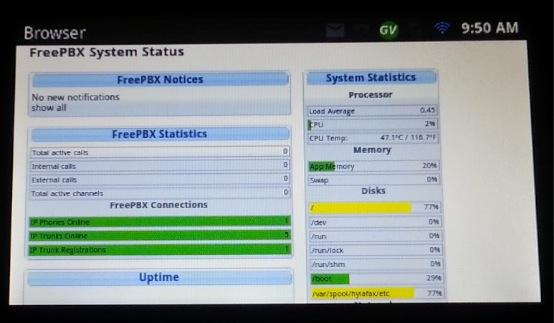
By the time your GXP2200 is delivered, Incredible PBX 3.6 for the Raspberry Pi will be on the street featuring Incredible Fax.2 Then you’ll have everything any remote office could ever ask for, and it’ll all be neatly tucked away beneath your telephone with management convenience like you’ve never experienced. Enjoy!
Originally published: Monday, November 26, 2012

Need help with Asterisk? Visit the PBX in a Flash Forum.
Special Thanks to Our Generous Sponsors
FULL DISCLOSURE: ClearlyIP, Skyetel, Vitelity, DigitalOcean, Vultr, VoIP.ms, 3CX, Sangoma, TelecomsXchange and VitalPBX have provided financial support to Nerd Vittles and our open source projects through advertising, referral revenue, and/or merchandise. As an Amazon Associate and Best Buy Affiliate, we also earn from qualifying purchases. We’ve chosen these providers not the other way around. Our decisions are based upon their corporate reputation and the quality of their offerings and pricing. Our recommendations regarding technology are reached without regard to financial compensation except in situations in which comparable products at comparable pricing are available from multiple sources. In this limited case, we support our sponsors because our sponsors support us.
 BOGO Bonaza: Enjoy state-of-the-art VoIP service with a $10 credit and half-price SIP service on up to $500 of Skyetel trunking with free number porting when you fund your Skyetel account. No limits on number of simultaneous calls. Quadruple data center redundancy. $25 monthly minimum spend required. Tutorial and sign up details are here.
BOGO Bonaza: Enjoy state-of-the-art VoIP service with a $10 credit and half-price SIP service on up to $500 of Skyetel trunking with free number porting when you fund your Skyetel account. No limits on number of simultaneous calls. Quadruple data center redundancy. $25 monthly minimum spend required. Tutorial and sign up details are here.
 The lynchpin of Incredible PBX 2020 and beyond is ClearlyIP components which bring management of FreePBX modules and SIP phone integration to a level never before available with any other Asterisk distribution. And now you can configure and reconfigure your new Incredible PBX phones from the convenience of the Incredible PBX GUI.
The lynchpin of Incredible PBX 2020 and beyond is ClearlyIP components which bring management of FreePBX modules and SIP phone integration to a level never before available with any other Asterisk distribution. And now you can configure and reconfigure your new Incredible PBX phones from the convenience of the Incredible PBX GUI.
 VitalPBX is perhaps the fastest-growing PBX offering based upon Asterisk with an installed presence in more than 100 countries worldwide. VitalPBX has generously provided a customized White Label version of Incredible PBX tailored for use with all Incredible PBX and VitalPBX custom applications. Follow this link for a free test drive!
VitalPBX is perhaps the fastest-growing PBX offering based upon Asterisk with an installed presence in more than 100 countries worldwide. VitalPBX has generously provided a customized White Label version of Incredible PBX tailored for use with all Incredible PBX and VitalPBX custom applications. Follow this link for a free test drive!
 Special Thanks to Vitelity. Vitelity is now Voyant Communications and has halted new registrations for the time being. Our special thanks to Vitelity for their unwavering financial support over many years and to the many Nerd Vittles readers who continue to enjoy the benefits of their service offerings. We will keep everyone posted on further developments.
Special Thanks to Vitelity. Vitelity is now Voyant Communications and has halted new registrations for the time being. Our special thanks to Vitelity for their unwavering financial support over many years and to the many Nerd Vittles readers who continue to enjoy the benefits of their service offerings. We will keep everyone posted on further developments.
Some Recent Nerd Vittles Articles of Interest…
- Some of our purchase links refer users to Amazon when we find their prices are competitive for the recommended products. Nerd Vittles receives a small referral fee from Amazon to help cover the costs of our blog. We never recommend particular products solely to generate Amazon commissions. However, when pricing is comparable or availability is favorable, we support Amazon because Amazon supports us. [↩]
- If you have that pioneering spirit, you can take the Preview Edition of Incredible PBX 3.6 for a spin today. [↩]
Black Friday Deals: Buyers’ Guide to VoIP and Mobile Stocking Stuffers for 2012

Tech toys continue to proliferate and, to get you in the Christmas spirit, we thought we would run down our short list of Must Have’s for 2012 so that you’ll be prepared for your Black Friday shopping spree. It’s just 10 days away!
Cell Phone Paradise
In the smartphone category, the iPhone 5 ranks up there as one of the most disappointing offerings of the year in our book. Apple continues to force obsolescence with a new nano SIM card and an all-new dock connector that only supports USB 2.0. Near Field Communication (NFC) is nowhere to be found. Did we mention the endless LITIGATION that seems to have replaced INNOVATION at Apple? Before you buy from Apple, ask yourself if you really want to encourage this type of corporate behavior. It’s ruining software development, and spare us the B.S. about Apple inventing all of this stuff. They didn’t!

Three out of four new cellphones reportedly are Android phones. There are lots of reasons why. We’ve been a huge fan of Samsung’s Galaxy S III as the best cellphone on the market… until we tried the new Galaxy Note II. We had planned to do a full-fledged review of the device until we read AnandTech’s writeup. It covers everything you’d ever want to know. What can we say? Easily rooted. A 5.5 inch diagonal screen with 1280×720 resolution leaves everything else in the dust. Add Android Jelly Bean with a quad-core processor and support for Samsung’s S-Pen, two fantastic cameras, a replaceable battery, 64GB microSD card support, an 11.78 watt-hour battery, cellular support for category 3 LTE FDD and TDD, Release 9 DC-HSPA+, GSM/EDGE, and TD-SCDMA along with onboard gpsOneGen 8A GNSS, and it’s damn close to perfect. It brings you the best of all possible non-proprietary worlds. And, yes, it still fits comfortably in your jeans pocket. Honest, you will love The Phablet, and it’s available with free 2-day shipping using Amazon Prime.1 Or check out the Black Friday deals.
Best Cell Phone Plans
The United States cellphone provider market continues to be dominated by the Bell sisters, AT&T and Verizon, with Sprint and T-Mobile competing in the also-ran category. The good news is there now are some terrific cellphone pay-as-you-go bargains using three of the four major providers. Monthly pricing of these plans is typically 50 to 75% less than comparable plan offerings from AT&T and Verizon. Here are our favorites.
Straight Talk Unlimited. Straight Talk in conjunction with WalMart offers a $45 monthly plan ($495 a year) with unlimited talk, text, and web access. Buy a SIM for $9.99 and a refill card, port your number, and you’ll be up and running in about an hour. Better yet, buy them together and use coupon code SIMSAVE, and the SIM card is free with free shipping as well. It uses the identical AT&T network infrastructure as AT&T, and Straight Talk SIMs are interchangeable using any existing AT&T cellphone. On an Android phone, the feature set is identical to what you’d get with an AT&T plan. On an iPhone, you lose Visual Voicemail. If the phone is not jailbroken, you may lose multimedia messaging (MMS). For configuration details, see this post. Also available for T-Mobile, if you prefer. No tethering!
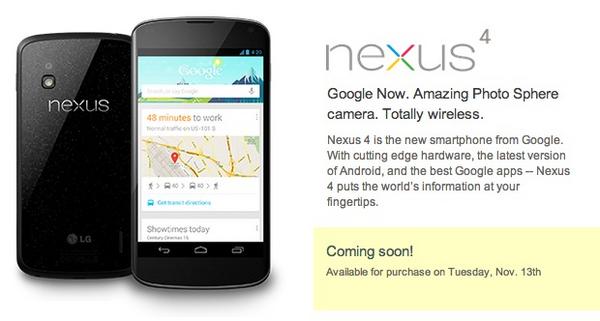
T-Mobile Unlimited Data Plan. T-Mobile in conjunction with WalMart offers a pay-as-you-go plan with 100 voice minutes, unlimited texting, and unlimited data (5GB at 4G speed and 2G speed thereafter) for $30 a month. Extra voice minutes are 10¢. It’s not only an amazing deal, but the fine print doesn’t seem to preclude tethering. You can use it with any T-Mobile phone including all of Google’s Android phones. For tethering support, any rootable Android phone works as well as the unmodified $349 Galaxy Nexus 4 purchased directly from Google starting today at noon Eastern time. The Nexus 4 gives you 4G performance over HSPA+, but no LTE radio support! Today’s AnandTech review here. If you don’t care about tethering but want 4G performance, then take a look at the $175 Samsung T679 available at WalMart. Beware: Most AT&T GSM phones will also work with T-Mobile, but you’ll only get 2G data performance because of the different radio frequencies used by AT&T and T-Mobile for 3G and 4G service.
If you have T-Mobile coverage in your area or if you spend a lot of time on the interstates and want network coverage for your laptops while you’re on the move, this is the plan for you. We call it the Stealth Plan because neither WalMart nor T-Mobile says much about it. It’s only available when you first sign up for service with your newly purchased T-Mobile SIM. Despite lots of chatter to the contrary, this plan is available (but unadvertised) by purchasing a 99¢ SIM directly from T-Mobile. Trust us. You’re only risking a buck. But, beware, if you ever switch to a different plan (or if you sign up for the wrong $30 plan originally… T-Mobile and WalMart both push a lousy plan that includes 1500 talk minutes with 30MB of data for the same $30), you can never go back to the good plan without purchasing another T-Mobile SIM. To activate your T-Mobile SIM once you have your T-Mobile phone in hand, go here. Remember. Make your initial selection carefully. To buy $30 refills, here’s the link.
Virgin Mobile (not quite) Unlimited Plan. If you have good Sprint coverage, would like to use an iPhone with or without tethering, and don’t mind data limits then the Virgin Mobile Plan isn’t too bad. $35 a month gets you 300 minutes, unlimited messaging, and 2.5GB of data. For $15 more, you get 3.5GB of data with tethering. $10 more gets you 1200 talk minutes a month while $20 more gets you unlimited talk. It’s been reported that the Virgin Mobile iPhone 4S will be available in Target stores for $500 with a free $100 Target gift card beginning at 9 p.m. on Nov. 22.
VoIP Desktop Phone of the Year

It was just a matter of time until someone produced a reasonably priced, rock-solid SIP desktop phone based upon Android. The combination provides the best of both worlds with SIP access to your favorite Asterisk® server or Incredible PBX for the Raspberry Pi plus Skype, Google Voice, Microsoft Lync, YouTube, Facebook, Twitter, and Angry Birds without leaving your chair. Meet the $200 Grandstream GXP-2200. We got to spend some time with it at AstriCon 2012 a few weeks ago. With support for six lines, five-way conference calls, HD audio, Bluetooth, integrated PoE, and VPNs of many flavors, the GXP2200 takes top honors as our VoIP Desktop Phone of the Year. It’s still in limited supply but should be available everywhere soon.
Thanksgiving Update: Since we originally published this article, Grandstream has released a firmware update that resolved virtually all outstanding issues. The Google Play Store now is available which means many Android apps you previously have purchased can now be installed on the GXP2200 at no cost. Skype with incoming video now works well. There’s no outbound video because there is no camera built into the phone. Not sure whether a USB camera would solve that as we haven’t tested it (yet). GrooVe IP can be installed from the Play Store for plug-and-play Google Voice calling. That gives you the "VoIP Big Three" on a single desktop phone: SIP, Skype, and Google Voice. AsteriDex also can be used from the phone’s browser to provide click-to-dial calling with any SIP trunk you’ve set up on the phone. The PBX in a Flash RSS Security Feed can also be installed on the desktop of this phone. With the $5 IP Cam Viewer app, you can use your phone to monitor dozens of IP cameras in your organization or anywhere around the globe. In short, we can find nothing not to like about this phone! For up-to-the-minute news updates, visit the PIAF Forum.
Hosted VoIP Provider of the Year
We’re delighted that one of our corporate sponsors is the hands-down winner of Hosted VoIP Provider of the Year. With your choice of servers throughout the United States, Canada, and Europe, not only is RentPBX’s service and support second to none, but their $14.99 a month pricing for cloud-based hosting of PBX in a Flash is in a league of its own. Be sure to use coupon code PIAF2012 for your first hosted PBX order to take advantage of this special pricing.
VoIP Computer of the Year

No surprise here. The $35 Raspberry Pi now with 512MB RAM takes top honors. Add a power supply, plug into your LAN, burn Incredible PBX 3.5 to an SD card, and boot to a near perfect (free) VoIP platform with Google Voice, SIP support, unlimited extensions with voicemail, IVR support, text-to-speech and speech-to-text functionality. Take our 35 apps for a spin, and you’ll agree the choice is a No Brainer. And this week you can add free fax support to the already incredible feature set. Review the Quick Start Guide and then the Fab 35 Apps Tutorial. Then finish off your adventure by Interconnecting Raspberry Pi devices in less than 5 minutes. If money is no object and you want one in two days, take a look at the Amazon ad in the right column which provides a good refresher in the law of supply and demand.
Our runner-up for best all-purpose VoIP computer remains the Foxconn NT535 Dual-Core Atom machine which is back on sale for $154.99 at Amazon today with free 2-day shipping with Amazon Prime. Details in our previous article.
VoIP Tablet of the Year

C|Net has done a great Roundup of the 7-Inchers. Jokes aside and absent special requirements, Google’s Nexus 7 is the clear winner. You get an open platform, easily rootable, state-of-the-art quad-core tablet running the latest version of Android. And it supports every VoIP requirement you can dream up: Google Voice, SIP, Skype, and VPN support. The 16MB version is available for $199 directly from Google, WalMart, or Staples. That’s over $100 less than the comparable, but inferior, iPad Mini. Because the iPad Mini lacks GPS support in the WiFi model, turn-by-turn navigation is out of the equation. At least for us, it is one of the major must-have features for any tablet device.
Happy Thanksgiving!
Originally published: Tuesday, November 13, 2012

Need help with Asterisk? Visit the PBX in a Flash Forum.
Special Thanks to Our Generous Sponsors
FULL DISCLOSURE: ClearlyIP, Skyetel, Vitelity, DigitalOcean, Vultr, VoIP.ms, 3CX, Sangoma, TelecomsXchange and VitalPBX have provided financial support to Nerd Vittles and our open source projects through advertising, referral revenue, and/or merchandise. As an Amazon Associate and Best Buy Affiliate, we also earn from qualifying purchases. We’ve chosen these providers not the other way around. Our decisions are based upon their corporate reputation and the quality of their offerings and pricing. Our recommendations regarding technology are reached without regard to financial compensation except in situations in which comparable products at comparable pricing are available from multiple sources. In this limited case, we support our sponsors because our sponsors support us.
 BOGO Bonaza: Enjoy state-of-the-art VoIP service with a $10 credit and half-price SIP service on up to $500 of Skyetel trunking with free number porting when you fund your Skyetel account. No limits on number of simultaneous calls. Quadruple data center redundancy. $25 monthly minimum spend required. Tutorial and sign up details are here.
BOGO Bonaza: Enjoy state-of-the-art VoIP service with a $10 credit and half-price SIP service on up to $500 of Skyetel trunking with free number porting when you fund your Skyetel account. No limits on number of simultaneous calls. Quadruple data center redundancy. $25 monthly minimum spend required. Tutorial and sign up details are here.
 The lynchpin of Incredible PBX 2020 and beyond is ClearlyIP components which bring management of FreePBX modules and SIP phone integration to a level never before available with any other Asterisk distribution. And now you can configure and reconfigure your new Incredible PBX phones from the convenience of the Incredible PBX GUI.
The lynchpin of Incredible PBX 2020 and beyond is ClearlyIP components which bring management of FreePBX modules and SIP phone integration to a level never before available with any other Asterisk distribution. And now you can configure and reconfigure your new Incredible PBX phones from the convenience of the Incredible PBX GUI.
 VitalPBX is perhaps the fastest-growing PBX offering based upon Asterisk with an installed presence in more than 100 countries worldwide. VitalPBX has generously provided a customized White Label version of Incredible PBX tailored for use with all Incredible PBX and VitalPBX custom applications. Follow this link for a free test drive!
VitalPBX is perhaps the fastest-growing PBX offering based upon Asterisk with an installed presence in more than 100 countries worldwide. VitalPBX has generously provided a customized White Label version of Incredible PBX tailored for use with all Incredible PBX and VitalPBX custom applications. Follow this link for a free test drive!
 Special Thanks to Vitelity. Vitelity is now Voyant Communications and has halted new registrations for the time being. Our special thanks to Vitelity for their unwavering financial support over many years and to the many Nerd Vittles readers who continue to enjoy the benefits of their service offerings. We will keep everyone posted on further developments.
Special Thanks to Vitelity. Vitelity is now Voyant Communications and has halted new registrations for the time being. Our special thanks to Vitelity for their unwavering financial support over many years and to the many Nerd Vittles readers who continue to enjoy the benefits of their service offerings. We will keep everyone posted on further developments.
Some Recent Nerd Vittles Articles of Interest…
- Some of our purchase links refer users to Amazon when we find their prices are competitive for the recommended products. Nerd Vittles receives a small referral fee from Amazon to help cover the costs of our blog. We never recommend particular products solely to generate Amazon commissions. However, when pricing is comparable or availability is favorable, we support Amazon because Amazon supports us. [↩]
The Bluetooth Revolution: Watch What We Can Do
If ever there’s been a sleeping technology giant still worth watching, it’s got to be Bluetooth. Originally developed by Ericsson, the Swedish telecommunications company, Bluetooth is a proprietary wireless technology for exchanging data over short distances using fixed and mobile devices. If you use it at all, it’s probably to answer phone calls and play music in your car using your smartphone or to walk around looking like a lunatic talking to yourself because you have a Bluetooth headset for your cellphone hanging out of your ear. Or you may be using our Bluetooth Proximity Detection utility to automatically forward calls from your PBX in a Flash server to your cellphone when you leave the office. Well, that’s so last week!
What’s coming in tomorrow’s vehicles (unless the federal government gets too crazy) is literally a revolution in the way vehicles interact with your smartphone. Rather than buying all of your existing cellphone technology again in every car you own, Bluetooth will give you a dashboard with the rich feature set of your existing smartphone without another monthly cellphone bill. That’s right. All of the data will be delivered to your dashboard via Bluetooth using middleware that translates existing information on your cellphone to a display on your dash. And you’ll be able to control the flow and type of information using a touchscreen in your car or truck that bears an uncanny resemblance to the display on your iPad or Android Tablet. See why you might really need a quad-core processor on your next smartphone?

I’m sorry. Did we say in tomorrow’s vehicles? You actually can get it right now in the Prius V with Entune. Of course, Toyota would like to replace your cellphone carrier and charge you monthly fees for services you’re already paying for on your cellphone, but that will sort itself out shortly. Why? Because there are some new open source experiments underway using Android instead of our old friend Micro$oft.
Meet The Watch. Suppose you were a nerd and just graduated from college with nothing to do except beg for a job flipping burgers. But then you had this idea to create a Bluetooth-enabled watch that could display content from your cellphone while you were driving, or running, or swimming. Well, you’d probably turn to KickStarter and try to raise $100,000 so you could build your dream watch. That was six weeks ago. They raised nearly $1 million the first day. And, by the time the fund-raising campaign ends in mid-May, it looks like this project will have raised nearly 10 million dollars!
Nice Surprise. So now you have the background on coming attractions. But there’s more. There’s the company that inspired Steve Jobs doing what they once did better than anyone on the planet, quietly churning out incredible products while nobody was looking. Meet Sony and the SmartWatch.
If you want a glimpse at what tomorrow’s vehicles will look like, the Sony SmartWatch is the one to follow. It’s in living color. It’s feature-rich. And it just works! Released in the United States three short weeks ago, there already are nearly 50 available Android applications (mostly free) that you can display on your watch. Here’s a sampling to give you some idea of the scope. We loaded a dozen on our SmartWatch in minutes!

You actually manage and download apps for your SmartWatch using Sony’s LiveWare Manager which lives on your Android phone. And, yes, almost any Android phone will work although a higher end device with more memory is a definite plus. You won’t want just a couple of apps once you get started.

We, of course, took one look at this watch and decided it was a perfect platform on which to display network management information about your PBX in a Flash communications servers or any other server. Keep reading!

One of the terrific apps for the SmartPhone is called Traffic Cams which does just what you’d think. It displays live web cam images from traffic cameras using GPS technology to figure out which ones are closest to you. Very slick! As you can see, we have some stunning ones within a mile of our home. And if you depend upon bridges to get to where you need to go, you’ll soon learn how indispensable these traffic cams really are. The camera shown above actually faces due east. For a real treat, come visit Nerd Vittles at 6:30 a.m. EDT (this time of the year) and enjoy the sunrise. Stunning!
HINT: The image shows the local time if you are timezone-challenged. It is refreshed every 3-4 minutes during the day.
Update: Wondering why this bridge is so empty? Check our SmartWatch! Pays to use more than one traffic camera when you set this up.

A bonus from the app is the ability to display your own 200×200 images on the watch from any public web site. So we whipped together a quick-and-dirty script that extracts status information about your PBX in a Flash server and converts it with ImageMagick (Don’t Forget: yum install ImageMagick) into a couple of jpeg images. Using FTP, these images then can be uploaded to a public web server and displayed on the phone. If you like the code and want to see what else is possible using the SmartWatch, come follow our progress on the PBX in a Flash Forum. Enjoy your new watch! Here’s a short list showing where to get a great deal on one.
Originally published: Monday, April 30, 2012

Need help with Asterisk®? Visit the NEW PBX in a Flash Forum.
whos.amung.us If you’re wondering what your fellow man is reading on Nerd Vittles these days, wonder no more. Visit our new whos.amung.us statistical web site and check out what’s happening. It’s a terrific resource both for us and for you.
Special Thanks to Our Generous Sponsors
FULL DISCLOSURE: ClearlyIP, Skyetel, Vitelity, DigitalOcean, Vultr, VoIP.ms, 3CX, Sangoma, TelecomsXchange and VitalPBX have provided financial support to Nerd Vittles and our open source projects through advertising, referral revenue, and/or merchandise. As an Amazon Associate and Best Buy Affiliate, we also earn from qualifying purchases. We’ve chosen these providers not the other way around. Our decisions are based upon their corporate reputation and the quality of their offerings and pricing. Our recommendations regarding technology are reached without regard to financial compensation except in situations in which comparable products at comparable pricing are available from multiple sources. In this limited case, we support our sponsors because our sponsors support us.
 BOGO Bonaza: Enjoy state-of-the-art VoIP service with a $10 credit and half-price SIP service on up to $500 of Skyetel trunking with free number porting when you fund your Skyetel account. No limits on number of simultaneous calls. Quadruple data center redundancy. $25 monthly minimum spend required. Tutorial and sign up details are here.
BOGO Bonaza: Enjoy state-of-the-art VoIP service with a $10 credit and half-price SIP service on up to $500 of Skyetel trunking with free number porting when you fund your Skyetel account. No limits on number of simultaneous calls. Quadruple data center redundancy. $25 monthly minimum spend required. Tutorial and sign up details are here.
 The lynchpin of Incredible PBX 2020 and beyond is ClearlyIP components which bring management of FreePBX modules and SIP phone integration to a level never before available with any other Asterisk distribution. And now you can configure and reconfigure your new Incredible PBX phones from the convenience of the Incredible PBX GUI.
The lynchpin of Incredible PBX 2020 and beyond is ClearlyIP components which bring management of FreePBX modules and SIP phone integration to a level never before available with any other Asterisk distribution. And now you can configure and reconfigure your new Incredible PBX phones from the convenience of the Incredible PBX GUI.
 VitalPBX is perhaps the fastest-growing PBX offering based upon Asterisk with an installed presence in more than 100 countries worldwide. VitalPBX has generously provided a customized White Label version of Incredible PBX tailored for use with all Incredible PBX and VitalPBX custom applications. Follow this link for a free test drive!
VitalPBX is perhaps the fastest-growing PBX offering based upon Asterisk with an installed presence in more than 100 countries worldwide. VitalPBX has generously provided a customized White Label version of Incredible PBX tailored for use with all Incredible PBX and VitalPBX custom applications. Follow this link for a free test drive!
 Special Thanks to Vitelity. Vitelity is now Voyant Communications and has halted new registrations for the time being. Our special thanks to Vitelity for their unwavering financial support over many years and to the many Nerd Vittles readers who continue to enjoy the benefits of their service offerings. We will keep everyone posted on further developments.
Special Thanks to Vitelity. Vitelity is now Voyant Communications and has halted new registrations for the time being. Our special thanks to Vitelity for their unwavering financial support over many years and to the many Nerd Vittles readers who continue to enjoy the benefits of their service offerings. We will keep everyone posted on further developments.
Some Recent Nerd Vittles Articles of Interest…


 JUST RELEASED: Visit the Incredible PBX Wiki
JUST RELEASED: Visit the Incredible PBX Wiki


