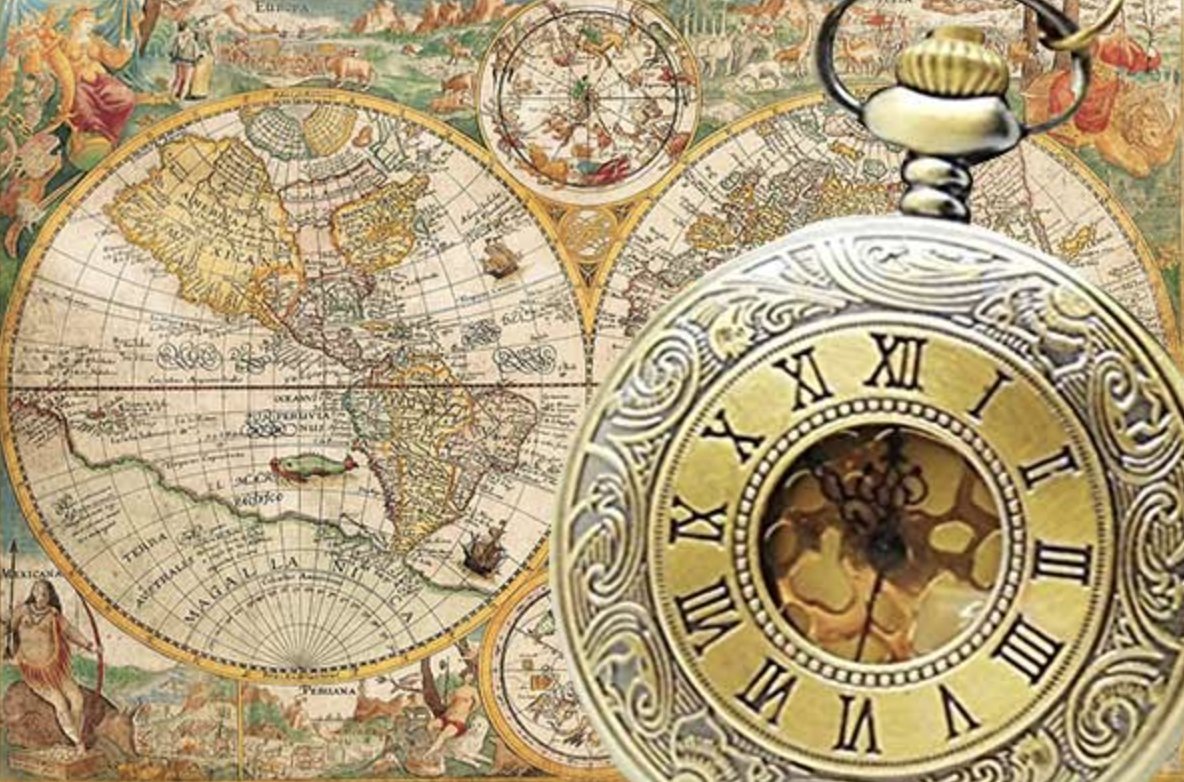
If you’re a history buff and want a convenient way to find out everything that ever happened Today in History, then this week’s upgraded text to speech (TTS) application for Asterisk® should be just what you need. Pick up any phone connected to your Asterisk system and dial T-O-D-A-Y (86329 for the spelling-impaired). The script will retrieve today’s historical events of interest from HistoryOrb.com and play the results back to you over the phone using last week’s gTTS engine update. To speed up the retrieval process, you can also set this up as a cron job to download the latest events each day while you’re sleeping. Thereafter, when you dial T-O-D-A-Y, the results are played back instantaneously.
Prerequisites. If you’re using Incredible PBX®, then all of the tools you’ll need are already in place with the exception of gTTS. So start there if you have not previously installed gTTS. Then return here and download the script that installs Today in History 3.0 in a few seconds.
Overview. If you’ve previously installed other Nerd Vittles text to speech applications, then the drill this time around is quite similar. There’s a new PHP/AGI script which gets updated in /var/lib/asterisk/agi-bin. This new script (nv-today.php) uses the new gTTS engine. If you want to compare the quality of the old Flite TTS engine, then begin by dialing 86329 now from a phone connected to Incredible PBX. The dialplan snippet is already in place.
How It Works. The PHP/AGI script only does real work once a day. It always checks to see if there is an existing /tmp/today.txt file with today’s file stamp. If there is, it exits gracefully. If today’s file doesn’t exist or if the file’s time stamp is earlier than midnight, then the script downloads the latest information for today in history and creates a text file of the data. Then the gTTS engine is used to convert the text file into /tmp/today.wav. The dial plan code answers calls to extension 86329. Then it runs the PHP/AGI script, and finally it plays back /tmp/today.wav. Note: The PHP/AGI script, if run as a cron job or from the command prompt, should never be run as the root user, but only as the asterisk user. Otherwise, the today.txt and today.wav files cannot be replaced by the script when it subsequently is run.
Script Installation. Log into your Incredible PBX server as root and issue the following commands:
cd /var/lib/asterisk/agi-bin wget http://incrediblepbx.com/today3.tar.gz tar zxvf today3.tar.gz rm -f today3.tar.gz
Automatic Updates Using crontab. If you’d like to automatically generate the Today in History files each day, add the following entry to the bottom of /etc/crontab:
01 0 * * * asterisk /var/lib/asterisk/agi-bin/nv-today.php
Running the Application. Now you’re ready for a test run. Pick up any phone connected to your Asterisk system and dial T-O-D-A-Y. After a brief pause to download the data, today’s events in history will be played back over your phone. To eliminate the pause the first time the application is run each day, simply add the crontab entry as outlined above. Enjoy!
Originally published: Monday, August 22, 2022

Need help with Asterisk? Visit the VoIP-info Forum.
Special Thanks to Our Generous Sponsors
FULL DISCLOSURE: ClearlyIP, Skyetel, Vitelity, DigitalOcean, Vultr, VoIP.ms, 3CX, Sangoma, TelecomsXchange and VitalPBX have provided financial support to Nerd Vittles and our open source projects through advertising, referral revenue, and/or merchandise. As an Amazon Associate and Best Buy Affiliate, we also earn from qualifying purchases. We’ve chosen these providers not the other way around. Our decisions are based upon their corporate reputation and the quality of their offerings and pricing. Our recommendations regarding technology are reached without regard to financial compensation except in situations in which comparable products at comparable pricing are available from multiple sources. In this limited case, we support our sponsors because our sponsors support us.
 BOGO Bonaza: Enjoy state-of-the-art VoIP service with a $10 credit and half-price SIP service on up to $500 of Skyetel trunking with free number porting when you fund your Skyetel account. No limits on number of simultaneous calls. Quadruple data center redundancy. $25 monthly minimum spend required. Tutorial and sign up details are here.
BOGO Bonaza: Enjoy state-of-the-art VoIP service with a $10 credit and half-price SIP service on up to $500 of Skyetel trunking with free number porting when you fund your Skyetel account. No limits on number of simultaneous calls. Quadruple data center redundancy. $25 monthly minimum spend required. Tutorial and sign up details are here.
 The lynchpin of Incredible PBX 2020 and beyond is ClearlyIP components which bring management of FreePBX modules and SIP phone integration to a level never before available with any other Asterisk distribution. And now you can configure and reconfigure your new Incredible PBX phones from the convenience of the Incredible PBX GUI.
The lynchpin of Incredible PBX 2020 and beyond is ClearlyIP components which bring management of FreePBX modules and SIP phone integration to a level never before available with any other Asterisk distribution. And now you can configure and reconfigure your new Incredible PBX phones from the convenience of the Incredible PBX GUI.
 VitalPBX is perhaps the fastest-growing PBX offering based upon Asterisk with an installed presence in more than 100 countries worldwide. VitalPBX has generously provided a customized White Label version of Incredible PBX tailored for use with all Incredible PBX and VitalPBX custom applications. Follow this link for a free test drive!
VitalPBX is perhaps the fastest-growing PBX offering based upon Asterisk with an installed presence in more than 100 countries worldwide. VitalPBX has generously provided a customized White Label version of Incredible PBX tailored for use with all Incredible PBX and VitalPBX custom applications. Follow this link for a free test drive!
 Special Thanks to Vitelity. Vitelity is now Voyant Communications and has halted new registrations for the time being. Our special thanks to Vitelity for their unwavering financial support over many years and to the many Nerd Vittles readers who continue to enjoy the benefits of their service offerings. We will keep everyone posted on further developments.
Special Thanks to Vitelity. Vitelity is now Voyant Communications and has halted new registrations for the time being. Our special thanks to Vitelity for their unwavering financial support over many years and to the many Nerd Vittles readers who continue to enjoy the benefits of their service offerings. We will keep everyone posted on further developments.



 JUST RELEASED: Visit the Incredible PBX Wiki
JUST RELEASED: Visit the Incredible PBX Wiki