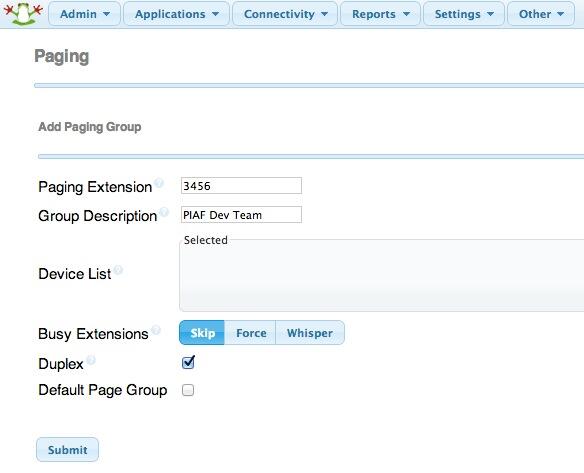The Music Frontier: Taming Streaming Music on Hold with Asterisk 11
It’s been over 7 years since we first wrote about streaming music on hold with Asterisk®. While we’re energized with Back to School Fever, we decided it was about time for a refresher. And, in honor of TWOfer Tuesday, we also have a terrific new SIP discovery to share. It won’t cost you a dime. For long time readers of Nerd Vittles, you will note that all of the MOH syntax has changed since the early Asterisk days. So today… Read More ›