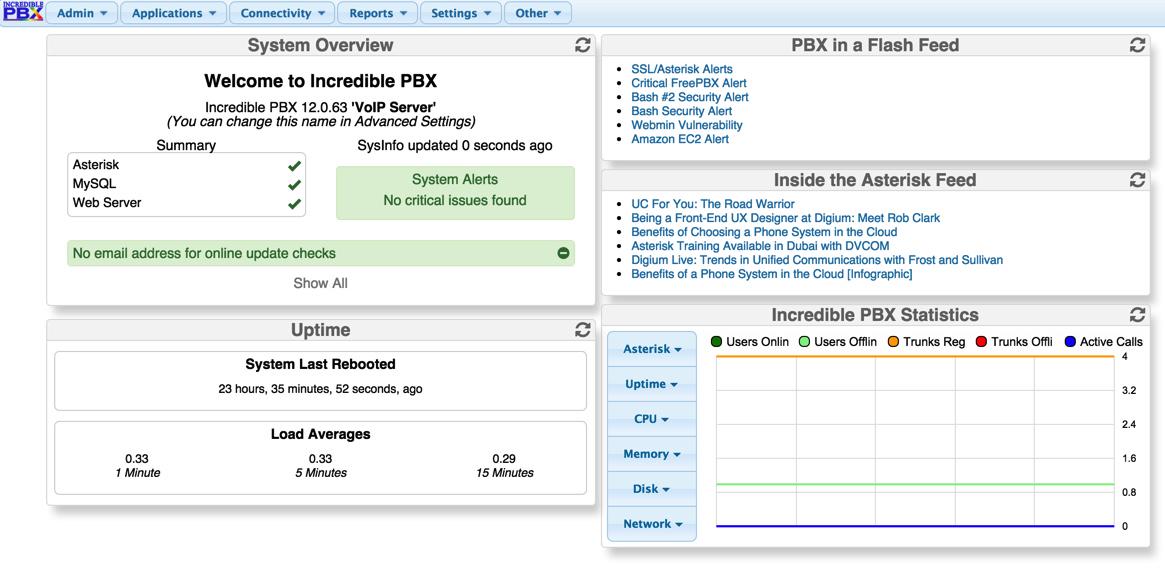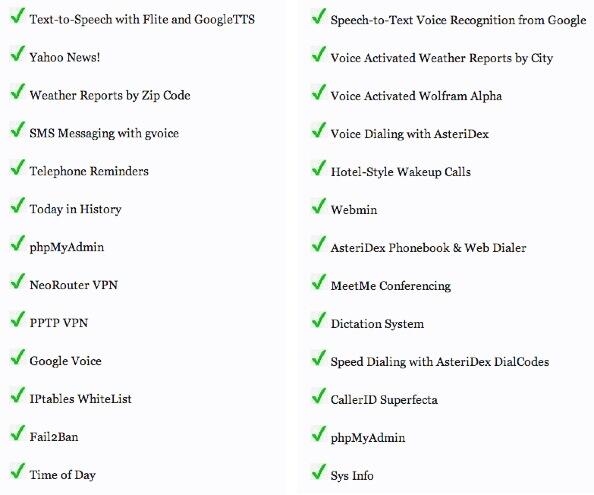Freedom and the FreePBX Cloud: Is an Apple-like Ecosystem GPL-Compliant?
Short Answer: No way, José! Right Answer: Sangoma should fix it. Our Answer: New GPL Repo fixes it… today! We began our series on FreePBX® by providing a GPL-compliant alternative to the base design of the FreePBX GUI minus the elements which have made redistribution and/or code modification difficult despite the clear language of the product’s GPL licenses. In our last article, we introduced new turnkey versions of Incredible PBX for CentOS featuring your choice of the 2.11 or 12.0 Incredible PBX… Read More ›