
There’s no need to be chained to your TV for breaking news and weather forecasts when they can be as close as the nearest VoIP phone. Today we’re elevating text to speech with Issabel to commercial-quality. We’re wrapping up our month-long romance with Issabel 4 by introducing IBM’s Bluemix TTS service for Incredible PBX®. It’s surprisingly affordable. The first million characters of text-to-speech synthesis are FREE every month so, for most users, upgrading to commercial quality speech synthesis is a no-brainer. Try out our 10-second demo and prepare to be amazed. We provided a plain text demo (without any voice transformation SSML) to show how incredibly accurate IBM’s basic voice synthesis engine is. With additional tweaking using IBM’s SSML functions, any voice nuances can be quickly corrected or enhanced. Feel free to build a few samples on your own at IBM’s demo site.
[soundcloud url="https://api.soundcloud.com/tracks/335398310″ params="auto_play=false&hide_related=false&show_comments=true&show_user=true&show_reposts=false&visual=true" width="80%" height="414″ iframe="true" /]
An awesome text-to-speech engine, of course, is only half of the story. You still need application software to bring TTS to life on your PBX. Nerd Vittles tried and true news and weather applications for Incredible PBX provide the glue that binds news and weather updates to your phone by simply dialing a 3-digit extension on your PBX. 951 gets you the latest breaking news from Yahoo, and 947 gets you current weather conditions and a weather forecast for any zip code in the United States. It’s pure, open source GPL code so feel free to modify it to meet your needs. Additional weather data is available from IBM Bluemix at modest cost for our international friends. Make that your weekend project!
Getting Started with IBM Bluemix TTS Service
NOV. 1 UPDATE: IBM has moved the goal posts effective December 1, 2018:
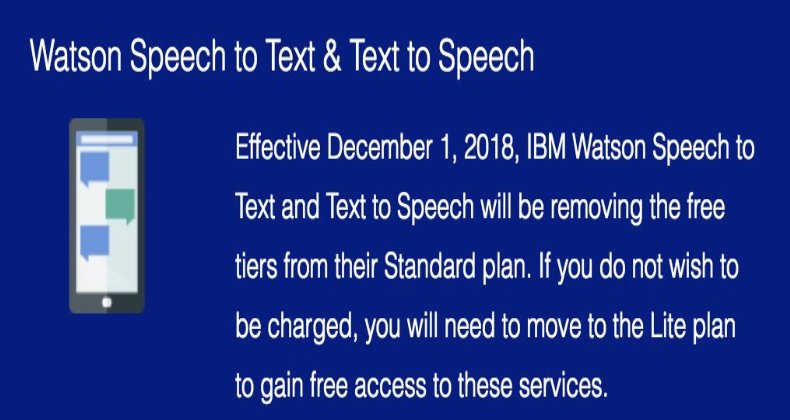
You can start your free, 30-day trial of IBM Bluemix services without providing a credit card. Just sign up here. Once your account is activated, here’s how to obtain credentials for the TTS service to use with Incredible PBX for Issabel. Start by logging in to your IBM Bluemix account. Once you’re logged in, click on your account name (1) in the upper right corner of your web page to reveal the pull-down to select your Region, Organization, and Space. Follow the blue links at the bottom of the pull-down menu to create an Organization and Space for your TTS service.

Next, click the Menu icon which is displayed as three horizontal bars on the left side of the web page. Choose Watson. Click Create Watson Service and select Text to Speech from the applications listing. Watson will generate a new TTS service template and display it. Make certain that your Region, Organization, and Space are shown correctly. Then verify that the Standard Pricing Plan is selected. When everything is correct, click the Create button.
When your Text to Speech application displays, click Service Credentials and then click New Credential (+). When the Add New Credential dialog appears, leave the default settings as they are and click Add. Your Credentials Listing then will appear. Click View Credentials beside the new entry you just created. Write down your URL, username, and password. You’ll need these to configure the IBM Bluemix TTS service in Issabel momentarily. Logout of the IBM Cloud by clicking on the little face in the upper right corner of your browser window and choose Log Out. Confirm that you do, indeed, wish to log out. NOTE: For new implementations, you will have an APIkey instead of a username and password.
Implementing IBM Bluemix TTS Service with Issabel
Now for the fun part. We’ve built all the pieces you’ll need to deploy IBM’s TTS service and to reconfigure the Incredible PBX news and weather applications to take advantage of IBM’s new text synthesis engine. There are 5 Simple Steps to put all the pieces in place for this. Begin by (1) installing Issabel 4 on your favorite platform. Next, (2) install Incredible PBX for Issabel by following our tutorial. Now (3) log into your Issabel PBX as root using SSH or Putty and issue the following commands:
cd /var/lib/asterisk/agi-bin wget http://incrediblepbx.com/ibmtts-issabel.tar.gz tar zxvf ibmtts-issabel.tar.gz nano -w /var/lib/asterisk/agi-bin/ibmtts.php
When the installation finishes, (4) an editor will open to let you insert your IBM Bluemix TTS credentials. Do so and then press Ctrl-X, Y, and Enter to save your entries. For new deployments, your API Username will be apikey, and your API Password will be your actual APIkey. Finally, while still in the agi-bin directory, (5) run the following script to update your Asterisk dialplan: ./install-ibmtts-dialplan.sh.
Now you’re ready to take IBM’s Bluemix TTS for a test drive. Pick up any phone connected to your PBX and dial 951 for the latest Yahoo news. Then dial 947 and enter a 5-digit zip code to retrieve the latest weather conditions and weather forecast for your zip code. Enjoy!
If you’d like to try out the News application with IBM Bluemix, feel free call our Demo PBX and choose option 5: 
Published: Monday, July 31, 2017
 Support Issues. With any application as sophisticated as this one, you’re bound to have questions. Blog comments are a difficult place to address support issues although we welcome general comments about our articles and software. If you have particular support issues, we encourage you to get actively involved in the PBX in a Flash Forum. It’s the best Asterisk tech support site in the business, and it’s all free! Please have a look and post your support questions there. Unlike some forums, the PIAF Forum is extremely friendly and is supported by literally hundreds of Asterisk gurus and thousands of users just like you. You won’t have to wait long for an answer to your question.
Support Issues. With any application as sophisticated as this one, you’re bound to have questions. Blog comments are a difficult place to address support issues although we welcome general comments about our articles and software. If you have particular support issues, we encourage you to get actively involved in the PBX in a Flash Forum. It’s the best Asterisk tech support site in the business, and it’s all free! Please have a look and post your support questions there. Unlike some forums, the PIAF Forum is extremely friendly and is supported by literally hundreds of Asterisk gurus and thousands of users just like you. You won’t have to wait long for an answer to your question.

Need help with Asterisk? Visit the PBX in a Flash Forum.
Special Thanks to Our Generous Sponsors
FULL DISCLOSURE: ClearlyIP, Skyetel, Vitelity, DigitalOcean, Vultr, VoIP.ms, 3CX, Sangoma, TelecomsXchange and VitalPBX have provided financial support to Nerd Vittles and our open source projects through advertising, referral revenue, and/or merchandise. As an Amazon Associate and Best Buy Affiliate, we also earn from qualifying purchases. We’ve chosen these providers not the other way around. Our decisions are based upon their corporate reputation and the quality of their offerings and pricing. Our recommendations regarding technology are reached without regard to financial compensation except in situations in which comparable products at comparable pricing are available from multiple sources. In this limited case, we support our sponsors because our sponsors support us.
 BOGO Bonaza: Enjoy state-of-the-art VoIP service with a $10 credit and half-price SIP service on up to $500 of Skyetel trunking with free number porting when you fund your Skyetel account. No limits on number of simultaneous calls. Quadruple data center redundancy. $25 monthly minimum spend required. Tutorial and sign up details are here.
BOGO Bonaza: Enjoy state-of-the-art VoIP service with a $10 credit and half-price SIP service on up to $500 of Skyetel trunking with free number porting when you fund your Skyetel account. No limits on number of simultaneous calls. Quadruple data center redundancy. $25 monthly minimum spend required. Tutorial and sign up details are here.
 The lynchpin of Incredible PBX 2020 and beyond is ClearlyIP components which bring management of FreePBX modules and SIP phone integration to a level never before available with any other Asterisk distribution. And now you can configure and reconfigure your new Incredible PBX phones from the convenience of the Incredible PBX GUI.
The lynchpin of Incredible PBX 2020 and beyond is ClearlyIP components which bring management of FreePBX modules and SIP phone integration to a level never before available with any other Asterisk distribution. And now you can configure and reconfigure your new Incredible PBX phones from the convenience of the Incredible PBX GUI.
 VitalPBX is perhaps the fastest-growing PBX offering based upon Asterisk with an installed presence in more than 100 countries worldwide. VitalPBX has generously provided a customized White Label version of Incredible PBX tailored for use with all Incredible PBX and VitalPBX custom applications. Follow this link for a free test drive!
VitalPBX is perhaps the fastest-growing PBX offering based upon Asterisk with an installed presence in more than 100 countries worldwide. VitalPBX has generously provided a customized White Label version of Incredible PBX tailored for use with all Incredible PBX and VitalPBX custom applications. Follow this link for a free test drive!
 Special Thanks to Vitelity. Vitelity is now Voyant Communications and has halted new registrations for the time being. Our special thanks to Vitelity for their unwavering financial support over many years and to the many Nerd Vittles readers who continue to enjoy the benefits of their service offerings. We will keep everyone posted on further developments.
Special Thanks to Vitelity. Vitelity is now Voyant Communications and has halted new registrations for the time being. Our special thanks to Vitelity for their unwavering financial support over many years and to the many Nerd Vittles readers who continue to enjoy the benefits of their service offerings. We will keep everyone posted on further developments.
Some Recent Nerd Vittles Articles of Interest…
