
The Holy Grail for many of us in the VoIP community has been a cellphone that functions like a traditional Asterisk® extension on your PBX. The typical use case would be a real estate agent, service technician, salesperson, or other mobile worker who interacts with a home office as part of their daily routine. The beauty of this for the mobile workforce is it allows both the home office receptionist and the mobile worker to not only exchange calls but also to transfer the calls and retrieve voicemail just as if the worker were using a phone in the office.
Some of you may recall that we introduced a service like this called vMobile from Vitelity about six years ago. vMobile had some growing pains not the least of which was total reliance upon Sprint for cellular coverage. The service has been discontinued.
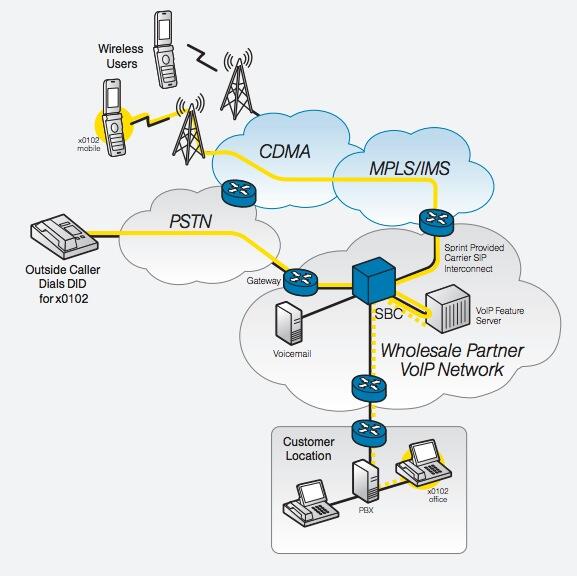
Today we’re testing a new offering from Global Technologies (GTI Global) on the Incredible PBX® platform that addresses some of the shortcomings of the vMobile offering. First, it provides a SIM card that can automatically utilize all four of the major carrier networks in the United States. Second, it offers a dedicated DID, a SIP trunk with free U.S. calling, and an Asterisk extension for every cellphone. And third, it takes advantage of PJsip which permits multiple phones to be connected to and ring on the same Asterisk extension.
GTI Global provided promotional consideration to help defray costs of our Asterisk projects.
Prerequisites. System integrators will acquire SIM cards through the Incredible PBX project. Pricing for the recommended unlimited calling, unlimited messaging, and 2GB monthly data plan is $25/month. A NoData plan is available for $20/month, and other higher data plans also are available. The SIM is compatible with any iPhone® or Android phone device. Users must provide their own cellphones which need not be jailbroken. Dual-SIM smartphones allow users to dedicate one line to the GTI Global SIM and another line for personal use. GTI Global currently is exploring support for eSIMs which would facilitate iPhone use.
To use the SIM-based phone, a public-facing Asterisk platform with a dedicated IP address is required, and it must support PJsip extensions. Incredible PBX 2020, Incredible PBX 16-15, and Incredible PBX 13-13 all have been tested. Other FreePBX® 13, 14, and 15 platforms should also suffice. Accompanying each SIM is a dedicated DID assigned to each cellphone. A matching PJsip extension must be created on the Asterisk platform, and the SIP credentials must be provided to GTI Global to make the cellphone connection to the PBX. Additional phones may be connected to the same PJsip extension to support a desktop phone or receptionist. Simply adjust the Max Connects entry when creating the PJsip extension to support the number of phones desired. Each phone on an extension requires a unique port.
How Calling Works. GTI Global has positioned servers in the facilities of every carrier. When a call arrives from a carrier’s tower, the carrier processes 911 calls directly through its network. For all other incoming calls, the carrier verifies the credentials of the SIM. Once verified, the call is passed to the GTI Global server which sends incoming calls to the associated extension on your PBX. The Inbound Route associated with that DID then sends the call to the assigned destination. If the GTI Global server is unavailable, the carrier processes the incoming calls just as it would any other call on its network by sending it directly to the cellphone.
When the cellphone user places a call, it is processed just as if the call had been made from an internal extension on the PBX with the exception of 911 calls which are handled directly by the carrier. After SIM verification, GTI Global passes the outgoing call to the PBX for processing using the Outbound Routing rules of the PBX. Internal extensions and voicemail can be dialed directly. Outbound calls can utilize any trunk associated with the PBX including the free U.S. trunk provided by GTI Global. CallerID is determined by the outbound trunk processing the call.
Configuring a GTI Global Extension. After logging into the FreePBX GUI, create a PJsip extension with the following settings:
Extension: 12345 Display Name: 12345 GTIglobal Secret: yourSIPpassword Advanced -> Max Contacts: 4
Configuring a GTI Global Trunk. Create a chan_SIP Trunk in the FreePBX GUI using your GTIglobal-provided credentials:
Trunk Name: trunk4321 PEER Details: username=trunk4321 type=friend secret=yourTRUNKpassword host=xxxxxx.mvnoserver.com disallow=all allow=ulaw canreinvite=no dtmfmode=rfc2833 port=5062 Register string: trunk4321:yourTRUNKpassword@xxxxxx.mvnoserver.com:5062
IMPORTANT: When you sign up with GTI, you need to give them the IP address of your PBX, the credentials (extension and password) for your GTI PJsip extension, the outbound SIP port for your GTI trunk (UDP 5062), and the inbound PJsip port for your PJsip extension (UDP 5061).
Configuring an Inbound Route for GTI Global Calls. Replacing 16785551212 with your actual 11-digit DID assigned to each cellphone, create Inbound Routes that look like this:
Description: GTIglobal 16785551212 DID Number: 16785551212 Destination: Extension -> 12345 (your extension associated with each SIM)
You need to add the following context at the end of /etc/asterisk/extensions_custom.conf using your DID. Then reload your dialplan: asterisk -rx "dialplan reload"
[from-sip-external]
; GTI Global
exten => 16785551212,3,Goto(from-trunk,${DID},1)
Configuring an Outbound Route for GTI Global Calls. No special outbound routes are required unless you wish to use the GTI Global trunk to process U.S. calls at no cost. In this case, configure an Outbound Route pointing to your GTI Global Trunk. NOTE: Calls using this trunk can only be made from the extensions associated with GTI Global SIMs.
CallerID and Trunking Strategy. In setting up the GTI components in FreePBX, you need to consider how you wish to process outbound calls. If you want all outbound calls including those from the GTI extensions to reflect the company’s main phone number, then you can use your default outbound route making certain that CallerID override is set with the company number in the appropriate trunks. No CallerID should be set in the outbound route.
If you want calls from the GTI extensions to use the GTI trunk with the CallerID number of the individual cellphones, then the GTI trunk needs to be moved to the top of the default route sequence with no CallerID number specified in the GTI trunk or the outbound route. Instead, set the correct 11-digit CallerID numbers in each of the GTI extensions. This will not impact outbound calls from other extensions because the GTI trunk will indicate congestion forcing the calls out through the next trunk specified in the outbound route.
GTI Global Firewall WhiteList. On Incredible PBX servers and other IPtables platforms, add the following whitelist entries to your firewall:
/usr/sbin/iptables -I INPUT -p udp -m udp -s 99.198.122.166 --dport 5060:5069 -j ACCEPT /usr/sbin/iptables -I INPUT -p udp -m udp -s 99.198.110.51 --dport 5060:5069 -j ACCEPT /usr/sbin/iptables -I INPUT -p udp -m udp -s 96.127.174.38 --dport 5060:5069 -j ACCEPT /usr/sbin/iptables -I INPUT -p udp -m udp -s 37.18.129.170 --dport 5060:5069 -j ACCEPT /usr/sbin/iptables -I INPUT -p udp -m udp -s 37.18.129.171 --dport 5060:5069 -j ACCEPT /usr/sbin/iptables -I INPUT -p udp -m udp -s 37.18.129.172 --dport 5060:5069 -j ACCEPT /usr/sbin/iptables -I INPUT -p udp -m udp -s 37.18.129.173 --dport 5060:5069 -j ACCEPT
How to Proceed. If GTI Global cellular extensions are of interest for your customers, kindly contact us at support@incrediblepbx.com, and we’ll hook you up with the folks at GTI Global. There also is an extensive KnowledgeBase for those wanting more information.
Continue Reading: Last Chance to Jump onto Incredible PBX Cellular Bandwagon
Soup-to-Nuts Tutorial: Adding Cellular Extensions to Incredible PBX
Originally published: Monday, June 22, 2020

Need help with Asterisk? Visit the VoIP-info Forum.
Special Thanks to Our Generous Sponsors
FULL DISCLOSURE: ClearlyIP, Skyetel, Vitelity, DigitalOcean, Vultr, VoIP.ms, 3CX, Sangoma, TelecomsXchange and VitalPBX have provided financial support to Nerd Vittles and our open source projects through advertising, referral revenue, and/or merchandise. As an Amazon Associate and Best Buy Affiliate, we also earn from qualifying purchases. We’ve chosen these providers not the other way around. Our decisions are based upon their corporate reputation and the quality of their offerings and pricing. Our recommendations regarding technology are reached without regard to financial compensation except in situations in which comparable products at comparable pricing are available from multiple sources. In this limited case, we support our sponsors because our sponsors support us.
 BOGO Bonaza: Enjoy state-of-the-art VoIP service with a $10 credit and half-price SIP service on up to $500 of Skyetel trunking with free number porting when you fund your Skyetel account. No limits on number of simultaneous calls. Quadruple data center redundancy. $25 monthly minimum spend required. Tutorial and sign up details are here.
BOGO Bonaza: Enjoy state-of-the-art VoIP service with a $10 credit and half-price SIP service on up to $500 of Skyetel trunking with free number porting when you fund your Skyetel account. No limits on number of simultaneous calls. Quadruple data center redundancy. $25 monthly minimum spend required. Tutorial and sign up details are here.
 The lynchpin of Incredible PBX 2020 and beyond is ClearlyIP components which bring management of FreePBX modules and SIP phone integration to a level never before available with any other Asterisk distribution. And now you can configure and reconfigure your new Incredible PBX phones from the convenience of the Incredible PBX GUI.
The lynchpin of Incredible PBX 2020 and beyond is ClearlyIP components which bring management of FreePBX modules and SIP phone integration to a level never before available with any other Asterisk distribution. And now you can configure and reconfigure your new Incredible PBX phones from the convenience of the Incredible PBX GUI.
 VitalPBX is perhaps the fastest-growing PBX offering based upon Asterisk with an installed presence in more than 100 countries worldwide. VitalPBX has generously provided a customized White Label version of Incredible PBX tailored for use with all Incredible PBX and VitalPBX custom applications. Follow this link for a free test drive!
VitalPBX is perhaps the fastest-growing PBX offering based upon Asterisk with an installed presence in more than 100 countries worldwide. VitalPBX has generously provided a customized White Label version of Incredible PBX tailored for use with all Incredible PBX and VitalPBX custom applications. Follow this link for a free test drive!
 Special Thanks to Vitelity. Vitelity is now Voyant Communications and has halted new registrations for the time being. Our special thanks to Vitelity for their unwavering financial support over many years and to the many Nerd Vittles readers who continue to enjoy the benefits of their service offerings. We will keep everyone posted on further developments.
Special Thanks to Vitelity. Vitelity is now Voyant Communications and has halted new registrations for the time being. Our special thanks to Vitelity for their unwavering financial support over many years and to the many Nerd Vittles readers who continue to enjoy the benefits of their service offerings. We will keep everyone posted on further developments.


Am I understanding this correctly that with this service, I do not need a mobile connection from another carrier (Verizon, T-Mobile, etc.) and will be using GTI as my "mobile carrier", routing through my IncrediblePBX setup primarily?
[WM: 100% correct.]
They support SMS …Do you know if they support MMS?
[WM: Yes. MMS messages are supported as well as SMS.]
FYI: There was a typo in one of the original GTI IP addresses to be whitelisted. The article has been updated. 37.18.129.17 should be 37.18.129.170. Thanks, @ropeguru.