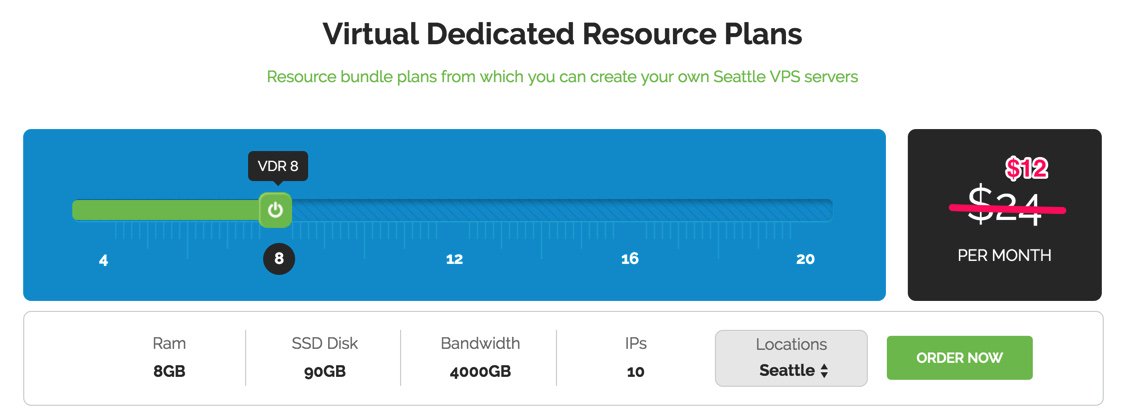
Getting Started
Open an ImpactVPS account using the Nerd Vittles referral link1 and enter coupon code summerishere for a 50% discount on any size VPS bundle. The bundle shown above for $12/month provides sufficient resources to run approximately 6 simultaneous Wazo applications!
Create a Debian 9 minimal virtual machine with at least 1GB RAM, 500MB swap file, and 15GB drive. When your PBX requirements increase, you can change the sizing of your virtual machines at any time in less than a minute.
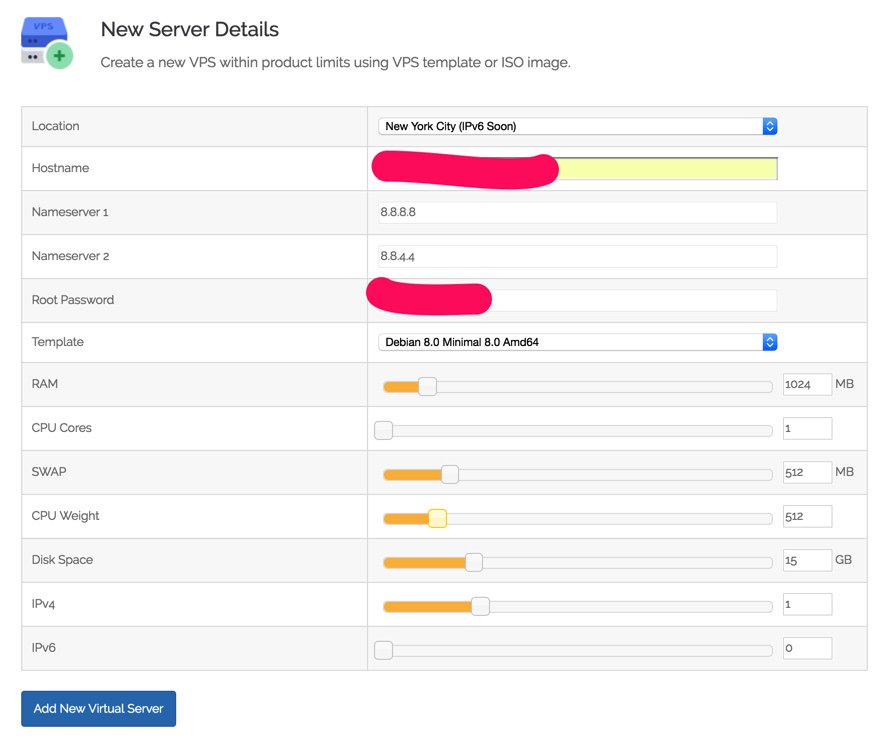
Debian/Wazo/Incredible PBX Installation
Log into your server as root using SSH/Putty and immediately change your root password: passwd
Then issue the following commands to kick off the base install:
cd /root wget http://incrediblepbx.com/IncrediblePBX15-Wazo.sh chmod +x IncrediblePBX15-Wazo.sh ./IncrediblePBX15-Wazo.sh
After rebooting, log into your server again as root and issue the following command to complete the Wazo and Incredible PBX installation and configuration:
./IncrediblePBX15-Wazo.sh
SPECIAL NOTE: If you plan to use NeoRouter, activate tun/tap support under the VM Features tab. Next, edit /usr/local/ZebraNetworkSystems/NeoRouter/Feature.ini and add:
[Default] NicInterfaceName="venet0:"
WARNING: We use the immutability bit to protect a few critical files in /root. This will cause problems if you want to use backups/snapshots on ImpactVPS because the backup images will not restore successfully. To disable the immutability bit settings, issue the following command while logged in as root:
chattr -i /root/*
Once the install completes, open a web browser to the IP address of your server. Ignore the https credentials warning to access your server. The default username for access is root, and the password is the one set during installation.
You now can proceed to Incredible PBX Initial Configuration tutorial to continue your setup.
- ImpactVPS contributes referral revenue to Nerd Vittles to support our open source projects. [↩]

