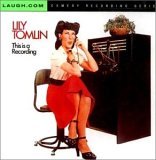 If you’re one of the 75,000+ Broadband Reports VoIP Forum subscribers who took advantage of the Staples/Vonage million dollar giveaway of easily unlocked Linksys PAP2 terminal adapters this past week and now you’d like to do more with VoIP than just make phone calls, welcome! For the rest of us including those that have been following our Asterisk articles these past few months, you already know that the hardest part of using Asterisk@Home or any other flavor Asterisk PBX is finding reliable, cost-effective VoIP providers that support home users of Asterisk. For business users, the prospects are even more bleak! With pay-as-you-go service, most providers don’t care what you connect with including Asterisk, and our experience suggests that Voxee.com (1¢ – 2¢ for most of the world with six second billing increments for U.S. calls) remains the best and most economical alternative, but it’s for outgoing calls only. And, yes, we love GoIAX.com with their free outbound calls within the U.S., and we love IPkall and Stanaphone for free incoming calls as long as you don’t mind a Washington state or New York City phone number. But, if there is one thing you can count on in the VoIP world, it’s this: free calling in or out probably won’t last forever. You do the math! Footnote: Matthew Simpson, who started the GoIAX service, promises us he’ll keep it going "forever" provided the cost of stamping out abusers doesn’t start outweighing the benefits of keeping the free service operational. We obviously wish him all the luck in the world and hereby donate this terrific, new (and free) firewall to assist in his efforts. He’s probably going to need it.
If you’re one of the 75,000+ Broadband Reports VoIP Forum subscribers who took advantage of the Staples/Vonage million dollar giveaway of easily unlocked Linksys PAP2 terminal adapters this past week and now you’d like to do more with VoIP than just make phone calls, welcome! For the rest of us including those that have been following our Asterisk articles these past few months, you already know that the hardest part of using Asterisk@Home or any other flavor Asterisk PBX is finding reliable, cost-effective VoIP providers that support home users of Asterisk. For business users, the prospects are even more bleak! With pay-as-you-go service, most providers don’t care what you connect with including Asterisk, and our experience suggests that Voxee.com (1¢ – 2¢ for most of the world with six second billing increments for U.S. calls) remains the best and most economical alternative, but it’s for outgoing calls only. And, yes, we love GoIAX.com with their free outbound calls within the U.S., and we love IPkall and Stanaphone for free incoming calls as long as you don’t mind a Washington state or New York City phone number. But, if there is one thing you can count on in the VoIP world, it’s this: free calling in or out probably won’t last forever. You do the math! Footnote: Matthew Simpson, who started the GoIAX service, promises us he’ll keep it going "forever" provided the cost of stamping out abusers doesn’t start outweighing the benefits of keeping the free service operational. We obviously wish him all the luck in the world and hereby donate this terrific, new (and free) firewall to assist in his efforts. He’s probably going to need it.
More problematic is finding a provider in the United States that supports Asterisk with an unlimited residential calling plan and a local phone number at a decent price. While BroadVoice advertises incredibly cheap international calling plans as unlimited with local phone numbers in most U.S. area codes, their fine print and the number of complaints of backbilling and other financial shenanigans posted on the Voxilla forum suggest that you’d better be extremely careful if you elect to use one of BroadVoice’s so-called Unlimited* Calling Plans with much of any call volume. As your Mama used to say, "If something sounds too good to be true, it probably is." For our review of international calling plans, go here. Last week we reviewed Yahoo’s dialpad service, but the voice quality of the calls just wasn’t satisfactory at least for our purposes, and there was no support for incoming calls with a local phone number. We personally liked Teliax, but they charged 2¢ a minute (rounded to whole minutes) for outgoing and incoming calls plus $5 a month for a local number (DID). And, when something comes unglued at their end, good luck getting it fixed. We had a DID that worked reliably and then all of a sudden you got a fast busy when folks called the number. In short, the calls never made it to our Asterisk server at all, and we showed them our logs to prove it. Unfortunately, explaining the situation to the Teliax support folks was a bit like talking to a toddler. They heard the words, but … Suffice it to say, the line remained dead in the water for almost a week before magically coming back to life. So we’re kissing Teliax goodbye for breaking Telecom Rule #1: When someone calls, our phone needs to ring! Then we looked at VoicePulse Connect with free incoming calls and a local number of your choice, but it’s $11 a month, and you then have to pay 4¢ a minute for outgoing U.S. calls. Yes, VoicePulse has all-you-can-eat plans, but they won’t support Asterisk. They will let you purchase a second line for Asterisk and pay 4¢ a minute for U.S. calls. We can do about as well with a WalMart phone card. So where does that leave us? Exhausted but persevering…
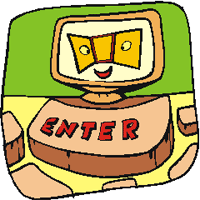 Just when we thought the Asterisk landscape was looking pretty bleak in the U.S. all-you-can-eat department, we stumbled upon a VoIP provider that loves and actually uses Asterisk, has state-of-the-art servers and a network backbone to match, demonstrates incredible depth of experience in the VoIP market, doesn’t play mind games with unconscionable terms of service (i.e. unlimited long distance calling means unlimited long distance calling), and has dirt cheap all-you-can-eat U.S. residential calling plans with local phone numbers for incoming calls. How much? $14.95 a month with no hidden "recovery" fees. For business users, you won’t find a better collection of business offerings on the planet. There are cradle-to-grave plans, or you can do-it-yourself for $40 per trunk with $1 DID’s and unlimited U.S. local and long distance calling. Even with its $100 monthly minimum, the latter is a great deal on PSTN origination and termination service for almost any size business. If you’re a small business and these plans don’t quite meet your needs, send them an email, and I’m pretty sure they’ll work out some cost-effective arrangement that meets your needs. Having tried dozens of VoIP providers over the past few months, suffice it to say, we’ve learned to spot the duds, the con artists, and the crappy providers just about as quickly as you can sign up for service. What you won’t get with this provider is a splashy web site with flashing signs promising you the moon … only to learn (later) that your free trip was just one way. Nor will there be a lot of hand-holding support although we received a return support call from the founder of the company in less than 30 minutes, and he didn’t know us from Adam. If you want handholding, then Vonage with a locked PAP2 phone adapter and no Asterisk server may be your best ticket to experience VoIP. Or here’s a cheaper alternative. BellSouth will sell you residential CallerID in Atlanta for only $8 a month … no phone line, no free calls to anywhere, no dial tone, no phone, just CallerID. And they wonder why their customers are leaving in droves.
Just when we thought the Asterisk landscape was looking pretty bleak in the U.S. all-you-can-eat department, we stumbled upon a VoIP provider that loves and actually uses Asterisk, has state-of-the-art servers and a network backbone to match, demonstrates incredible depth of experience in the VoIP market, doesn’t play mind games with unconscionable terms of service (i.e. unlimited long distance calling means unlimited long distance calling), and has dirt cheap all-you-can-eat U.S. residential calling plans with local phone numbers for incoming calls. How much? $14.95 a month with no hidden "recovery" fees. For business users, you won’t find a better collection of business offerings on the planet. There are cradle-to-grave plans, or you can do-it-yourself for $40 per trunk with $1 DID’s and unlimited U.S. local and long distance calling. Even with its $100 monthly minimum, the latter is a great deal on PSTN origination and termination service for almost any size business. If you’re a small business and these plans don’t quite meet your needs, send them an email, and I’m pretty sure they’ll work out some cost-effective arrangement that meets your needs. Having tried dozens of VoIP providers over the past few months, suffice it to say, we’ve learned to spot the duds, the con artists, and the crappy providers just about as quickly as you can sign up for service. What you won’t get with this provider is a splashy web site with flashing signs promising you the moon … only to learn (later) that your free trip was just one way. Nor will there be a lot of hand-holding support although we received a return support call from the founder of the company in less than 30 minutes, and he didn’t know us from Adam. If you want handholding, then Vonage with a locked PAP2 phone adapter and no Asterisk server may be your best ticket to experience VoIP. Or here’s a cheaper alternative. BellSouth will sell you residential CallerID in Atlanta for only $8 a month … no phone line, no free calls to anywhere, no dial tone, no phone, just CallerID. And they wonder why their customers are leaving in droves.
So, where were we? If you’re comfortable with Asterisk and just looking for rock-solid reliable calls and an unlimited U.S. calling plan where you can actually hear the person at the other end of the line, then we’ve found a provider for you at a very reasonable price. Have we dragged this out long enough? The winner is VoipXpress aka TelaSIP. Congratulations to Jacob Brassington, who correctly guessed the winner in a posted comment following last week’s column. We didn’t publish the wrong guesses to protect the innocent. Our recommendation is that you try the $14.95 VoipXpress Premium plan for yourself. And, yes, the company founder, Gene Willingham, will give you your money back if you’re not satisfied. Or, if you just don’t trust anybody without a little personal testing, sign up for the VoipXpress Basic plan which is free with 4¢ per minute pay-as-you-go domestic calls.
Full Disclosure & Freebies. Like most other VoIP providers, VoipXpress helps a bit to defray the costs of the bandwidth for this blog if you sign up using the link we’ve provided. Sorry, but we’re addicted to referral credits, and you, too, can get them once you sign up for service. Anyway, it costs you nothing and helps us a little. But, if the referral stuff bothers you, just delete the PARTNER portion of the link to VoipXpress once you arrive on their web site. We like their service with or without referral credits. You will get a freebie, however, if you use our link. During October, VoipXpress will give you a second DID number in your choice of area code at no additional charge. Their DID’s are normally $1.95 a month, the best residential DID bargain around for those that need or want numbers in multiple places. Just mention Nerd Vittles when you sign up during October to get your second DID in almost any area code at no cost.
Configuring Asterisk@Home for VoipXpress. Now let’s get VoipXpress working with your Asterisk@Home system. The VoipXpress servers are actually maintained by their parent company, TelaSIP. We need to add a simple context to process incoming calls and then add a new trunk in our Asterisk@Home system. Finally we’ll reconfigure the outbound dialing routes to take advantage of the VoipXpress unlimited calling plan. Here’s how.
Point your web browser to your Asterisk@Home server’s IP address and choose AMP->Maintenance->Config Edit and choose extensions_custom.conf. We’re assuming you heeded our advice in our Securing Asterisk column and have already added a [from-external-custom] context to your extensions_custom file. If not, do that first! Now scroll to the bottom of the file and add the following new context substituting your Telasip assigned phone number for 4561234567. If you received two DIDs from TelaSIP, add three additional exten lines with your second number. Then click the Update button to save your changes.
[telasip-in]
exten => 4561234567,1,NoOp(Incoming call from TelaSIP #4561234567)
exten => 4561234567,2,Goto(from-external-custom,s,1)
exten => 4561234567,3,Hangup
Now let’s add a trunk for TelaSIP. Choose AMP->Setup->Trunks. Then click Add SIP Trunk. Why SIP and not IAX? The simple answer is there’s less call overhead between you and the provider. With SIP, only signalling information is passed to your provider while the data for the call itself (i.e. the heavy lifting) is strictly between you and the person you’re calling. Now where were we? For your Outbound Caller ID, fill in the local phone number provided by Telasip. For Maximum Channels, enter 2. That means that, unlike most providers of unlimited service, your account can handle two simultaneous calls in or out of your house with TelaSIP. For Dial Rules, enter the following substituting your local area code for 404:
1|NXXNXXXXXX
NXXNXXXXXX
404+NXXXXXX
In the Outgoing Settings section, name your trunk telasip-gw and then enter the following PEER details using your TelaSIP-assigned username and password:
context=telasip-in
dtmfmode=rfc2833
host=gw3.telasip.com
insecure=very
secret=yourpassword
type=peer
username=yourusername
Leave the Incoming Settings User Context and User Details blank. For your Registration string, enter the following: yourusername:yourpassword@gw3.telasip.com using your actual username and password assigned by TelaSIP. Click Submit Changes and then the red bar to restart Asterisk.
Adjusting Your Dialplans To Support VoipXpress/TelaSIP. If you’re using the Outbound Dialplans that we’ve built in the last few episodes, then it’s a simple matter to move SIP/telasip-gw up this list of priorities. Using AMP->Setup, click the Outbound Routing tab and then select each of the following routes: Local, Tollfree, and US. For each route, add a new Trunk Sequence by clicking the Add button and choosing SIP/telasip-gw. Then move it to the top of your Trunk Sequence list for each route to make it your first outbound dialing priority. Save your changes and restart Asterisk.
Making a Test Call Using TelaSIP. To be sure everything is working swimmingly, start up Asterisk in interactive mode using the Command Line Interface (CLI) so that you can actually watch what’s happening when calls are placed and received. This works best if you connect to your Asterisk server through SSH from a Mac or PC. SSH comes with every Mac and the syntax is simple: ssh root@AsteriskIPaddress. If you’re still chained to Microsoft, download Putty from the Mother Country, and you can do the same thing using a Windows machine. Once you’re logged in as root, issue the following command: asterisk -r. Quit ends your Asterisk CLI session, and exit logs you out of your SSH session. Now issue the command: set verbose 10 to get maximum information. Then place a U.S. long distance call and watch what happens. You should see something similar to the following which shows that the call was placed using the new telasip-gw trunk:
-- Called telasip-gw/8435551212
-- SIP/telasip-gw-2cbf is ringing
Coming Attractions. Next week, we still have Digium®’s IAXy device to configure so that you can take a phone with you on the road and connect back to your Asterisk® server to make calls. And with the IAXy 2 (now shipping), you can even use MD5 encryption for your passwords to further protect your Asterisk system. We’ll show you how. Then we’ll turn our attention to faxing and show you how to reconfigure Asterisk@Home to perform double-duty as not only a versatile PBX but also a sophisticated fax machine. You won’t need any special fax detection hardware to make this work, and Asterisk@Home will automatically detect and capture incoming faxes using your VoIP line. No dedicated fax line required! Then Asterisk@Home will convert the faxes into PDF documents and forward them to any email address you choose. This works great with your SIP line from TelaSIP by the way and works rarely with VoIP service from BroadVoice … yet another reason to put on your traveling shoes.
For those on the West Coast, don’t forget that next week is the big Asterisk convention in Anaheim: Astricon 2005. It’s not too late to register. And all your favorite nerds will be there, except us unfortunately. It should be a great time to learn all about Asterisk and to hear and see what’s on the drawing boards.
Last but not least, we previously walked you through adding entries to extensions_custom.conf to blacklist your "favorite" callers. But, in a coming article, we’ll show you how to do the same thing automatically at the touch of a button on your phone. In addition, there are some easy tools to manually add and remove blacklisted callers from Asterisk’s internal database, and we’ll show you how to access them from your phone. As the holiday and election seasons approach, you’ll be glad you’ve mastered blacklisting. Have a great weekend.
Other Tutorials. There are numerous additional articles in this Asterisk HOW-TO series to keep you busy. You can read all of them by clicking here and scrolling down the page. We recommend reading at least the first four or five articles from the bottom up so that the learning curve is less painful. Finally, if you just want to brush up on your phone etiquette, don’t miss Lily Tomlin’s "This Is A Recording" (See inset of "Ernestine" pictured with a vintage tip-and-ring switchboard). There is no finer tutorial on the planet: "We don’t care. We don’t have to. We’re the phone company."


Being a Canadian, I’ve found one of the only options aside from vonage is inphonex.com. They have some good plans, and offer toll free numbers as well as support for various devices, and even Asterisk.
Will there be a future article on nat traversal for Asterisk? I’m trying to set up my unlocked [;)] Linksys PAP2 to connect to my asterisk server at work from my isp at home, with so far very little luck. Your articles have been quite useful thus far.
Keep it up eh!
Question is how many concurrent calls does each trunk support? Service i currently use supports 3 concurrent calls per trunk.
[WM: If you’re talking about residential service with TelaSIP, the answer is 2. I’m not sure why most residential customers would need much more than that.]
Thank you for making my foray into Asterisk@Home a relatively painless experience. I really enjoyed the article. I’ve read about an impending meltdown of VoIP providers for a long time now, and indeed some big moves have been made (yahoo-dialpad, ebay-skype). But it does seem as though VoIP is a big and dynamic enough arena that niche providers (read asterisk friendly) will have a place when the Comcasts and SBC’s of the world move into VoIP in earnest.
I have to admit that after reading the feedback comment for last weeks article I signed up for Telasip yesterday, drat…. (I did send Gene an email after I read today’s article giving your blog credit). I look forward to trying out his service.
Keep up the good work.
Great series and great following along on my asterisk@home setup.
Odd issue with my set-up maybe you have insight into.
When dialing out on a voip trunk, the ring back tones we hear are normal: a 5-10 of silence while the call sets-up, then ringing until the caller answers on the other end.
When dialing out through the spa-3000 on the PSTN line, we hear one ring (comes from asterisk’s ring back tones to our ears, probably until the spa3000 "answers" the sip set-up from asteris, then a loong 10-15 seconds of silence (assumed to be while the spa3000 dials the call), then normal ringing until the other end answers. The long silence confuses some of our folks.
Any idea how to mitigate that 10-15 seconds of silence?
[WM: Try putting the following entry in the [general] section of your sip.conf file: progressinband=yes]
In an earlier article you said to always choose IAX over SIP:
(Sept 23), "Don?¢ÀÜ?°?Ǭ¢?¢‚Ǩ?°?ɂİ?Ǭ®?¢‚Ǩ?°?É‚Äò?Ǭ¢t use SIP! IAX2 is the native protocol that Asterisk speaks so use it whenever you can."
Here you say use SIP because there’s less overhead: "Why SIP and not IAX? The simple answer is there?¢ÀÜ?°?Ǭ¢?¢‚Ǩ?°?ɂİ?Ǭ®?¢‚Ǩ?°?É‚Äò?Ǭ¢s less call overhead between you and the provider."
Can you elaborate?
Great series of articles. I’m trying to get up to speed on Asterisk and they are really helping. Thanks.
[WM: Great question, and thanks for pointing out the sloppy language. I’ve worked on it a little more. The beauty of IAX is that it reduces issues regarding network address translation (NAT) and firewall problems which tend to cause VoIP communication problems such as lack of audio in one direction or another. The curse of IAX is that it accomplishes this feat by pushing everything (signalling and voice data) through your Asterisk server using one UDP port. While you only have one port to worry about with your firewall, it also means all the work of a call has to be handled by the Asterisk server and all of the voice data has to travel in and out of the server. So there’s more call processing required with IAX, and you also have to move the entire voice call in both directions through your server so there’s bandwidth to worry about as well. With SIP, only the signalling is managed by the Asterisk server. The voice data itself travels directly between the endpoints of the call. So SIP’s more efficient once you get a call completed successfully, but getting to that point can be a bear. In short, there are tradeoffs with both protocols. Some vendors tend to be better at managing IAX while others do a great job with SIP. For endpoint connections, i.e. remote telephones, IAX is the hands down winner in my book because of the ease of configuring the phone and elimination of NAT and firewall worries. We’re going to cover Digium’s IAXy device in an upcoming article. It gives you an IAX connection to the Mother Ship from anywhere. Then all you have to do is plug a regular POTS phone into the IAXy, and you’re in business. Hope this helps.]
What’s in a name? Telasip, on request, does iax!
I don’t see what the advantage is of using TelaSip’s wholesale origination / termination. As I understand it, they charge $40 per port meaning you have to pay for as many ports as you want concurrent connections. Under the FAQ on their site they say that you can have as many concurrent connections as your broadband connection can support under both their residential and business plans. And yet, since they offer all of the services that you can get by having your own asterisk service with the residential and business plans, it seems like it’s a waste to even set up an asterisk server since what you’re doing is just re-inventing what they’ve already got in place for you. Am I missing something? I’d like to set up asterisk, and yet it seems like it would cost me more money to only pay for the origination/termination and have full control of the setup.
[WM: I assume you’re talking about phone service for a business. If one of the prepackaged plans meets your business requirements, you are quite correct that it would be a waste of time to set up your own Asterisk server. For many small businesses, you will come out better doing it yourself. TelaSIP also makes special arrangements depending upon the size of your operation and the amount of phone use involved. For example, for doctor’s offices, I’ve heard of them offering a plan which is quite similar to their residential service except with one port per DID. That means you could have two simultaneous incoming or outgoing calls (i.e. out of the office) at the same time for about $30 a month. Four simultaneous trunks would be $60 which is about what BellSouth charges for ONE business line with NO long distance service included. TelaSIP’s plans all have free long distance throughout the continental U.S. If all else fails, drop them a note or call and ask them what they can do. It can’t hurt. Hope this helps. ]
I have gotten a did from goiax and call is rejected by asterisk — I tried setting up a did route using goiax account #(goiax phone #) and call was rejected again.
How do we setup incoming call using goiax. I have followed your method. I do receive call from iax.cc and fwd
Thanks for the great articles and help.
[WM: DID’s don’t appear to be working quite right yet. Alos GoIAX is having to wrestle with security issues at the moment so their service is locked down except for 800 calls. Kepp checking their site for more info.]
goiax DID’s are working fine. You need to set them up correctly. (ie) the context needs to be [yourgoiaxaccountnumber]
Thank you for a very informative series of articles. I was curious how quickly you received your DID numbers from Telasip. I’m now going on two weeks since placing my order with them, and still don’t have them.
You mention in the comments that SIP has NAT complexities.
I have followed the instructions above, and set nat=yes in sip.conf, but am still unable to make a call with Telasip.
If I run SIP DEBUG in the Asterisk CLI, it looks like the registration process continues to timeout.
My router is a WRT54G. Any chance you can go over some of the issues with SIP and NAT along with possible solutions?
[WM: Assuming you’ve followed through the TelaSIP tutorial and still can’t get registered, you need to contact them to get it resolved. We do intend to cover some NAT issues in a future article, but this doesn’t sound like your problem.]
I’ve been using your tutorials to get my feet wet with Asterisk, they are particularly useful for the begining community. I followed your advice on the TelaSIP trunk setup and multiple DID’s over an incoming only trunk.
Ah, not so attractive lately considering TelaSIP only allow one concurrent call per trunk! Though I will agree that the quailty of service regarding the trunk is excellent, I’m not as much a fan of their pricing model. I was looking for the ability to make 4 calls simultaneously and would need to shell out for 4 trunks if I wanted that luxury.
I know a good many of the pre-existing TelaSIP customers have no such restrictions and that’s great. This note is just a word to the new customers who are considering using them as a provider. If you want just one trunk, it would be hard to beat them. If you want to utilise your Asterisk box and save money, I would think very carefully about who you choose. Just my 10 cents…
[WM: I don’t know of any all-you-can-eat provider that lets you make multiple simultaneous calls. If you want to do that, you’ll need to sign up with a provider that charges by the minute. If you need multiple simultaneous calls with an all-you-can-eat provider, then you simply buy multiple trunks. TelaSIP, like every other provider, pays by the trunk, and 1 Trunk=1 Call.]
Does anyone have a link to a list of available NPA/NXX for TelaSIP? I started through their sign up process, but reached the ‘ok, give us money’ point before being shown any list of choices. Im not comfortable paying for something until I know what I am paying for (eg, what numbers are available).
[WM: Call them if you need a specific number. They’ve got almost every NPA/NXX in the U.S.]
the plan descriptions are terrible and when you sign up all you get is a msg saying they will contact you as soon as possible.. what the heck does that mean? 5 min, 5hrs..5 days. I hope the service is good when i do get it.
To comment on telasip I placed my order and the next day they sent me an email settings everything up (signed up Saturday, got email Sunday). What disappoints me is everytime i have a problem I email support I get no response. Once was that I had no control of my callerid. Next day it was resolved but NO email. Now I have 3 other DID’s that ring to busy. I emailed 3 days ago and got no response. I do like the company but they should have an auto responder or some kind of ticket system.
Craig – I’ve noticed a similar problem with emailing Telasip support, they never seem to reply or do what is asked for me. I did read somewhere, however, that they have problems with their spam filter being somewhat, shall we say, over zealous – taking out legitimate support requests. Apparently if you call them it is usually fixed right away, if there’s someone there to take the call (which there doesn’t appear to be right now)…
I have to say, though, the lack of a web interface to keep track of calls is beginning to get a bit annoying after I’ve been using the service for a few months. The quality is excellent, however, and the reliability is by far the best of any VoIP service I’ve used by a long long shot – I don’t think I’ve had a single outage in the six months I’ve been with them (that I’ve noticed) – and you can’t fault the price.
I wanted to WARN everyone about TelaSip. Although they claim unlimited residential use, that is certainly not true. I’ve had TelaSip for a little over a month now. I had Vonage for 2-1/2 years with absolutely no problems. Our average monthly RESIDENTIAL use is about 3,000 minutes per month. Never a problem with the $24.95 plan from Vonage. Since TelaSip claimed unlimited residential use, we signed up (and used the Nerdvittles link, too!) We tested them for a month with no troubles, so we began the porting process of our 2 home phone numbers over to Telasip this week. Well, low and behold, they shut us down on Friday for "too much residential use" that they are calling "fraudulant." Huh?? We have 6 people in our household and ALL of our relatives are long distance from here, so yes, our use is high, but certainly NOT business use. I told them they need to specify on their website that there is indeed a cap on use obviously. They claim there isn’t, but I am now proof that there is. So beware people. If it sounds too good to be true, then it probably is, and that certainly is the case with Telasip. Much better off with VoicePulse Connect with most calls being only 7/10ths of a cent. I am finding it somewhat odd that they insist I upgrade to their business plan AFTER I begun the porting process. So be careful friends, they are not what they seem… And one more thing, you only get 1 outgoing trunk with TelaSip, not two. That means you are not able to do any 3-way calls outgoing using TelaSip. Another gotcha from them…. It’s gonna bite them if they don’t disclose this on their website about the residential cap…. BEWARE!!!
[WM: TelaSIP’s response follows.]
This is the response we sent to this customer. Unfortunately, he did not contact us prior to the posting. This is a bad time of year for fraud so we had to turn up our account audits. We did send him an email requesting information about the usage on the account. He did not reply, but decided to complain. Our experience is that customers that don’t deny they are using the service for business usually are.
We do not have a cap on our service. We have customers that use the phone more than what you describe below. Unfortunately, we have too many customers that sign up for residential service and use it for business. It would be nice if we could just assume that everyone is being honest. The incidence of fraud is increasing as well so we need to be able to audit accounts and disable them in order to stay in business. It was not the number of minutes that raised the flag, but the number of calls. You placed 350 calls in a two week period. Even with 6 people using the phone this is unusually high.
We understand your disappointment, but hope you understand ours. Had you contacted us and explained that you were not using the service fraudulently, we could have resolved the issue. We will set the account up as you requested below and will understand if you decide to port your numbers back to Vonage.
No, they did not contact me requesting information on the usage. Here is the e-mail they sent me AFTER shutting my service off and AFTER I requested why. They posted that follow-up message after I told them I’d be posting here… No caps, huh? You guys be the judge….
—-
Your account was automatically disabled because of the high call volume – flagged as fraudulent use. We don’t allow residential accounts to be used for business so this account will need to be upgraded to business or canceled. Please advise how you would like to proceed.
[WM: Not surprisingly, these disputes usually turn into "he said, she said" shouting matches. As we have cautioned on many occasions, the consumer is best served by having multiple VoIP providers. Separating out your inbound DID traffic from your outbound calling is also a good idea especially where high call volumes (either in minutes or number of calls) typically would flag your account as suspect. Anyone with teenage (or older) children probably would not consider the call volumes in question here surprising. However, fraud on residential VoIP lines is rampant. That’s why we continue to recommend to VoIP providers that they specify usage caps so that consumers know up front what the ground rules are and don’t get blindsided. Some providers do it. Most still don’t.]
I have been running a 250 user asterisk box for the past few years (we started with just 15 users). One of the biggest problems we have faced in doing it has been adding in the custom menus and hold music etc. For some reason when you try to put in the sound files it does not seem to play them in order and we have had to re-arrange and rename them to make it work right.
Very enjoyable and in-depth article. Of course, a few years have passed since it was posted, so I was wondering if you had taken a more recent look at the Asterisk situation? I imagine things have changed and it would be interesting to see what the current reality is like.
Seriously, I know its probably a big job but it might be worth revisiting some of these blogs at a later date. Have you been to Telasip’s website lately? Incomprehensible. I wouldn’t trust them to wash my car. They provide virtually no information about what you are buying. The residential voice plan tells me that it doesn’t provide a voice service… Huh???
[WM: Seriously, you’re commenting on an article that was written almost 8 years ago!! Try something a bit more recent like this one.]