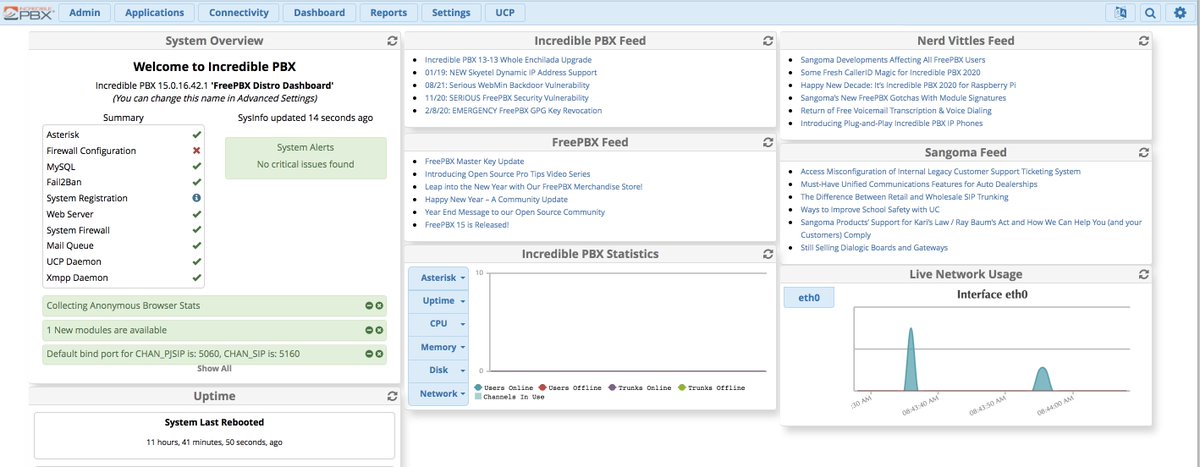
If you’ve been following along on Sangoma’s FreePBX® power grab and are waiting for the next shoe to drop on the PBX that your users depend upon to conduct business and make emergency calls, we now have a non-intrusive solution for those on the FreePBX Distro platform. By installing the Incredible PBX branding module and updating to the patched Framework module on your PBX, you can insulate yourself from future Sangoma surprises including potential ramifications arising from revocation of the original FreePBX signing key.
NOTE: THIS IS NOT A FORK OF THE FREEPBX PROJECT. IT IS AN EMERGENCY PATCH TO NEUTRALIZE THE DAMAGE POSED BY SANGOMA’S PUBLIC THREAT TO DISRUPT THE COMMUNICATIONS SERVICES OF APPROPRIATELY LICENSED INCREDIBLE PBX 2020 TRUNKING PLATFORMS ON MONDAY, FEBRUARY 17, 2020. See 18 U.S.C. 1030(a)(7).
The Incredible PBX branding module is owned by Clearly IP and, with their permission, it is being offered at no cost for use on FreePBX Distro platforms pursuant to the terms of the AGPLv3 license. What does it do? In a nutshell, it gets you out from under the yoke of Sangoma for module administration and unauthorized tampering with your PBX.
Here are the specifics on what deployment of the Incredible PBX branding module will do:
- Rebrands FreePBX with Incredible PBX logos and artwork.
- Adds Incredible PBX and Nerd Vittles RSS Feeds to the FreePBX Dashboard.
- Disables the flow of proprietary info about your phones, trunks, and usage to Sangoma.
- Offers multiple module repository setups (soon) for sites with varying technical skillsets.
- Links Incredible PBX to ClearlyIP stores for Trunking and Incredible Phone purchases.
- Supports multiple GPG key signatures including the original FreePBX GPG key.
- Connects Module Admin to ClearlyIP Module Repos for future FreePBX updates.
As if the last few weeks haven’t provided enough reasons for any administrator to separate their PBX from the whims of Sangoma, here are some other factors which, we believe, make this migration compelling:
- Future-proofs your PBX from future Sangoma surprises that may damage your PBX.
- Provides a more redundant repository platform unlike Sangoma’s fragile repository.
- Provides instant access to all ClearlyIP-developed modules moving forward.
- Provides instant access to all existing and future FreePBX module releases.
- Addition of future Incredible PBX components is exclusively on an opt-in basis.
- Provides access to ClearlyIP Trunking module with integrated SMS and Kari’s Law 911.
- Provides access to Incredible IP Phone store for plug-and-play SIP telephones.
- Provides a revenue stream for Incredible PBX and ClearlyIP future development.
Deploying the Incredible PBX Branding Module
This deployment guide assumes you have a functioning FreePBX Distro platform with FreePBX 15, Linux 7.x, and Asterisk 16. If not, start here. Otherwise, login to the FreePBX web GUI as an administrator and perform the following steps:
- Make a Backup (Admin • Backup & Restore • Add Backup)
- Download the Incredible PBX Module to your Desktop PC
- Install the Module (Admin • Module Admin • Upload Module from Hard Disk)
- Update the patched Framework Module (Admin • Module Admin • Check Online)
- Install Clearly Devices and Trunking Module, if desired
- Verify all is well by viewing FreePBX Dashboard (see screenshot above)
Originally published: Tuesday, February 11, 2020

Need help with Asterisk? Visit the VoIP-info Forum.
Special Thanks to Our Generous Sponsors
FULL DISCLOSURE: ClearlyIP, Skyetel, Vitelity, DigitalOcean, Vultr, VoIP.ms, 3CX, Sangoma, TelecomsXchange and VitalPBX have provided financial support to Nerd Vittles and our open source projects through advertising, referral revenue, and/or merchandise. As an Amazon Associate and Best Buy Affiliate, we also earn from qualifying purchases. We’ve chosen these providers not the other way around. Our decisions are based upon their corporate reputation and the quality of their offerings and pricing. Our recommendations regarding technology are reached without regard to financial compensation except in situations in which comparable products at comparable pricing are available from multiple sources. In this limited case, we support our sponsors because our sponsors support us.
 BOGO Bonaza: Enjoy state-of-the-art VoIP service with a $10 credit and half-price SIP service on up to $500 of Skyetel trunking with free number porting when you fund your Skyetel account. No limits on number of simultaneous calls. Quadruple data center redundancy. $25 monthly minimum spend required. Tutorial and sign up details are here.
BOGO Bonaza: Enjoy state-of-the-art VoIP service with a $10 credit and half-price SIP service on up to $500 of Skyetel trunking with free number porting when you fund your Skyetel account. No limits on number of simultaneous calls. Quadruple data center redundancy. $25 monthly minimum spend required. Tutorial and sign up details are here.
 The lynchpin of Incredible PBX 2020 and beyond is ClearlyIP components which bring management of FreePBX modules and SIP phone integration to a level never before available with any other Asterisk distribution. And now you can configure and reconfigure your new Incredible PBX phones from the convenience of the Incredible PBX GUI.
The lynchpin of Incredible PBX 2020 and beyond is ClearlyIP components which bring management of FreePBX modules and SIP phone integration to a level never before available with any other Asterisk distribution. And now you can configure and reconfigure your new Incredible PBX phones from the convenience of the Incredible PBX GUI.
 VitalPBX is perhaps the fastest-growing PBX offering based upon Asterisk with an installed presence in more than 100 countries worldwide. VitalPBX has generously provided a customized White Label version of Incredible PBX tailored for use with all Incredible PBX and VitalPBX custom applications. Follow this link for a free test drive!
VitalPBX is perhaps the fastest-growing PBX offering based upon Asterisk with an installed presence in more than 100 countries worldwide. VitalPBX has generously provided a customized White Label version of Incredible PBX tailored for use with all Incredible PBX and VitalPBX custom applications. Follow this link for a free test drive!
 Special Thanks to Vitelity. Vitelity is now Voyant Communications and has halted new registrations for the time being. Our special thanks to Vitelity for their unwavering financial support over many years and to the many Nerd Vittles readers who continue to enjoy the benefits of their service offerings. We will keep everyone posted on further developments.
Special Thanks to Vitelity. Vitelity is now Voyant Communications and has halted new registrations for the time being. Our special thanks to Vitelity for their unwavering financial support over many years and to the many Nerd Vittles readers who continue to enjoy the benefits of their service offerings. We will keep everyone posted on further developments.


Thanks for your work and guides nerdvittles! I am following recently the "scary" sangoma news and I am about to proceed with your guide. I am doing the backup step and I get the below error. Any ideas?
In Database.class.php line 215:
SQLSTATE[42000]: Syntax error or access violation: 1071 Specified key was t
oo long; max key length is 1000 bytes
[WM: If you have OSS End Point Manager module installed, you’ll have to remove it before doing the backup. It’s a Sangoma bug that hasn’t been fixed.]
It is a bug right now that you can get around by just unchecking CID Superfecta.