
As we celebrate the 17th birthday of Nerd Vittles this week, it seemed only fitting to introduce a new version of Incredible PBX 2022 which will carry telephony forward until the end of this decade. For history buffs, you may recall that CentOS used to be a perfect clone of Red Hat Enterprise Linux… until it wasn’t when RedHat decided to morph CentOS into a development sandbox known as CentOS Stream. And then along came Gregory Kurtzer, the original developer of CentOS, to work his magic once again with the Rocky 8 reincarnation. Until Rocky 8 rose from the ashes, we had all but decided to end our CentOS distribution and focus on Debian, Raspbian, and Ubuntu. But the appeal of a new operating system with an end of life slated for May 2029 was hard to resist. So here we are.
Our roadmap for Incredible PBX 2022 for Rocky 8 goes like this. Today we are introducing this beta featuring Asterisk® 16 and the GPL modules from FreePBX® 15. Once we get the kinks out of this release, we will add two additional versions, one featuring Asterisk 18 and FreePBX 15 plus a second one featuring Asterisk 19 and FreePBX 16. The PHP platform to support all three versions is already in place. It supports both PHP 5.6 and PHP 7.4 running concurrently. We needed PHP 5.6 to preserve the legacy AvantFax application which provides free faxing.
CAUTION: Because of frequent changes to the Rocky 8 platform, we no longer recommend it for production use with Incredible PBX.
We hope you’ll download and install Rocky 8 as well as Incredible PBX 2022 and help us move this platform forward. Begin by downloading and installing Rocky 8 Minimal. If you prefer AlmaLinux, download and install their minimal image from here. If you prefer a cloud-based platform, consider our Platinum sponsor, Vultr. They host both Rocky 8 and AlmaLinux 8 images in addition to other operating systems so platform setup takes only a minute.
Once you have your platform up and running, login as root and issue the following commands to kick off the Incredible PBX 2022 install:
cd /root yum -y install wget wget http://incrediblepbx.com/IncrediblePBX2022.16.15-4.sh chmod +x IncrediblePBX2022.16.15-4.sh ./IncrediblePBX2022.16.15-4.sh
Once the Phase I install finishes, your server will reboot. Log back in as root and run the installer a second time:
cd /root ./IncrediblePBX2022.16.15-4.sh
1/31/2022 UPDATE: We’ve now released the second iteration of Incredible PBX 2022 for Rocky8 and AlmaLinux8 featuring Asterisk 18 and the FreePBX GPL modules. You can install this version as an alternative to the Asterisk 16 release if you would prefer:
cd /root yum -y install wget wget http://incrediblepbx.com/IncrediblePBX2022.18.15-1.sh chmod +x IncrediblePBX2022.18.15-1.sh ./IncrediblePBX2022.18.15-1.sh
Once the Phase I install finishes, your server will reboot. Log back in as root and run the new installer a second time:
cd /root ./IncrediblePBX2022.18.15-1.sh
If you chose to install AlmaLinux 8, issue the following command once you’ve logged in to the Linux CLI as root:
sed -i 's|Rocky 8|AlmaLinux 8|' /usr/local/sbin/pbxstatus
As with all Incredible PBX builds, a preconfigured Linux firewall is included which blocks all access except from whitelisted IP addresses. To activate it, simply press the ENTER key when the install completes. To load the latest updates to the platform using the Automatic Update Utility, simply log out of your server and log back in as root. You’re now ready to explore the Incredible PBX feature set using the tutorials available on the Incredible PBX Wiki.
Audio Issues with Incredible PBX
If you experience one-way or no audio on some calls, add your external IP address and LAN subnet in the GUI by navigating to Settings -> Asterisk SIP Settings. In the NAT Settings section, click Detect Network Settings. Click Submit and Apply Settings to save your changes.
Incredible PBX Administration
We’ve eased the pain of administering your new PBX with a collection of scripts which you will find in the /root folder after logging in as root with SSH or Putty. Here’s a quick summary of what each of the scripts does.
add-fqdn is used to whitelist a fully-qualified domain name in the firewall. Because Incredible PBX 2020 blocks all traffic from IP addresses that are not whitelisted, this is what you use to authorize an external user for your PBX. The advantage of an FQDN is that you can use a dynamic DNS service to automatically update the IP address associated with an FQDN so that you never lose connectivity.
add-ip is used to whitelist a public IP address in the firewall. See the add-fqdn explanation as to why this matters.
del-acct is used to remove an IP address or FQDN from the firewall’s whitelist.
admin-pw-change is used to set the admin password for access to the FreePBX/Incredible PBX web GUI using a browser pointed to the local IP address of your server.
apache-pw-change is used to set the admin password for access to Apache/Incredible PBX apps including AsteriDex and Reminders. This provides a password layer of protection for access to these applications.
reset-conference-pins is a script that automatically and randomly resets the user and admin pins for access to the preconfigured conferencing application. Dial C-O-N-F from any registered SIP phone to connect to the conference.
reset-extension-passwords is a script that automatically and randomly resets ALL of the SIP passwords for extensions 701-705. Be careful using this one, or you may disable existing registered phones and cause Fail2Ban to blacklist the IP addresses of those users. HINT: You can place a call to the Ring Group associated with all five extensions by dialing 777.
reset-reminders-pin is a script that automatically and randomly resets the pin required to access the Telephone Reminders application by dialing 123. It’s important to protect this application because a nefarious user could set up a reminder to call a number anywhere in the world assuming your SIP provider’s account was configured to allow such calls.
show-feature-codes is a cheat sheet for all of the feature codes which can be dialed from any registered SIP phone. It documents how powerful a platform Incredible PBX 2020 actually is. A similar listing is available in the GUI at Admin -> Feature Codes.
show-passwords is a script that displays most of the passwords associated with Incredible PBX 2020. This includes SIP extension passwords, voicemail pins, conference pins, telephone reminders pin, and your Anveo Direct outbound calling pin (if configured). Note that voicemail pins are configured by the user of a SIP extension the first time the user accesses the voicemail system by dialing *97.
update-IncrediblePBX is the Automatic Update Utility which checks for server updates from incrediblepbx.com every time you log into your server as root using SSH or Putty. Do NOT disable it as it is used to load important fixes and security updates when necessary. We recommend logging into your server at least once a week.
pbxstatus (shown above) displays status of all major components of Incredible PBX.
Forwarding Calls to Your Cellphone. Keep in mind that inbound calls to your DIDs automatically ring all five SIP extensions, 701-705. The easiest way to also ring your cellphone is to set one of these five extensions to forward incoming calls to your cellphone. After logging into your PBX as root, issue the following command to forward calls from extension 705 to your cellphone: asterisk -rx "database put CF 705 6781234567"
To remove call forwarding: asterisk -rx "database del CF 705"
Originally published: Monday, January 17, 2022 Updated: Monday, December 12, 2022

Need help with Asterisk? Visit the VoIP-info Forum.
Special Thanks to Our Generous Sponsors
FULL DISCLOSURE: ClearlyIP, Skyetel, Vitelity, DigitalOcean, Vultr, VoIP.ms, 3CX, Sangoma, TelecomsXchange and VitalPBX have provided financial support to Nerd Vittles and our open source projects through advertising, referral revenue, and/or merchandise. As an Amazon Associate and Best Buy Affiliate, we also earn from qualifying purchases. We’ve chosen these providers not the other way around. Our decisions are based upon their corporate reputation and the quality of their offerings and pricing. Our recommendations regarding technology are reached without regard to financial compensation except in situations in which comparable products at comparable pricing are available from multiple sources. In this limited case, we support our sponsors because our sponsors support us.
 BOGO Bonaza: Enjoy state-of-the-art VoIP service with a $10 credit and half-price SIP service on up to $500 of Skyetel trunking with free number porting when you fund your Skyetel account. No limits on number of simultaneous calls. Quadruple data center redundancy. $25 monthly minimum spend required. Tutorial and sign up details are here.
BOGO Bonaza: Enjoy state-of-the-art VoIP service with a $10 credit and half-price SIP service on up to $500 of Skyetel trunking with free number porting when you fund your Skyetel account. No limits on number of simultaneous calls. Quadruple data center redundancy. $25 monthly minimum spend required. Tutorial and sign up details are here.
 The lynchpin of Incredible PBX 2020 and beyond is ClearlyIP components which bring management of FreePBX modules and SIP phone integration to a level never before available with any other Asterisk distribution. And now you can configure and reconfigure your new Incredible PBX phones from the convenience of the Incredible PBX GUI.
The lynchpin of Incredible PBX 2020 and beyond is ClearlyIP components which bring management of FreePBX modules and SIP phone integration to a level never before available with any other Asterisk distribution. And now you can configure and reconfigure your new Incredible PBX phones from the convenience of the Incredible PBX GUI.
 VitalPBX is perhaps the fastest-growing PBX offering based upon Asterisk with an installed presence in more than 100 countries worldwide. VitalPBX has generously provided a customized White Label version of Incredible PBX tailored for use with all Incredible PBX and VitalPBX custom applications. Follow this link for a free test drive!
VitalPBX is perhaps the fastest-growing PBX offering based upon Asterisk with an installed presence in more than 100 countries worldwide. VitalPBX has generously provided a customized White Label version of Incredible PBX tailored for use with all Incredible PBX and VitalPBX custom applications. Follow this link for a free test drive!
 Special Thanks to Vitelity. Vitelity is now Voyant Communications and has halted new registrations for the time being. Our special thanks to Vitelity for their unwavering financial support over many years and to the many Nerd Vittles readers who continue to enjoy the benefits of their service offerings. We will keep everyone posted on further developments.
Special Thanks to Vitelity. Vitelity is now Voyant Communications and has halted new registrations for the time being. Our special thanks to Vitelity for their unwavering financial support over many years and to the many Nerd Vittles readers who continue to enjoy the benefits of their service offerings. We will keep everyone posted on further developments.


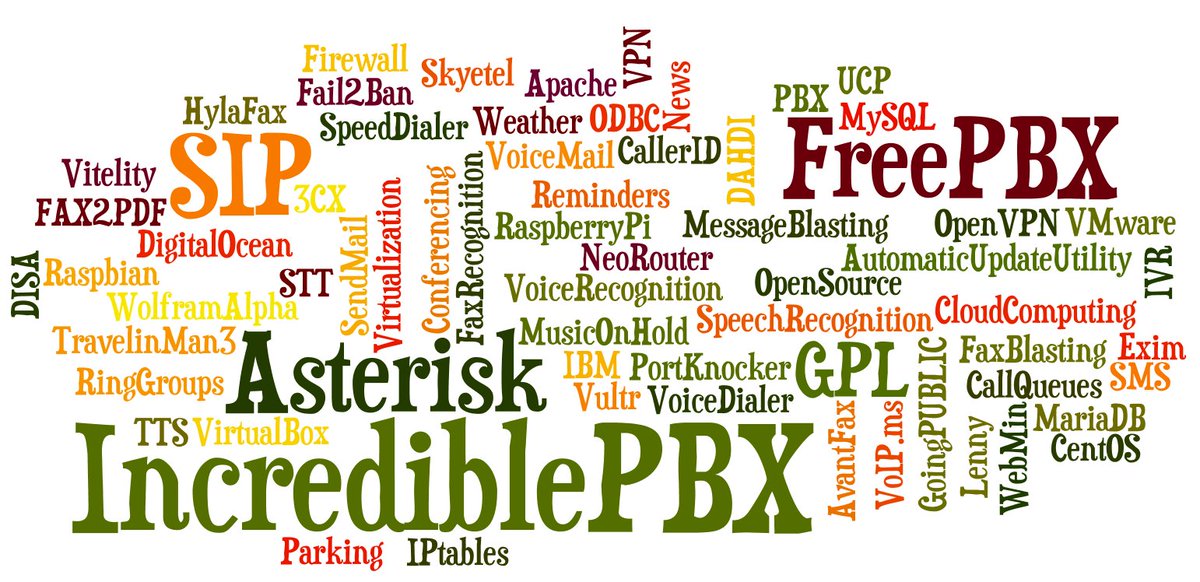


I had to use
/usr/bin/yum install wget
in order to install wget before I could install IncrediblePBX.
[WM: Fixed. Thanks.]
I’m only seeing (the very stable image of!) PBX2021 in the Vultr Marketplace.
[WM: There is no Incredible PBX 2022 image in the Vultr Marketplace. You have to begin by installing the Rocky Linux server type, and then running the Incredible PBX 2022 installer as documented above.]
I was able to get Rocky from Digital Ocean and used my ssh key like I normally do. However, after the initial reboot I am getting the error below when trying to log back in. I hadn’t set a root password, but it looks like I am going to have to destroy the droplet and start again using password auth because something in the install changed ssh permissions. Permission denied (publickey,gssapi-keyex,gssapi-with-mic).
[WM: The Incredible PBX installer for Rocky 8 makes no changes to your SSH configuration during either phase of the install.]
Thank you so much for continuing to keep your build updated. As you mentioned above, setting up one of these beauties will last through the end of the decade. I’m looking to refresh my 8-year-old mini-pc PBX. (One that is on battery backup and never gets rebooted.) Is there an inexpensive set-top-box that you like or recommend?
Just tried installing on a Hyper-V VM and it fails to install Asterisk every time. Both versions.
[WM: Check the install logs in /root. That should tell you what the problem was. If you need additional help, visit the VoIP-Info.org forum.]
I have followed the instructions listed above to get the 2022 PBIAF running on my VM… but something is not working. I do not see any major errors in the installation scripts, everything seems to complete as expected. However once I reboot the VM (after all the PBIAF scripts finish) I see errors about Asterisk not being able to start… the machine tries a few times to get it started and when it is not successful it then derails everything thing else dependent on Asterisk service.
I have done both the v16 and v18 installs twice, on fresh VMs (Proxmox host, not lxc containers, but full VMs).
I can’t figure out what I am doing wrong..
[WM: Check the install logs in /root. That should tell you what the problem was. If you need additional help, visit the VoIP-Info.org forum.]
New installers have been uploaded at 4 p.m. on Sunday, 2-5-2022. So… try a fresh install if you previously had issues.
17 years!
Wow Ward. Thank you.
I still remember how much I enjoyed firing up my AAH cd.
thanks for hard work!
last nite rocky/ast18 install ok.
working except app MACRO was not chosen to be built so some dial plans failing. built app macro and installed via make menuselect where it had NOT been chosen before. Strange. all working fine. Again thx. longtime user over 15yrs.
[WM: Adding app_macro to the installers now. Thanks.]
I’ve installed the Asterisk 18 version on a fresh Rocky minimal install. It says WebMin is running on the startup screen. But, I don’t see any ports open for WebMin..?
[WM: Looks like some dependencies are missing. Until we can address it, see this link for install instructions on Rocky 8.]
One more.. The /var/log/asterisk/cdr-csv/Master.csv has data, but I don’t see anything in the CDR reports or in UCP.
[Thanks for the heads up. Bug fix is posted here if you downloaded an installer before 5 p.m. on Feb. 13. Otherwise, the installers have been updated.]
TTS apps have been returned to the living with latest installers.
Hi Ward,
Updated installed worked flawlessly. Installed the latest, but I don’t see the Incrediblefax installer under /root. Is it working yet on this version?
Thanks for all you hard work over the years!!
[Fax is still a work in progress. Stay tuned.]
Great job on getting Rocky 8. New dashboard hangs at 96%. Eventually loads with an error [There was an error asking for Overview. Check the error logs for more information.] I presume this is what is causing the hang-up at 96%. What error logs should we be reviewing?
[WM: Sorry but I can’t reproduce your issue using the Vultr cloud platform. This is typically a DNS issue. Visit the VoIP-Info.org forum if you need additional support. Or try Vultr.]
I have installed the new Incredible PBX 2022. Works great. I am concerned about you. This is the longest I can recall that you have not posted a new article. Hope all is well with you.
[WM: Hi Eric, Thanks for the kind words. All is well. Just took a few weeks off to get new eyeballs. New articles coming soon.]
after running ./IncrediblePBX2022.18.15-1.sh twice I got an error when logging in to the admin panel Error thrown with message "Call to undefined function FreePBX\simplexml_load_file()" Stacktrace: #4
I did the following
yum install php-xml
yum -y install @perl
service httpd restart
then I was able to log in
WM: Be careful doing this. We are running php-fpm rather than standard PHP. This lets you run more than one version of PHP at the same time. Down the road with FreePBX 16, we will use php74 to run it, and use php56 to run AvantFax.
There was something wrong with your base install because php56-php-xml should already be installed. On a base install, you can test it with the following:
php -m | grep -i simpleThis should show SimpleXML is running.
Currently, we are only relying upon php56 and not php74. php56 is symlinked to php so everything will run correctly with FreePBX 15.
Here are the fixes I would recommend, and we will incorporate these into the latest Incredible PBX 2022 Rocky builds:
yum -y install php56-php-xml
yum -y install php74-php-xml
yum -y install @perl
systemctl stop httpd
systemctl start httpd
If you’re missing the Gmail Smarthost enabler script for SendMail, here’s how to get it: https://www.voip-info.org/forum/threads/rocky-roadmap-bug-fixes.26128/page-2#post-163354
For those needing an SFTP server, here’s a complete setup guide.
Is AvantFax available for this 2022 Rocky version? If so, how to install – the Fax install script isn’t there. If not available yet, when do you think it will be? Thanks so much for all your hard work!
[WM: All sorts of problems with HylaFax and AvantFax on the RHEL 8 platforms. Not sure when, if ever, we will get this working. If you need it soon, consider switching to the Debian 10 platform with Incredible PBX 2021.]
Was trying to setup paging and wondering if there is a bug. Paging is alerting phones, but phones don’t answer. In looking at the sip INVITE, I see:
Alert-Info: ;info=info=Auto Answer
Does that look right?
[WM: Have you tried updating the module? If so and problem persists, open a ticket with Sangoma.]