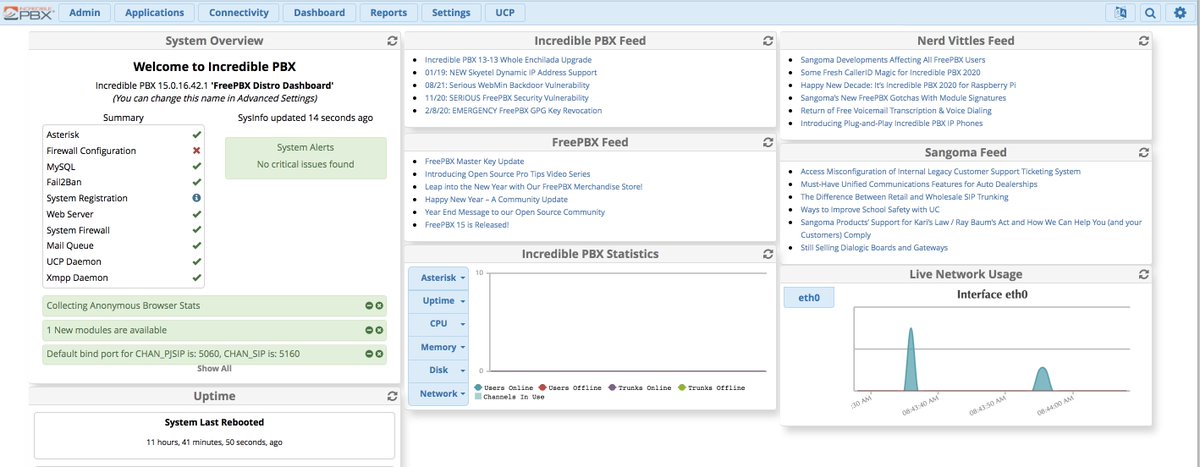Future-Proofing FreePBX Distro with Incredible PBX Skin
If you’ve been following along on Sangoma’s FreePBX® power grab and are waiting for the next shoe to drop on the PBX that your users depend upon to conduct business and make emergency calls, we now have a non-intrusive solution for those on the FreePBX Distro platform. By installing the Incredible PBX branding module and updating to the patched Framework module on your PBX, you can insulate yourself from future Sangoma surprises including potential ramifications arising from revocation of the… Read More ›