You’ve been good boys and girls all year, and today we have some great news for Asterisk® lovers. Skype is back! Oh, if it were only that simple. But let’s revel in the good news for a bit. Microsoft introduced Skype Connect™ about 5 years ago. Now it’s a SIP interface to Skype. And today we’ll take a fresh look at whether it’s a good fit with Asterisk. Skype Connect is part of Skype Manager™, a carefully considered and beautiful product offering that showcases Microsoft’s UI design skills. After shelling out our weekly allowance to join the party, we were ready to go. Here’s a quick overview from Microsoft:
Skype Connect provides connectivity between your business and the Skype community. By adding Skype Connect to your existing SIP-enabled PBX, your business can save on communication costs with little or no additional upgrades required.
With Skype Connect, your business can make great value Skype calls and receive calls from your customers using your desk phones. Customers can also contact your business for free by using Skype from a browser with Skype buttons, by calling [not for free] the Skype business accounts associated with your SIP-enabled PBX, or [by placing PSTN calls to Skype Numbers you may have purchased].
In addition to an Asterisk server, here’s what you’ll need to get started. First things first, sign up for a Skype Manager account if you don’t already have one. It’s easy and it’s free. Once you’re signed up and logged in, you’re going to need a little cash in your Skype credit account to get things going. $30 will get you started but finish reading the article before you invest.
Configuring Skype Connect for Asterisk
To get started, click Features in the toolbar, choose Skype Connect and click Set up a SIP Profile. Give the profile a name "SOHO Inc." and click Next. Next, choose the number of Channels you need at $6.95 per month. A channel gets you one simultaneous call in or out of Skype. Two channels gets you one call in and one call out simultaneously for $13.90 per month. You can take it from there but, sorry, you can only buy 300 channels at this time. You can add the U.S. Minute Bundles, and we’ll explain that in a minute.
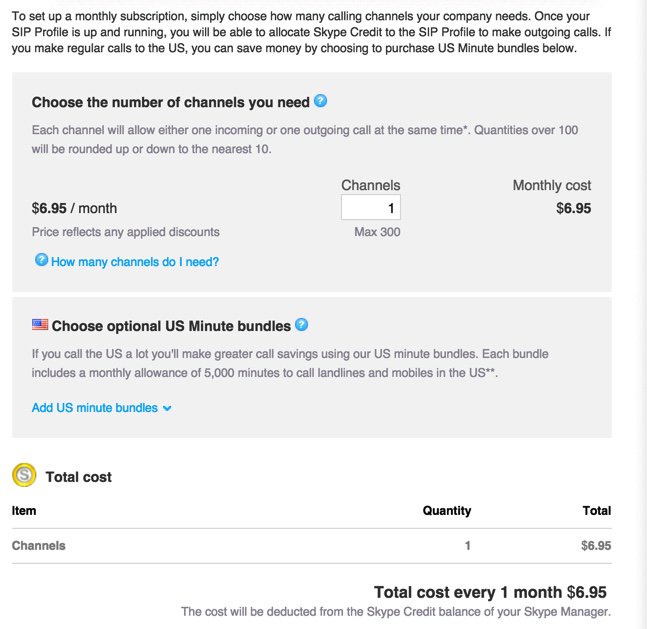
Don’t buy your channels just yet. For now, cancel out of the dialog by clicking Back. Microsoft will set up your profile anyway:
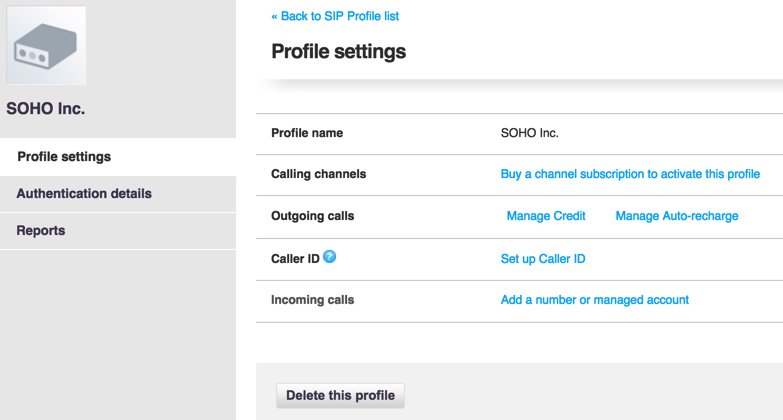
The money deposited into your Skype Manager account will be needed to fund Skype Connect in three separate ways: (1) monthly payments for Channels at $6.95 each, (2) monthly payments for Phone Numbers associated with those Channels at $6.30 each, and (3) allocation of funds in advance to pay for outbound calls from each profile you create. You’ll need at least one phone number (a.k.a. DID) to receive any inbound calls from POTS phones to the Skype Connect SIP account on your Asterisk server. You’ll also need at least one phone number before you can assign a CallerID to your outbound calls.1 Otherwise, they go out as Anonymous calls. Outgoing and incoming calls using traditional Skype Names are not supported.

Once you get your finances in order, it’s time to set up your SIP credentials for your new profile. Click on Authentication Details to display the dialog. Leave the Registration tab highlighted, and click on Generate a New Password, and a new SIP password will be sent to the email address you used to register when you set up your Skype Manager account.

Configuring Asterisk for Skype Connect
On your Asterisk server using your favorite GUI, create a new SkypeConnect SIP trunk with your CallerID and the number of channels you’ve paid for. For the Dialed Number Rule: Prepend: +1, Prefix: 759, Match Pattern: NXXNXXXXXX. Insert the following OutGoing Settings in PEER Details. Use skypeconnect for the peer name and your actual SIP user number and password from Microsoft:
username=990xxxxxxxxxxx secret=YourRealPassword type=peer qualify=yes insecure=invite host=sip.skype.com fromdomain=sip.skype.com disallow=all allow=ulaw context=from-trunk fromuser=990xxxxxxxxxxx
For the Register String, it’s your SIPusernumber:password@sip.skype.com/SIPusernumber
Finally, create an Incoming Route for your SIPusernumber and tell the GUI where to route the incoming calls. Create an Outbound Route for SkypeOut with a pattern of 759NXXNXXXXXX that points to your skypeconnect trunk. Calls can be placed by dialing the 759 prefix plus a 10-digit number. Adjust as necessary to meet your international requirements.
A Cost-Benefit Analysis of Skype Connect
If you’ve followed along so far and done the math for yourself, you’ve quickly discovered that Skype Connect’s beauty may only be skin deep depending upon your calling patterns. Let’s give Microsoft the benefit of the doubt and assume that they’re using first rate SIP trunks to carry your calls. Here’s our review of how Skype Connect stacks up to the competition.
Vitelity is one of our corporate sponsors. Their SIP trunking services are by no means the cheapest on the planet, but you get what you pay for so we’ll use them to compare prices against Skype Connect. For openers, if you haven’t figured it out already, Skype Connect doesn’t bear much resemblance to the Skype of yesteryear. It is essentially a pay-as-you-go SIP trunking service with very few of the historical benefits of Skype. None of the benefits are documented! According to Microsoft, no free calls except with Skype Buttons. This requires a web development effort and limits callers to browser-based phone calls, not exactly ideal. There’s another wrinkle. It doesn’t work. Skype URIs might, but we didn’t test it. No ability to call existing Skype users is supported except those that have purchased a $6.30/month telephone number to associate with their Skype account. And then you pay for the call… by the minute. There is a silver lining, however. By examining the Skype Connect logs, we discovered that Microsoft internally forwards incoming calls to DIDs back into Skype Connect account numbers before processing the calls. That suggested that Microsoft was using these account numbers for internal call routing. And, sure enough, that is the case. Although undocumented, existing Skype users can dial your Skype Connect account number with a + prefix, and the call will be connected to Skype Connect at no cost (see below). If your Skype Connect SIP trunk is registered to an Asterisk server, then the calls will flow directly into Asterisk.

Our attempts to apply a similar methodology using a remote SIP client, however, failed.2 Others have claimed it works or at least did at one time. Both direct calling approaches eliminate the need for Skype users on BOTH ends of a call to purchase dedicated phone numbers from Microsoft and to pay for long distance calls. The fact that Microsoft has chosen not to document this suggests that free Skype calling to Skype Connect using Skype clients may be short-lived. For today using Skype clients (only), calls will connect using our documented methodology.

Using the Nerd Vittles special Vitelity signup link below, $3.99 a month buys you a DID in your choice of area codes, unlimited incoming calls, and four channels. This means you can receive four simultaneous incoming calls without any caller receiving a busy signal. Now for the math. Identical service with Microsoft’s SIP trunking service and four channels would run you $34.10 per month, nearly 10 times the cost of Vitelity for comparable SIP service. That’s before you place your first outbound call.
Let’s consider some examples that factor into the outbound calling equation. For outbound calls, Microsoft wins if you only make tons of calls within the continental United States only. A U.S. bundle of 5,000 minutes runs $30 with Microsoft.3 That is a bargain at .6¢/min. if you use all 5,000 minutes every month. You can buy one bundle for each channel purchased. Vitelity’s rate to the continental U.S., Hawaii, and Canada is 1.44¢ per minute which works out to $72 for the same 5,000 minutes. Change the call mix to Canada only, and the Microsoft rate skyrockets to $115 while the Vitelity rate stays the same.
Using a more typical SOHO or home calling pattern of 2,000 outbound minutes a month, the Vitelity rate is $28.80 while Microsoft’s rate is $16. Combining the trunk charges, the Vitelity total comes to $32.75 while Microsoft comes in at $50.10. Translation: With the same trunks, channels, a single DID, and 2,000 minutes of outbound U.S. only calls, Vitelity saves you about a third of the monthly cost of the identical Microsoft configuration. For inbound only calling without factoring in free inbound Skype calls, Vitelity saves you 88%. For Canada calling with 2,000 minutes a month, Vitelity saves you about half.
Your actual costs obviously will vary depending upon the mix and number of simultaneous inbound/outbound calls as well as the origin and destination of the calls. For home and SOHO organizations, Skype Connect rarely will be your best choice unless you get a lot of calls from Skype users around the world. In that case, $6.95 a month for a Skype Connect channel (and nothing else) would be a bargain. For the most part, Microsoft’s focus seems to be larger organizations. For U.S.-based organizations that make substantial numbers of outbound calls to U.S. destinations, Skype Connect also could be financially attractive because of the U.S. calling bundles.
For an interesting look at Microsoft’s future in the telecom space, read this article.
Q: Is Skype Connect a good value?
A: It depends! Do the math. YMMV!
Originally published: Monday, December 21, 2015
9 Countries Have Never Visited Nerd Vittles. Got a Friend in Any of Them https://t.co/wMfmlhiQ9y #asterisk #freepbx pic.twitter.com/TPFGZbqWB6
— Ward Mundy (@NerdUno) April 22, 2016

Need help with Asterisk? Visit the PBX in a Flash Forum.
Special Thanks to Our Generous Sponsors
FULL DISCLOSURE: ClearlyIP, Skyetel, Vitelity, DigitalOcean, Vultr, VoIP.ms, 3CX, Sangoma, TelecomsXchange and VitalPBX have provided financial support to Nerd Vittles and our open source projects through advertising, referral revenue, and/or merchandise. As an Amazon Associate and Best Buy Affiliate, we also earn from qualifying purchases. We’ve chosen these providers not the other way around. Our decisions are based upon their corporate reputation and the quality of their offerings and pricing. Our recommendations regarding technology are reached without regard to financial compensation except in situations in which comparable products at comparable pricing are available from multiple sources. In this limited case, we support our sponsors because our sponsors support us.
 BOGO Bonaza: Enjoy state-of-the-art VoIP service with a $10 credit and half-price SIP service on up to $500 of Skyetel trunking with free number porting when you fund your Skyetel account. No limits on number of simultaneous calls. Quadruple data center redundancy. $25 monthly minimum spend required. Tutorial and sign up details are here.
BOGO Bonaza: Enjoy state-of-the-art VoIP service with a $10 credit and half-price SIP service on up to $500 of Skyetel trunking with free number porting when you fund your Skyetel account. No limits on number of simultaneous calls. Quadruple data center redundancy. $25 monthly minimum spend required. Tutorial and sign up details are here.
 The lynchpin of Incredible PBX 2020 and beyond is ClearlyIP components which bring management of FreePBX modules and SIP phone integration to a level never before available with any other Asterisk distribution. And now you can configure and reconfigure your new Incredible PBX phones from the convenience of the Incredible PBX GUI.
The lynchpin of Incredible PBX 2020 and beyond is ClearlyIP components which bring management of FreePBX modules and SIP phone integration to a level never before available with any other Asterisk distribution. And now you can configure and reconfigure your new Incredible PBX phones from the convenience of the Incredible PBX GUI.
 VitalPBX is perhaps the fastest-growing PBX offering based upon Asterisk with an installed presence in more than 100 countries worldwide. VitalPBX has generously provided a customized White Label version of Incredible PBX tailored for use with all Incredible PBX and VitalPBX custom applications. Follow this link for a free test drive!
VitalPBX is perhaps the fastest-growing PBX offering based upon Asterisk with an installed presence in more than 100 countries worldwide. VitalPBX has generously provided a customized White Label version of Incredible PBX tailored for use with all Incredible PBX and VitalPBX custom applications. Follow this link for a free test drive!
 Special Thanks to Vitelity. Vitelity is now Voyant Communications and has halted new registrations for the time being. Our special thanks to Vitelity for their unwavering financial support over many years and to the many Nerd Vittles readers who continue to enjoy the benefits of their service offerings. We will keep everyone posted on further developments.
Special Thanks to Vitelity. Vitelity is now Voyant Communications and has halted new registrations for the time being. Our special thanks to Vitelity for their unwavering financial support over many years and to the many Nerd Vittles readers who continue to enjoy the benefits of their service offerings. We will keep everyone posted on further developments.
Some Recent Nerd Vittles Articles of Interest…
- According to this article, phone numbers registered to your company can also be used as a CallerID number. [↩]
- Attempts to register using a free DID at IPkall also were unsuccessful. [↩]
- In the fine print, Microsoft discloses that nearly 100 six-digit dialing prefixes in the U.S. are excluded from the bundle pricing. Download the User Guide here. [↩]
