
In a word, WOW! If you’ve previously used text-to-speech (TTS) applications with Incredible PBX™ or any other PBX, you fully appreciate the challenges of getting excellent voice quality from a synthesized voice. In addition to operating system quirks, you also had to scramble to find TTS software that had acceptable voice quality without breaking the bank. Well, it’s a new day. Amazon’s introduction of Polly TTS provides not only incredible voice quality but it comes at an unbelievable price point. Your first year is free for the first 5 million characters each month. After that and in subsequent years, it’s $4 for every million characters of TTS translation. The icing on the cake is the Wazo PBX application which provides a near perfect platform on which to implement custom applications. But, don’t take our word for it. Listen to this sample. The clip’s introduction uses the free Pico TTS voice. The Yahoo News headlines were generated with Polly. Can you say Night and Day?
[soundcloud url="https://api.soundcloud.com/tracks/319736570″ params="auto_play=false&hide_related=false&show_comments=true&show_user=true&show_reposts=false&visual=true" width="80%" height="414″ iframe="true" /]
The beauty of Nerd Vittles projects is it’s all about the freedom to choose rather than making do with choices selected by others. Today’s addition of the Polly TTS engine brings the number of TTS options supported with Incredible PBX for Wazo to four. In addition to the free options of FLITE, Festival, and PICO, you now have a dirt cheap commercial alternative that rivals the voice quality of any available TTS application on the market. And, as we promised a few weeks ago, we plan to add the IBM Bluemix TTS platform very soon.
NOV. 1 UPDATE: IBM has moved the goal posts effective December 1, 2018:
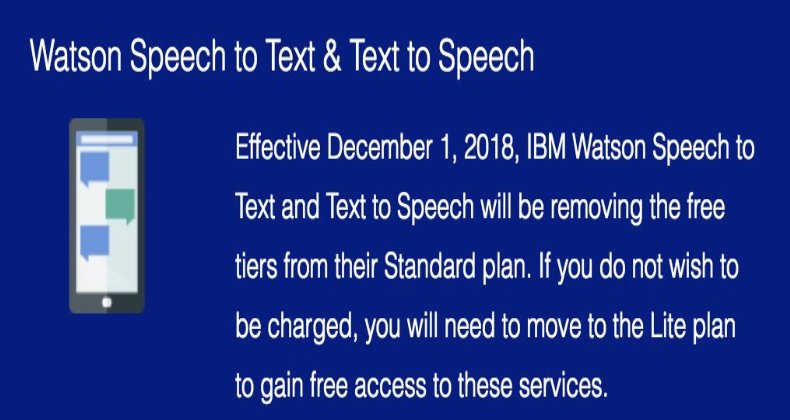

Stewart Nelson was kind enough to share his audio clip comparing the Top Four commercial TTS applications. You can judge them for yourself. The clips are played in the following order: Amazon Parrot, Google Translate, IBM Bluemix TTS, and Microsoft.
[soundcloud url="https://api.soundcloud.com/tracks/320177552″ params="auto_play=false&hide_related=false&show_comments=true&show_user=true&show_reposts=false&visual=true" width="100%" height="450″ iframe="true" /]
How New TTS Apps Will Work in Incredible PBX. That’s only half of our story today. We also are introducing a new TTS methodology that makes it easy to roll your own TTS applications and take advantage of the voice platforms already installed on your Incredible PBX for Wazo server. In our new TTS design, there are three components. First, there’s a chunk of dialplan code that answers calls, prompts for input (if required), and then passes the call off for processing and generation of the TTS results using the desired TTS platform.
The processing and TTS components consist of two PHP/AGI scripts on Asterisk® servers. This may be slightly different on 3CX servers once the functionality becomes available. The results processing script actually obtains the data to feed to the TTS processing engine. For example, this could be news headlines or a local weather forecast. This script generates plain text suitable for processing by any TTS engine. Finally, the TTS script stores your user credentials (if required) and handles translation of the results data into an audio file using the TTS platform of your choice. It also plays the audio "results" to the caller. As you add new applications, all that is necessary is a short dialplan snippet and a results processing script to obtain the necessary text to feed the TTS processing script.
Here’s a sample Asterisk dialplan snippet for the Yahoo News Headlines application. Note that you need only change the pollytts line of code to switch TTS engines. Simple design!
;# // BEGIN nv-news-yahoo
exten => 951,1,Answer
exten => 951,n,Wait(1)
exten => 951,n,Set(TIMEOUT(digit)=7)
exten => 951,n,Set(TIMEOUT(response)=10)
exten => 951,n,AGI(picotts.agi,"Please hold while we get the headlines.",en-US)
exten => 951,n,AGI(nv-news-yahoo.php,10) ; obtain latest 10 Yahoo NEWS Headlines
exten => 951,n,NoOp(News: ${NEWS}) ; display NEWS in text format on Asterisk CLI
exten => 951,n,AGI(pollytts.php,"${NEWS}") ; pass NEWS to TTS engine for playback
exten => 951,n,Hangup
;# // END nv-news-yahoo
The picotts line (above) shows the syntax to use the Pico TTS engine instead of pollytts. The new line would look like the following. Doesn’t get much easier than this:
exten => 951,n,AGI(picotts.agi,"${NEWS}",en-US)
Getting Started. Here are the steps to get everything working with your existing Incredible PBX for Wazo platform. First, you’ll need credentials from Amazon Polly after you create or sign in to your an Amazon AWS account. Enter "Polly" in the AWS dialog to add the service. Open your Security Credentials by clicking on your name and choosing My Security Credentials. Create a new Access Key ID and Secret. Make note of your Amazon region. You’ll need it as well as your credentials in a minute. Next, you’ll need to put the pieces in place on your Wazo server to support Polly TTS. We’ve made this easy by bundling everything into a single tarball. Just log into your server as root, download the tarball, untar it, add MP3 support for SOX, run the included script to install the dialplan code, and edit the pollytts.php script to install your Amazon credentials. Install time: under a minute.
cd /var/lib/asterisk/agi-bin cp -p nv-news-yahoo.php nv-news-yahoo-orig.php cp -p nv-weather-zip.php nv-weather-zip-orig.php wget http://incrediblepbx.com/nv-polly-install.tar.gz tar zxvf nv-polly-install.tar.gz rm -f nv-polly-install.tar.gz apt-get -y install libsox-fmt-mp3 ./install-polly-dialplan-wazo.sh nano -w pollytts.php
Once the pieces are in place and the editor opens, insert your Amazon key, secret, and region code. Then save the file: Ctrl-X, Y, then ENTER. Finally, you can try out the two sample applications on your PBX. Dial 951 for Yahoo News or 947 for Weather.
Originally published: Monday, May 1, 2017
|
SECURITY ALERT: The Sangoma® Portal reportedly has been compromised. According to Sangoma’s Chief Operating Officer, customers’ root passwords were stored on Sangoma servers as a favor to customers to facilitate future support access by Sangoma staff. That procedure now has been discontinued. Although not acknowledged, the root passwords were apparently stored in unencrypted format unbeknownst to customers. More than a dozen customers have since reported their servers were compromised using their own root credentials. Sangoma maintains there is a "theoretical possibility" that their portal was the culprit although the COO indicates that they have been unable to find any evidence of an intrusion. Rootkit appears to be a word missing from the Sangoma lexicon. If you do business with Sangoma through their web portal, you are well advised to check your server immediately to determine if your PBX also has been compromised. Full details regarding breach detection and a link to Sangoma’s response are available on the PIAF Forum. If your server has been hacked, prudence would dictate rebuilding your server from the ground up. There was no mention whether Sangoma did the same after a previous unauthorized intrusion. As this incident reinforces, attempting to patch a compromised server is extremely risky. |
 Support Issues. With any application as sophisticated as this one, you’re bound to have questions. Blog comments are a terrible place to handle support issues although we welcome general comments about our articles and software. If you have particular support issues, we encourage you to get actively involved in the PBX in a Flash Forums. It’s the best Asterisk tech support site in the business, and it’s all free! Please have a look and post your support questions there. Unlike some forums, the PIAF Forum is extremely friendly and is supported by literally hundreds of Asterisk gurus and thousands of users just like you. You won’t have to wait long for an answer to your question.
Support Issues. With any application as sophisticated as this one, you’re bound to have questions. Blog comments are a terrible place to handle support issues although we welcome general comments about our articles and software. If you have particular support issues, we encourage you to get actively involved in the PBX in a Flash Forums. It’s the best Asterisk tech support site in the business, and it’s all free! Please have a look and post your support questions there. Unlike some forums, the PIAF Forum is extremely friendly and is supported by literally hundreds of Asterisk gurus and thousands of users just like you. You won’t have to wait long for an answer to your question.

Need help with Asterisk? Visit the PBX in a Flash Forum.
Special Thanks to Our Generous Sponsors
FULL DISCLOSURE: ClearlyIP, Skyetel, Vitelity, DigitalOcean, Vultr, VoIP.ms, 3CX, Sangoma, TelecomsXchange and VitalPBX have provided financial support to Nerd Vittles and our open source projects through advertising, referral revenue, and/or merchandise. As an Amazon Associate and Best Buy Affiliate, we also earn from qualifying purchases. We’ve chosen these providers not the other way around. Our decisions are based upon their corporate reputation and the quality of their offerings and pricing. Our recommendations regarding technology are reached without regard to financial compensation except in situations in which comparable products at comparable pricing are available from multiple sources. In this limited case, we support our sponsors because our sponsors support us.
 BOGO Bonaza: Enjoy state-of-the-art VoIP service with a $10 credit and half-price SIP service on up to $500 of Skyetel trunking with free number porting when you fund your Skyetel account. No limits on number of simultaneous calls. Quadruple data center redundancy. $25 monthly minimum spend required. Tutorial and sign up details are here.
BOGO Bonaza: Enjoy state-of-the-art VoIP service with a $10 credit and half-price SIP service on up to $500 of Skyetel trunking with free number porting when you fund your Skyetel account. No limits on number of simultaneous calls. Quadruple data center redundancy. $25 monthly minimum spend required. Tutorial and sign up details are here.
 The lynchpin of Incredible PBX 2020 and beyond is ClearlyIP components which bring management of FreePBX modules and SIP phone integration to a level never before available with any other Asterisk distribution. And now you can configure and reconfigure your new Incredible PBX phones from the convenience of the Incredible PBX GUI.
The lynchpin of Incredible PBX 2020 and beyond is ClearlyIP components which bring management of FreePBX modules and SIP phone integration to a level never before available with any other Asterisk distribution. And now you can configure and reconfigure your new Incredible PBX phones from the convenience of the Incredible PBX GUI.
 VitalPBX is perhaps the fastest-growing PBX offering based upon Asterisk with an installed presence in more than 100 countries worldwide. VitalPBX has generously provided a customized White Label version of Incredible PBX tailored for use with all Incredible PBX and VitalPBX custom applications. Follow this link for a free test drive!
VitalPBX is perhaps the fastest-growing PBX offering based upon Asterisk with an installed presence in more than 100 countries worldwide. VitalPBX has generously provided a customized White Label version of Incredible PBX tailored for use with all Incredible PBX and VitalPBX custom applications. Follow this link for a free test drive!
 Special Thanks to Vitelity. Vitelity is now Voyant Communications and has halted new registrations for the time being. Our special thanks to Vitelity for their unwavering financial support over many years and to the many Nerd Vittles readers who continue to enjoy the benefits of their service offerings. We will keep everyone posted on further developments.
Special Thanks to Vitelity. Vitelity is now Voyant Communications and has halted new registrations for the time being. Our special thanks to Vitelity for their unwavering financial support over many years and to the many Nerd Vittles readers who continue to enjoy the benefits of their service offerings. We will keep everyone posted on further developments.
Some Recent Nerd Vittles Articles of Interest…

Thank you for coming up with all these clever apps! Any plans to implement this for Incredible PBX for Raspberry Pi?
[WM: We’va already taken a look at it on both the Raspbian and CentOS platforms, but no cigar thus far. You really need the very latest version of Debian to get all of the Amazon pieces working properly. At least, that is my impression from what I’ve seen thus far.]