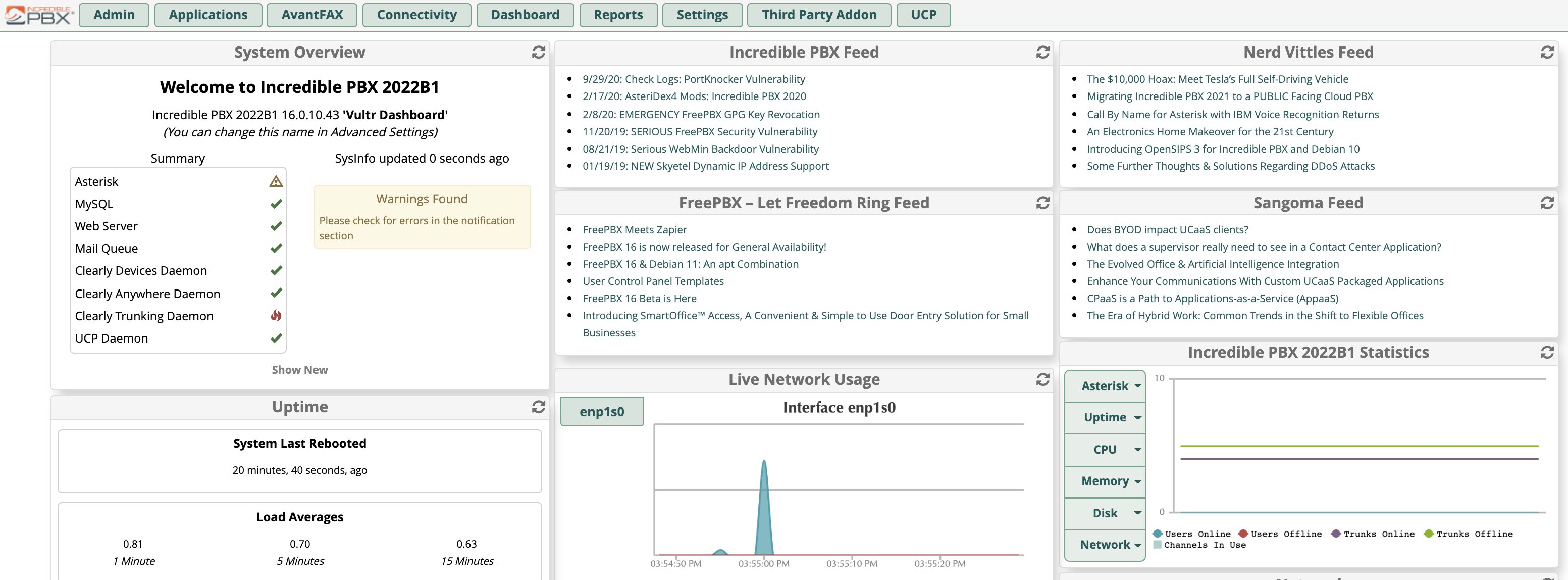
For those with a pioneering spirit, we are pleased to introduce the Incredible PBX 2022 Beta 1 upgrade for the Incredible PBX 2021 Debian 10 platform. This upgrade features the latest release of Asterisk® 19 and includes all FreePBX® 16 GPL modules. It should not (yet) be used in a production environment, but it’s fun to experiment especially when it’s the only implementation of FreePBX currently available for Asterisk 19.
Prerequisites. To get started you’ll need an Incredible PBX 2021 platform running on Debian 10. Our tutorial is available here. If you just want a sandbox, the quickest way to get started is to deploy Incredible PBX 2021 from the Vultr Marketplace. It only takes a couple minutes and costs less than a penny an hour up to a maximum of $5 a month.
Upgrade Procedure. Once you have a non-production Incredible PBX 2021 platform up and running, it’s time to upgrade to Incredible PBX 2022. We’ve provided a script that does the heavy lifting in under 30 minutes: upgrading FreePBX 15 to 16 and then upgrading Asterisk 18 to 19. Begin by logging into the Linux CLI as root and issuing these commands to kick off the upgrade script:
cd /root wget http://incrediblepbx.com/incrediblepbx2022-upgrade.tar.gz tar zxvf incrediblepbx2022-upgrade.tar.gz rm -f incrediblepbx2022-upgrade.tar.gz ./upgrade-to-IncrediblePBX2022
The FreePBX upgrade begins and requires no user intervention. After about 15 minutes, you will be prompted to continue with the Asterisk 19 upgrade. After a couple minutes, the Asterisk MenuSelect Dashboard will appear. Simply tab to Save & Exit and press the ENTER key to continue with the upgrade. When the upgrade finishes, verify that everything is running in the pbxstatus display. Despite what the display may suggest, be advised that faxing is not yet supported since AvantFax requires PHP 5.6, and FreePBX 16 requires PHP 7.4 which is running. Type fwconsole reload to complete the upgrade.
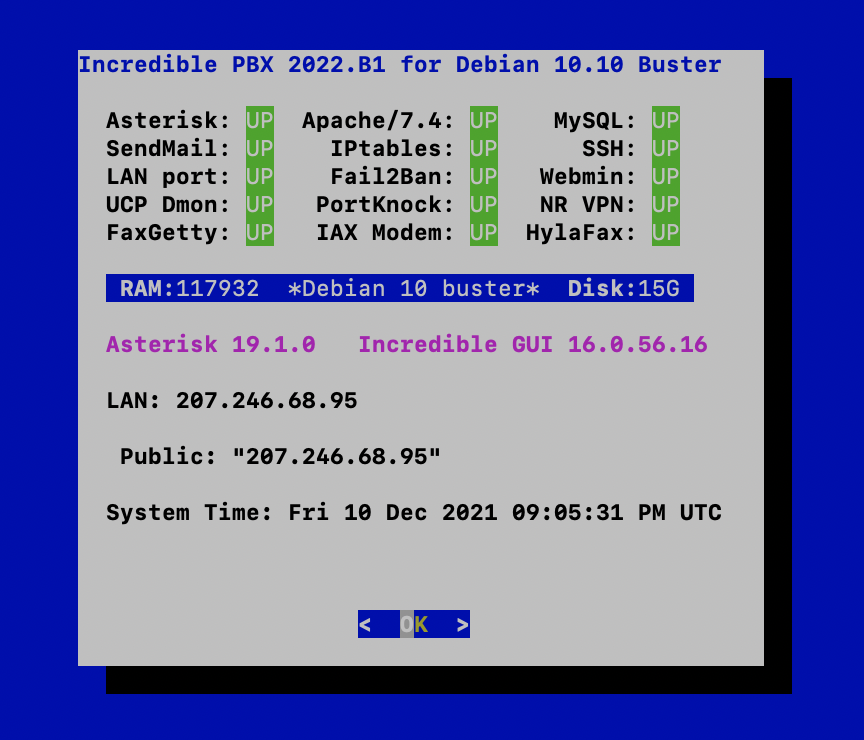
UPDATE: You now can add free faxing to your new Asterisk 19/FreePBX 16 platform. Follow this link for the script.
If you need help or wish to join the discussion on Incredible PBX 2022, come join us on the VoIP-Info Forum.
Originally published: Monday, December 13, 2021

Need help with Asterisk? Visit the VoIP-info Forum.
Special Thanks to Our Generous Sponsors
FULL DISCLOSURE: ClearlyIP, Skyetel, Vitelity, DigitalOcean, Vultr, VoIP.ms, 3CX, Sangoma, TelecomsXchange and VitalPBX have provided financial support to Nerd Vittles and our open source projects through advertising, referral revenue, and/or merchandise. As an Amazon Associate and Best Buy Affiliate, we also earn from qualifying purchases. We’ve chosen these providers not the other way around. Our decisions are based upon their corporate reputation and the quality of their offerings and pricing. Our recommendations regarding technology are reached without regard to financial compensation except in situations in which comparable products at comparable pricing are available from multiple sources. In this limited case, we support our sponsors because our sponsors support us.
 BOGO Bonaza: Enjoy state-of-the-art VoIP service with a $10 credit and half-price SIP service on up to $500 of Skyetel trunking with free number porting when you fund your Skyetel account. No limits on number of simultaneous calls. Quadruple data center redundancy. $25 monthly minimum spend required. Tutorial and sign up details are here.
BOGO Bonaza: Enjoy state-of-the-art VoIP service with a $10 credit and half-price SIP service on up to $500 of Skyetel trunking with free number porting when you fund your Skyetel account. No limits on number of simultaneous calls. Quadruple data center redundancy. $25 monthly minimum spend required. Tutorial and sign up details are here.
 The lynchpin of Incredible PBX 2020 and beyond is ClearlyIP components which bring management of FreePBX modules and SIP phone integration to a level never before available with any other Asterisk distribution. And now you can configure and reconfigure your new Incredible PBX phones from the convenience of the Incredible PBX GUI.
The lynchpin of Incredible PBX 2020 and beyond is ClearlyIP components which bring management of FreePBX modules and SIP phone integration to a level never before available with any other Asterisk distribution. And now you can configure and reconfigure your new Incredible PBX phones from the convenience of the Incredible PBX GUI.
 VitalPBX is perhaps the fastest-growing PBX offering based upon Asterisk with an installed presence in more than 100 countries worldwide. VitalPBX has generously provided a customized White Label version of Incredible PBX tailored for use with all Incredible PBX and VitalPBX custom applications. Follow this link for a free test drive!
VitalPBX is perhaps the fastest-growing PBX offering based upon Asterisk with an installed presence in more than 100 countries worldwide. VitalPBX has generously provided a customized White Label version of Incredible PBX tailored for use with all Incredible PBX and VitalPBX custom applications. Follow this link for a free test drive!
 Special Thanks to Vitelity. Vitelity is now Voyant Communications and has halted new registrations for the time being. Our special thanks to Vitelity for their unwavering financial support over many years and to the many Nerd Vittles readers who continue to enjoy the benefits of their service offerings. We will keep everyone posted on further developments.
Special Thanks to Vitelity. Vitelity is now Voyant Communications and has halted new registrations for the time being. Our special thanks to Vitelity for their unwavering financial support over many years and to the many Nerd Vittles readers who continue to enjoy the benefits of their service offerings. We will keep everyone posted on further developments.


Seems Debian 10 will already be EOL around 3rd quarter this year. With only a three year cycle of updates, and an additional two for bug a and security patches, it’s no wonder CentOS became a popular with their ten year support.
The CentOS creator has been running Rocky Linux for over a year now – his new CentOS project, seems pretty sharp. Might be a future path to take the place of CentOS …
[WM: Working on Rocky 8 as we speak. 🙂 ]
I can’t find in your tutorials how to install from scratch, 2022 on a Pi. I see 2020, but not a clear way to put in 2021 on a Pi so I can run the 2022 upgrade script. I may looking right at it though and not seeing it.
[WM: This tutorial on the Wiki will get you up to Asterisk 18 which is probably what you’re looking for.]