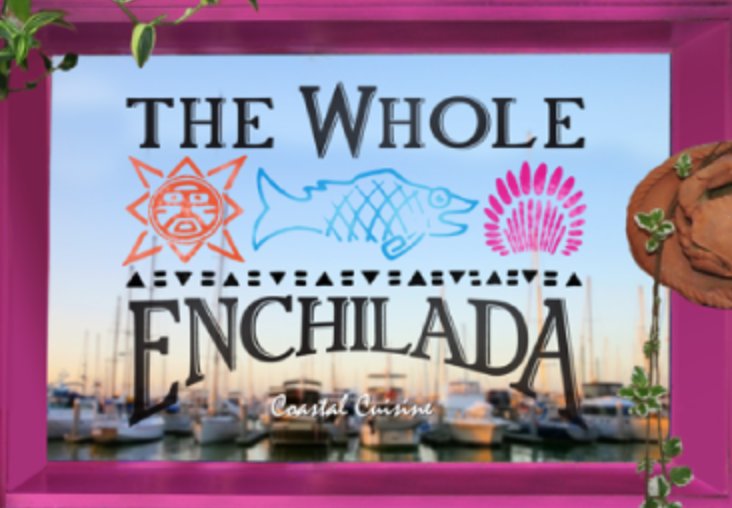
Mexican Food isn’t for everyone and once in a while we get asked for a tutorial showing how to take the Whole Enchilada version of Incredible PBX® 2020 back to its roots as a Lean, Mean Asterisk® Machine. Still others want to better understand how all the Incredible PBX 2020 pieces are put in place so that unused components can be removed easily. So today’s your lucky day as we roll back the shroud of secrecy surrounding the open source Incredible PBX 2020 installer. We’re being facetious, of course, because the source code has always been available for everyone to examine and modify to your heart’s content. But we appreciate that some may not be comfortable tackling this independently for fear of breaking something.
The short answer is that most of the Incredible PBX additions to Asterisk and FreePBX® are housed in the extensions_custom.conf file in /etc/asterisk and the collection of files in /var/lib/asterisk/agi-bin. But deleting those files would be a very bad idea and most certainly would break much of the functionality of the underlying Asterisk and FreePBX platform.
Our approach today is to document how to delete each piece of the Incredible PBX puzzle so that you can keep the features you like and remove the rest. We’ve resisted documenting some of this previously because these components don’t typically hurt anything or consume processing resources if they’re not used. But we appreciate there are purists that want a pristine clean platform to call their own. So… here goes.
Before we get started, let me document how most of the Incredible PBX contexts in extensions_custom.conf were designed so that they could easily be removed or updated. At the top and bottom of each context, you’ll find two lines that look something like this:
;# // BEGIN Redialer ; Asterisk dialplan code goes here ;# // END Redialer
Using the label Redialer, the entire context can be removed with a single sed command:
sed -i '\:// BEGIN Redialer:,\:// END Redialer:d' extensions_custom.conf
As we walk through the various functions and contexts below, we’ll use sed Label:d as a short-hand notation for the context removal procedure in the steps that follow.
Finally, before you make any changes to your server, please MAKE A BACKUP. For the latest scripts, issue the following commands after logging into the Linux CLI as root:
cd /root wget http://incrediblepbx.com/incrediblebackup2020.tar.gz tar zxvf incrediblebackup2020.tar.gz rm -f incrediblebackup2020.tar.gz ./incrediblebackup2020
Removing Telephone & Web Reminder Apps
1. From /etc/asterisk/extensions_custom.conf, sed Reminders:d
2. From /var/lib/asterisk/agi-bin, remove checktime.php, checkdate.php, reminder.php, run_*
3. From /var/lib/asterisk/sounds/en/custom, rm -f remind*
4. From /var/www/html, rm -rf reminders
5. From /var/spool/asterisk, rm -rf recurring AND rm -rf reminders
6. fwconsole ma delete reminders
7. fwconsole reload
8. asterisk -rx "dialplan reload"
9. fwconsole restart
Much of the Telephone Reminders code is more than a decade old and was installed long before the current sed design with labels was implemented. So the final step in removing all of the reminders contexts is to edit extensions_custom.conf and manually delete all commands within the following contexts and then reload the Asterisk dialplan in the usual way: asterisk -rx "dialplan reload"
[reminder] [reminder2] [reminder3] [reminder4] [reminder5] [reminder6] [reminder7] [reminder8] [reminder9] [reminder9a] [remindem]
Removing AsteriDex & AsteriDex SpeedDialer Apps
1. From /etc/asterisk/extensions_custom.conf, sed AsteriDex SpeedDial:d
2. From /etc/asterisk/extensions_custom.conf, sed Call by Code:d
3. From /etc/asterisk/extensions_custom.conf, sed Call by Name:d
4. From /var/lib/asterisk/agi-bin, remove asteridex.php
5. From /var/lib/asterisk/agi-bin, remove nv-call*
6. mysql -u root -ppassw0rd -e "drop database asteridex"
7. From /var/www/html, rm -rf asteridex4
8. fwconsole ma delete asteridex
9. fwconsole reload
10. asterisk -rx "dialplan reload"
11. fwconsole restart
Removing SMS Dictator App
1. From /etc/asterisk/extensions_custom.conf, sed SMS Dictator:d
2. From /var/lib/asterisk/agi-bin, rm -f sms*
3. asterisk -rx "dialplan reload"
Removing Travelin’ Man 4 Dialer App
1. From /etc/asterisk/extensions_custom.conf, sed Travelin’ Man 4 Dialer:d
2. From /etc/asterisk, rm -rf tm4
3. mysql -u root -ppassw0rd -e "drop database TravMan4″
4. asterisk -rx "dialplan reload"
Removing Wolfram Alpha App
1. From /etc/asterisk/extensions_custom.conf, sed Wolfram Alpha:d
2. From /var/lib/asterisk/agi-bin, rm -f wolfram.sh
3. From /var/lib/asterisk/agi-bin, rm -f 4747*
4. asterisk -rx "dialplan reload"
Removing Yahoo News App
1. From /etc/asterisk/extensions_custom.conf, sed nv-news-yahoo:d
2. From /var/lib/asterisk/agi-bin, rm -f nv-news*
3. asterisk -rx "dialplan reload"
Removing Weather Apps
1. From /etc/asterisk/extensions_custom.conf, sed Weather by ZIP:d
2. From /var/lib/asterisk/agi-bin, rm -f nv-weather*
3. From /var/lib/asterisk/agi-bin, rm -f zipcod*
4. asterisk -rx "dialplan reload"
Removing Today in History App
1. From /etc/asterisk/extensions_custom.conf, sed Today in History:d
2. From /var/lib/asterisk/agi-bin, rm -f nv-today*
3. rm -f /tmp/today
4. asterisk -rx "dialplan reload"
Removing Tides App
1. From /etc/asterisk/extensions_custom.conf, sed xTide:d
2. From /var/lib/asterisk/agi-bin, rm -f xtide*
3. mysql -u root -ppassw0rd -e "drop database tides"
4. asterisk -rx "dialplan reload"
Removing SIP URI App
1. From /etc/asterisk/extensions_custom.conf, sed SIP URI Mod1:d
2. From /etc/asterisk/extensions_custom.conf, sed SIP URI Mod2:d
3. asterisk -rx "dialplan reload"
Removing Redialer App
1. From /etc/asterisk/extensions_custom.conf, sed Redialer:d
2. asterisk -rx "dialplan reload"
Removing Google TTS Apps
1. From /var/lib/asterisk/agi-bin, rm -f googletts*
Removing Stocks App
1. From /var/lib/asterisk/agi-bin, rm -f nv-stock*
Removing Dictionary App
1. From /var/lib/asterisk/agi-bin, rm -f nv-dict*
Removing the ODBC Demo Apps
As installed, Incredible PBX reserves extensions 222 and 223 for a couple of applications demonstrating the use of ODBC connections with Asterisk. Some may prefer to use these extensions for other purposes so you have two choices. You can either renumber the extensions, or you can delete the demo applications entirely. To renumber the extensions, edit /etc/asterisk/odbc.conf. Then search and replace the 222 and 223 entries. To remove the applications entirely, simply rename the odbc.conf file to odbc.conf.orig. Then reload the dialplan: asterisk -rx "dialplan reload"
We recommend you revisit this article in a week or two to see if other additions and corrections have been made. If so, they will appear below here. Enjoy!
Originally published: Monday, June 1, 2020

Need help with Asterisk? Visit the VoIP-info Forum.
Special Thanks to Our Generous Sponsors
FULL DISCLOSURE: ClearlyIP, Skyetel, Vitelity, DigitalOcean, Vultr, VoIP.ms, 3CX, Sangoma, TelecomsXchange and VitalPBX have provided financial support to Nerd Vittles and our open source projects through advertising, referral revenue, and/or merchandise. As an Amazon Associate and Best Buy Affiliate, we also earn from qualifying purchases. We’ve chosen these providers not the other way around. Our decisions are based upon their corporate reputation and the quality of their offerings and pricing. Our recommendations regarding technology are reached without regard to financial compensation except in situations in which comparable products at comparable pricing are available from multiple sources. In this limited case, we support our sponsors because our sponsors support us.
 BOGO Bonaza: Enjoy state-of-the-art VoIP service with a $10 credit and half-price SIP service on up to $500 of Skyetel trunking with free number porting when you fund your Skyetel account. No limits on number of simultaneous calls. Quadruple data center redundancy. $25 monthly minimum spend required. Tutorial and sign up details are here.
BOGO Bonaza: Enjoy state-of-the-art VoIP service with a $10 credit and half-price SIP service on up to $500 of Skyetel trunking with free number porting when you fund your Skyetel account. No limits on number of simultaneous calls. Quadruple data center redundancy. $25 monthly minimum spend required. Tutorial and sign up details are here.
 The lynchpin of Incredible PBX 2020 and beyond is ClearlyIP components which bring management of FreePBX modules and SIP phone integration to a level never before available with any other Asterisk distribution. And now you can configure and reconfigure your new Incredible PBX phones from the convenience of the Incredible PBX GUI.
The lynchpin of Incredible PBX 2020 and beyond is ClearlyIP components which bring management of FreePBX modules and SIP phone integration to a level never before available with any other Asterisk distribution. And now you can configure and reconfigure your new Incredible PBX phones from the convenience of the Incredible PBX GUI.
 VitalPBX is perhaps the fastest-growing PBX offering based upon Asterisk with an installed presence in more than 100 countries worldwide. VitalPBX has generously provided a customized White Label version of Incredible PBX tailored for use with all Incredible PBX and VitalPBX custom applications. Follow this link for a free test drive!
VitalPBX is perhaps the fastest-growing PBX offering based upon Asterisk with an installed presence in more than 100 countries worldwide. VitalPBX has generously provided a customized White Label version of Incredible PBX tailored for use with all Incredible PBX and VitalPBX custom applications. Follow this link for a free test drive!
 Special Thanks to Vitelity. Vitelity is now Voyant Communications and has halted new registrations for the time being. Our special thanks to Vitelity for their unwavering financial support over many years and to the many Nerd Vittles readers who continue to enjoy the benefits of their service offerings. We will keep everyone posted on further developments.
Special Thanks to Vitelity. Vitelity is now Voyant Communications and has halted new registrations for the time being. Our special thanks to Vitelity for their unwavering financial support over many years and to the many Nerd Vittles readers who continue to enjoy the benefits of their service offerings. We will keep everyone posted on further developments.

