Wazo Trunks Tutorial: Installing a CallCentric SIP Trunk
Setting Up a SIP Trunk at CallCentric 1. Sign up for a CallCentric account. 2. Login to your CallCentric account. You can order a DID here. Follow this link for a free iNum DID. You also can order a free DID from one of several New York area codes. Test call quality by dialing Allison’s Demo IVR courtesy of free DID available to all from CallCentric: 1-631-440-3057 3. Click the Extensions tab to obtain and/or set your SIP username and… Read More ›


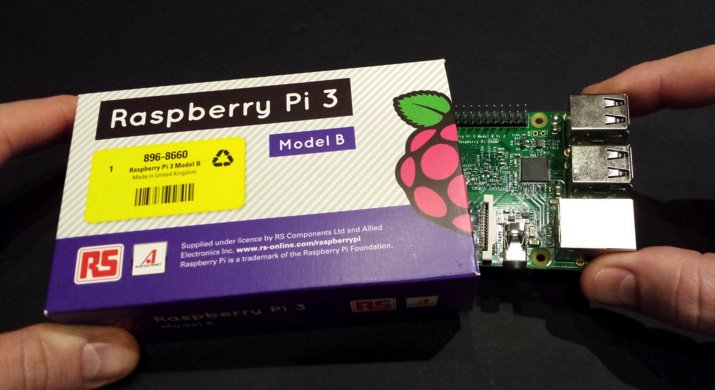



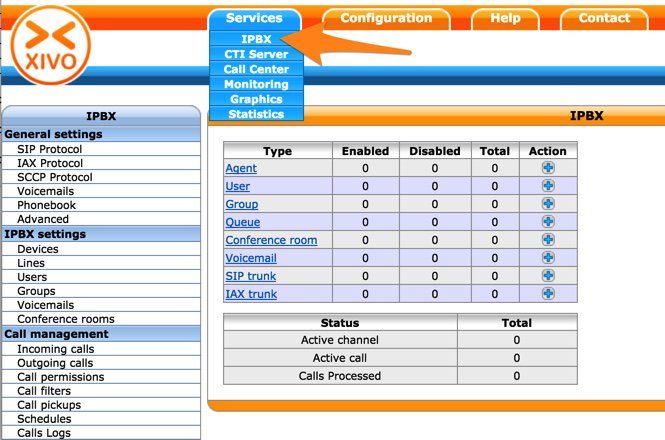



 JUST RELEASED: Visit the Incredible PBX Wiki
JUST RELEASED: Visit the Incredible PBX Wiki
