Rolling Your Own: Creating a Custom Incredible PBX ISO for Asterisk
View image | gettyimages.com We promised to provide the Incredible PBX 13.2 ISO build environment for those of you that wanted to learn how to roll your own ISO. Why would you want to do such thing? Well, we can think of a number of reasons. First, you may just want to learn how sh*t works. Or you may want to impress your boss by building a custom ISO with the corporate logo splattered all over the place. Then there… Read More ›

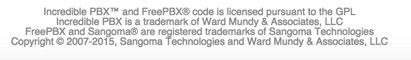



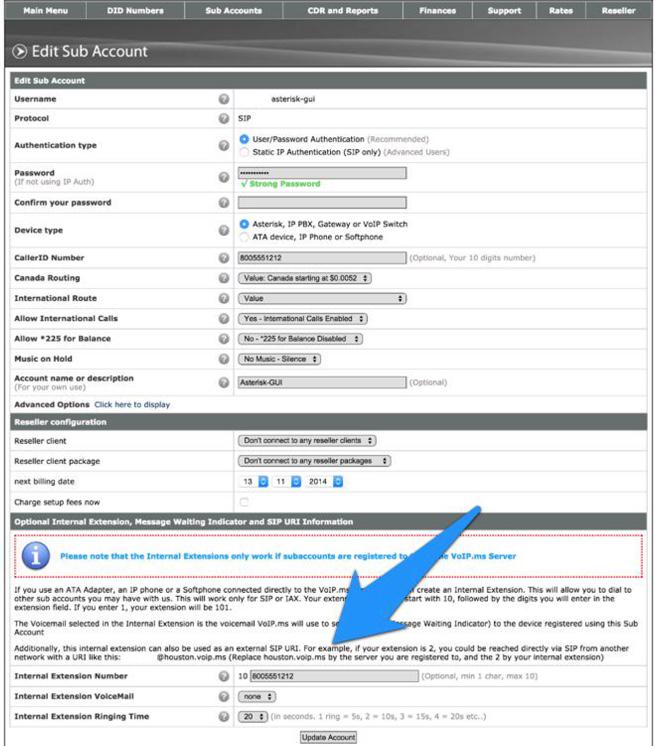


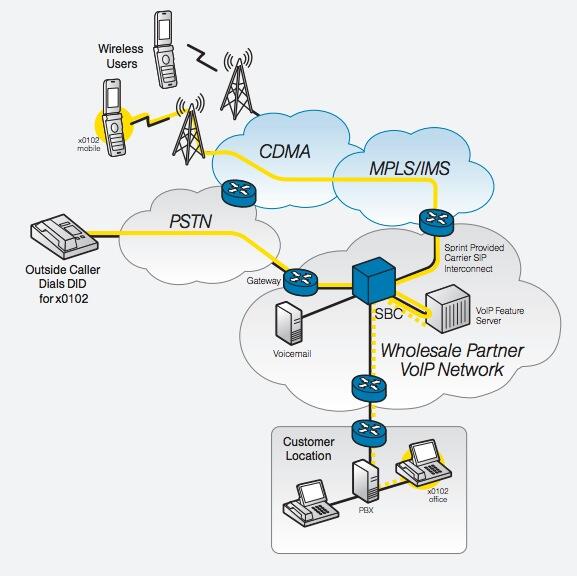

 JUST RELEASED: Visit the Incredible PBX Wiki
JUST RELEASED: Visit the Incredible PBX Wiki
