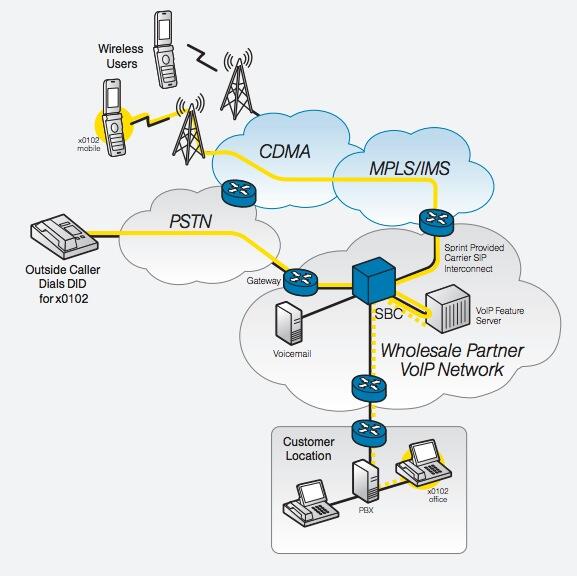
If making phone calls from a web browser is what you’ve always longed for, then you’re in good company with Google and its future direction in the telephony space. Call us old fashioned but this strikes us as a solution in desperate need of a problem. What’s wrong with a Plain Old Telephone or a smartphone for making connections with friends and business associates? The real head scratcher is the fact that the WebRTC and Hangouts push demonstrates that the wizards at Google are seriously out of touch with the next generation. Will our 14-year-old daughter use Skype or Hangouts or FaceTime? Sure. About once a month to chat with Grandma or to interact with cousins scattered around the country, it’s a terrific option. And the same is true in the business community. When you need to collaborate with a half dozen colleagues, conferencing applications are invaluable. But to meet 95% of day in and day out business requirements, a telephone or smartphone is the clear device of choice. So join us today in celebrating the end of Google Voice XMPP service and the beginning of a new and even more exciting VoIP era… sans Google.
Of course, if it were up to the next generation, telephone calls might completely disappear in favor of text messaging, Snapchat, Instagram, and any other platform that includes recorded photos or videos. Note the subtle difference. Kids really are not interested in live video interaction. They find posed images that tell a story much more appealing. Why? Because recorded photos and videos let users present their best face, their movie star pose, and their expression of what they want others to perceive they’re really like. In short, live video is too much like real life. Our conclusion for those targeting the next generation is you’d better come up with something better and quite different than Skype, Hangouts, and FaceTime.
It’s Fixed-Mobile Convergence, Stupid!
Now let’s return to our primary focus for today, the current business community. Suffice it to say, there are a dwindling number of what we used to call "desk jobs" where an employee arrives at his or her desk at 9 a.m. and leaves at 5 p.m. As more and more jobs are headed off shore, the telephone and smartphone have replaced the corporate desk as the most indispensable corporate fixture. Particularly in the American marketplace, what we see with most businesses is a management layer and an (upwardly) mobile force of salespeople, consultants, and implementers that interact primarily through PBXs in an office headquarters or home office together with smartphones for those that generally are on the road. Many of these Road Warriors don’t even have a home phone any longer.
The telephony Holy Grail for this new business model is Fixed-Mobile Convergence (FMC). It’s the ability to transparently move from place to place while retaining your corporate identity. Every employee from the night watchman in Miami to the salesperson making calls from a Starbucks in California to the CEO in New York has an extension on a PBX in the cloud together with the ability to accept and place calls using the company’s CallerID name and number, transfer calls, and participate in conference calls regardless of whether the phone instrument happens to be a desktop phone or a smartphone. Is this even possible? Well, as of last week, the answer is ABSOLUTELY.

Vitelity has been a long-time corporate sponsor of both the Nerd Vittles and PBX in a Flash open source projects so we were thrilled when we were offered a free, Samsung Galaxy S III to try out the new (live) vMobile service that took Best in Show honors at ITEXPO Miami in January. As Vitelity’s Chris Brown would probably tell you, it’s one thing to demonstrate a new technology at a trade show and quite another to bring it into production. But Vitelity did it:
What we want to stress up front is that we’ve received no special treatment in getting this to work. We received the phone, opened a support ticket to register the phone on Vitelity’s vMobile network, and plugged our new credentials into the phone so that it could be integrated into our PBX in a Flash server. Once the smartphone became an extension on our PBX, we could place calls through our PBX with the S3 using both WiFi and Sprint 3G/4G service. Switching between WiFi and cellular is totally transparent. The CallerID for all outbound calls was our standard PBX CallerID. We also could place calls to other extensions on the PBX by dialing a 4-digit extension while connected to WiFi or the Sprint network virtually anywhere. If you have 3-digit extensions, those are a problem over the Sprint network but we’ll show you a little trick to get them working as well.
Keep in mind that every call from the S3 goes out through the PBX just as if you were using a standard desktop phone as a hardwired extension. And it really doesn’t matter whether the S3 has a WiFi connection or a pure cellular connection on Sprint’s network. You receive calls on the S3 in much the same way. It’s just another extension on your PBX. If you want to add it to a ring group to process incoming calls, that works. If other users on your PBX wish to call the S3 directly using the extension number, that works as well. If you want to transfer a call, pressing ## on the S3 initiates the transfer just as if you were using a phone on your desk. When we say transparent convergence, we really do mean transparent. No recipient of a call from the vMobile S3 would have any idea whether you were sitting at a desk in the corporate headquarters in New York or in a seat on a Delta jet after landing in San Francisco. Both the call quality and the corporate CallerID would be identical. And your secretary on maternity leave at Grandma’s house still could reach you using her vMobile S3 by simply dialing your corporate extension.
So that’s the Fortune 500 view of the new VoIP universe. How about the little guy with a $15 a month PBX in a Flash server in the RentPBX cloud1, a couple mobile sales people, and a handful of construction workers that build swimming pools for a living? It works identically. Each has an S3 connected as an extension on the PIAF cloud server. And calls can be managed in exactly the same way they would be handled if everyone were sitting side-by-side at desks in an office headquarters somewhere. The silver lining of cloud computing is that it serves as the Great Equalizer between SOHO businesses and Fortune 500 companies. Asterisk® paired with inexpensive cloud hosting services such as RentPBX lets you mimic the Big Boys for pennies on the dollar. We think Vitelity has hit a bases loaded, home run with vMobile.

vMobile Pricing
We know what you’re thinking. "Since you got yours for free, what does it really cost??" The Galaxy S3 (or S4) is proprietary running Trebuchet 1.0, a (rooted) CyanogenMod version of Android’s KitKat. You can purchase these devices directly from the Vitelity Store. Currently, you can’t bring your own device. The refurbished S3 is $189 including warranty. Works perfectly! That’s what we’re using. Next, you’ll need a vMobile account for each phone. Unless you’re a Nerd Vittles reader, it’s $9.95 per month. That gets you free WiFi calling and data usage anywhere you can find an available WiFi hotspot. And text messaging is free. For calls and data using Sprint’s nationwide network, the calls are 2¢ a minute and the data is 2¢ per megabyte ($20 per gigabyte). For us, a typical day of data usage with an email account and light web use costs about a quarter. YMMV! So long as you configure Android to download application updates when connected to WiFi, data usage should not be a problem unless you’re into photos and streaming video. Android includes excellent tools for monitoring and even curbing your data usage if this is a concern.
vMobile Gotchas
Before we walk you through the setup process, let’s cover the gotchas. The list is short. First, we don’t recommend connecting vMobile devices to a PBX sitting behind a NAT-based firewall, or you may end up with some calls missing audio. The reason is NAT and quirky residential routers. If you think about it, when your S3 is inside the firewall and connected to WiFi, it will have an IP address on your private LAN just like your Asterisk server. When your S3 is outside your firewall on either a cellular connection or someone else’s WiFi network, it will have an IP address that is not on your private LAN. Others may be smarter than we are, but we couldn’t figure a way to have connections work reliably in both scenarios using most residential routers. You can configure your S3’s PBX extension for NAT=No or NAT=yes, but you can’t tell Asterisk how to change it depending upon where you are. One simple solution is to deploy these phones with a VPN connection to your Asterisk server sitting behind a NAT-based firewall. The more reliable solution is to build your PBX in a Flash server in the cloud with no NAT-based firewall. Then use an IPtables WhiteList (aka Travelin’ Man 3) to protect your server. From there, you can either interconnect the cloud-based server with a second PBX behind your firewall, or you can dispense with the local PBX entirely. Either way will eliminate the NAT issues with missing audio. In both cases, use NAT=yes for the vMobile extension.
Another wrinkle involves text messaging. Traditional text messages work fine; however, MMS still is problematic unless you initiate the outbound MMS session with the other recipient. It’s probably worth noting that Google Voice never got MMS working at all despite years of promises. This wasn’t a deal breaker for us, but it’s a bug that still is being worked on.
Finally, there’s Sprint. You either love ’em or hate ’em. We really haven’t used Sprint service in about eight years. In the Charleston area, the barely 3G service still is just as lousy as it was eight years ago. But, if you live in an area with good Sprint coverage and performance, this shouldn’t be an issue for you. And vMobile works fine in Charleston. You just won’t be surfing the web very often unless you have hours to kill… waiting. Additionally, dialing numbers with less than 4 numbers is a non-starter with Sprint, but we’ll show you a simple workaround to reach 3-digit local extensions from your vMobile device below.
With a service as revolutionary as vMobile with Sprint’s new FMC architecture, we can’t help thinking there may be other cellular carriers with an interest in deploying this technology sooner rather than later. But, given the vMobile feature set, Sprint is good enough for now especially when WiFi connectivity is available almost everywhere.

vMobile Configuration at Vitelity
For the Vitelity side of the setup, you first configure your smartphone using the (included) My Phone app. When the application is run, your cellphone number will be shown. Tapping the display about a dozen times will cause the phone’s setup to be reconfigured. Vitelity will provide you the secret key to activate your account. Next, you’ll log into the Vitelity portal and choose vMobile -> My Devices under My Products and Services. The account for your vMobile device will already exist. Clicking on the pull-down menu beside your vMobile device will let you create your SIP account on Vitelity’s server. Enter the IP address or FQDN of your Asterisk server and set up a very secure password. Your username will be the 10-digit phone number assigned to your vMobile phone. Save your settings and then choose the Edit option to view your setup. The portal will display your Username, Password, and FreePBX/Asterisk Connect Host name. Write them down for use when you configure your new extension using FreePBX®.

vMobile Configuration for Asterisk and PBX in a Flash
On the PBX in a Flash server, use a browser to open FreePBX. Choose Applications -> Extensions and add a new generic SIP device. For Display Name and User Extension, enter the 10-digit phone number assigned to your vMobile device. Under Secret, enter the password you assigned in Vitelity’s vMobile portal. Click Submit and reload FreePBX when prompted. Then edit the extension you just created. Set NAT=yes and change the Host entry from dynamic to the FQDN entry that was shown in Vitelity’s vMobile portal, e.g. 7209876542.mobilet103.sipclient.org. Update your configuration and restart FreePBX once again. Finally, from the Linux command prompt, restart Asterisk: amportal restart. If you’re using a WhiteList with IPtables such as Travelin’ Man 3, be sure to add a new WhiteList entry for your vMobile Host entry. Finally, add your vMobile extension to any desired Inbound Routes to make certain your vMobile device rings when desired.
You now should be able to place and receive calls on your vMobile device. If you want to be able to call 3-digit Asterisk extensions on both WiFi and while roaming on the Sprint cellular network, then you’ll need to add a little dialplan code since Sprint reserves 3-digit numbers for emergency services and will reject other calls with numbers of less than 4 digits. Here’s the simple fix. Always dial 3-digit extensions with a leading 0, e.g. 0701 to reach extension 701. We’ll strip off the leading zero before routing the call. The dialplan code below works whether you’re calling a local 3-digit extension or a 3-digit extension on an interconnected remote Asterisk server. Simply edit extensions_custom.conf in /etc/asterisk and insert the following code at the top of the [from-internal-custom] context. Then restart Asterisk: amportal restart. Note that we’ve set this up so that, if you have an extension 701 on both the local server and a remote server, the call will be connected to the local 701 extension. If you have different extension prefixes for different branch offices (e.g. 7XX in Atlanta and 8XX in Dallas), then this dialplan code will route the calls properly assuming you’ve configured an outbound route with the appropriate dial pattern for each branch office.
exten => _0XXX,1,Answer
exten => _0XXX,n,Wait(1)
exten => _0XXX,n,Set(NUM2CALL=${CALLERID(dnid):1})
exten => _0XXX,n,Dial(sip/${NUM2CALL})
exten => _0XXX,n,Dial(local/${NUM2CALL}@from-internal)
exten => _0XXX,n,Hangup
Vitelity vMobile Special for Nerd Vittles Readers
Now for the icing on the cake… We asked Vitelity if they would consider offering special pricing to Nerd Vittles readers and PBX in a Flash users. We’re pleased to report that Vitelity agreed. By using this special link when you sign up, the vMobile monthly fee will be $8.99 instead of $9.95. In addition, your first month is free with no activation fee. We told you last week that there was a very good reason for choosing Vitelity as your SIP provider. Now you know why.

And, if you’re new to Cloud Computing, take advantage of the RentPBX special for Nerd Vittles readers. $15 a month gets you your very own PBX in a Flash server in the Cloud. Just use this coupon code: PIAF2012. Enjoy!
Originally published: Thursday, May 15, 2014


Need help with Asterisk? Visit the PBX in a Flash Forum.
Special Thanks to Our Generous Sponsors
FULL DISCLOSURE: ClearlyIP, Skyetel, Vitelity, DigitalOcean, Vultr, VoIP.ms, 3CX, Sangoma, TelecomsXchange and VitalPBX have provided financial support to Nerd Vittles and our open source projects through advertising, referral revenue, and/or merchandise. As an Amazon Associate and Best Buy Affiliate, we also earn from qualifying purchases. We’ve chosen these providers not the other way around. Our decisions are based upon their corporate reputation and the quality of their offerings and pricing. Our recommendations regarding technology are reached without regard to financial compensation except in situations in which comparable products at comparable pricing are available from multiple sources. In this limited case, we support our sponsors because our sponsors support us.
 BOGO Bonaza: Enjoy state-of-the-art VoIP service with a $10 credit and half-price SIP service on up to $500 of Skyetel trunking with free number porting when you fund your Skyetel account. No limits on number of simultaneous calls. Quadruple data center redundancy. $25 monthly minimum spend required. Tutorial and sign up details are here.
BOGO Bonaza: Enjoy state-of-the-art VoIP service with a $10 credit and half-price SIP service on up to $500 of Skyetel trunking with free number porting when you fund your Skyetel account. No limits on number of simultaneous calls. Quadruple data center redundancy. $25 monthly minimum spend required. Tutorial and sign up details are here.
 The lynchpin of Incredible PBX 2020 and beyond is ClearlyIP components which bring management of FreePBX modules and SIP phone integration to a level never before available with any other Asterisk distribution. And now you can configure and reconfigure your new Incredible PBX phones from the convenience of the Incredible PBX GUI.
The lynchpin of Incredible PBX 2020 and beyond is ClearlyIP components which bring management of FreePBX modules and SIP phone integration to a level never before available with any other Asterisk distribution. And now you can configure and reconfigure your new Incredible PBX phones from the convenience of the Incredible PBX GUI.
 VitalPBX is perhaps the fastest-growing PBX offering based upon Asterisk with an installed presence in more than 100 countries worldwide. VitalPBX has generously provided a customized White Label version of Incredible PBX tailored for use with all Incredible PBX and VitalPBX custom applications. Follow this link for a free test drive!
VitalPBX is perhaps the fastest-growing PBX offering based upon Asterisk with an installed presence in more than 100 countries worldwide. VitalPBX has generously provided a customized White Label version of Incredible PBX tailored for use with all Incredible PBX and VitalPBX custom applications. Follow this link for a free test drive!
 Special Thanks to Vitelity. Vitelity is now Voyant Communications and has halted new registrations for the time being. Our special thanks to Vitelity for their unwavering financial support over many years and to the many Nerd Vittles readers who continue to enjoy the benefits of their service offerings. We will keep everyone posted on further developments.
Special Thanks to Vitelity. Vitelity is now Voyant Communications and has halted new registrations for the time being. Our special thanks to Vitelity for their unwavering financial support over many years and to the many Nerd Vittles readers who continue to enjoy the benefits of their service offerings. We will keep everyone posted on further developments.
Some Recent Nerd Vittles Articles of Interest…
- RentPBX also is a corporate sponsor of the Nerd Vittles and PBX in a Flash projects. [↩]
