After frequent complaints from our FreePBX® users, we introduced a firewall application for the PBX in a Flash™ and Incredible PBX™ platforms that protected FreePBX resources. That was over 5 years ago. The product became Travelin’ Man™ 3, an IPtables-based WhiteList that totally eliminated access to your Asterisk® server unless a WhiteList entry had been authorized by the administrator. The application was further embellished over the years to facilitate access by remote users. First, we introduced PortKnocker™ for Asterisk® and later we introduced Travelin’ Man 4 to let users call in with a passcode to authorize server access. For the past several years, a preconfigured firewall has been an integral component in what has become the 7-Layer Security Model included in all Incredible PBX builds. TIP: Security is not a new idea for us.
During this evolution, the FreePBX developers introduced their own distribution, the FreePBX Distro™. Conspicuously absent was a functioning firewall. We believed that the shortcoming would be remedied quickly. Hasn’t happened! In the meantime, a number of serious security vulnerabilities arose in the FreePBX product that compromised numerous servers running their distribution because of the absence of a functioning firewall. Digium® recently reintroduced AsteriskNOW™ as a clone of the FreePBX Distro. But still no firewall.
About a month ago, we decided to close the loophole for everyone’s security and develop a firewall for the only FreePBX-based distributions without a firewall, the FreePBX Distro and AsteriskNOW. Last week we began the rollout with a Nerd Vittles article explaining why this was essential, as if an explanation were necessary. Today, you get the GPL code.
Suffice it to say, our article was not well received. The usual Sangoma® players went into Damage Control Mode with what has become a predictable scenario whenever security issues are raised concerning the FreePBX design or vulnerabilities.
Meet The Sangoma 7.
- The Good Cop: If only you’d purchase Genuine Sangoma Hardware, all of your security problems would disappear
- The Bad Cop: Enjoy this nice Cup of FUD about your own distro which proves we’re all just alike
- The Techie Cop: We thought of developing an open source firewall just the other day, and now you’re complaining
- The Rest of "The Team": Let the Astroturfing Begin… Retweet, favorite, and cheer for the brilliance of My 3 Cops
The Good Cop offered to solve all your security woes if you’d just buy (some more Sangoma) hardware.
The Bad Cop suggested that, with "cookie cutter security, you might as well hand out your password." Just in case you have any doubts about whose approach has stood the test of time, let’s Google the FreePBX Security Vulnerability Track Record.
The Techie Cop claimed we had stolen his 2-day old idea to create an Open Source Firewall. Really?
Earth to Techie Cop: Where have you been for the past five years??
Funny stuff… if it weren’t so damaging to the Asterisk community and those trying to decide whether to put their faith in open source communications software.
Firewall Basics.
We’ve written dozens of articles on Asterisk security and firewall approaches so we won’t repeat all of the information. Here’s what you need to know. Software-based firewalls on Linux servers need to be integrated into the Linux kernel to be secure. IPtables is kernel-based and extremely reliable. Blacklist-based firewall designs, i.e. those that seek to identify the IP addresses of every bad guy on the planet don’t work very well. Bad guys aren’t stupid. They can do their damage by commandeering a little old lady’s Windows machine so you’re never going to collect all of the necessary "bad" IP addresses. They’re also smart enough to poison the blacklists with Internet resources you need such as DNS servers. So don’t waste your time with blacklists. WhiteLists work very well. You identify the IP addresses and FQDNs of all the Internet sites you need to support and all the SIP providers you wish to use. Nobody else even sees your server on the Internet. If the bad guys can’t see your server, they can’t attack it. Simple as that.
Travelin’ Man 3 WhiteList Tutorial.
Here are the fundamentals of the Travelin’ Man 3 design. We allow access from anybody and everybody on your private LAN. They still need a password to access FreePBX or to gain root access, but they can "see" your server. Private LAN addresses are non-routable over the Internet which means the bad guys can’t access your 192.168.0.4 IP address if you’re sitting behind a NAT-based hardware firewall. All of your internal phones will work with no firewall modifications. You may need to adjust these settings if you’re using a Cloud resource such as Amazon because they actually route non-routable IP addresses which would leave your server vulnerable without removing these entries (especially the 172 subnet for Amazon):
#-A INPUT -s 10.0.0.0/8 -j ACCEPT #-A INPUT -s 172.16.0.0/12 -j ACCEPT #-A INPUT -s 192.168.0.0/16 -j ACCEPT
Travelin’ Man 3 also authorizes access for certain mandatory services that are needed to keep your server operating properly. In addition, during installation, Travelin’ Man 3 whitelists localhost and the public and private IP addresses of your server as well as your PC or workstation. You obviously don’t want to lock yourself out of your own server.
As of today, Travelin’ Man 3 is primarily an IPv4 whitelist toolkit. IPv6 addresses are only supported to allow localhost access to your server. Any other IPv6 addresses must be added manually in /etc/sysconfig/ip6tables. We recommend not using FQDNs with IPv6 for the time being. And always restart IP6tables after adding new entries: service ip6tables restart.
You have the option of enabling the Incredible PBX collection of IP addresses used by many of the leading SIP providers around the world. Just run the enable-trusted-providers script in /root. The list of included providers is available here. You also have the option of adding (whitelisting) or deleting users’ and providers’ IP addresses and FQDNs yourself. Use the included scripts in the /root folder: add-ip, add-fqdn, and del-acct. For each account you set up, you get to define which access permission or combination of permissions will be available:
0 – ALL Services
1 – SIP (UDP)
2 – SIP (TCP)
3 – IAX
4 – Web
5 – WebMin
6 – FTP
7 – TFTP
8 – SSH
9 – FOP
Once you have made your selection, a user account will be created in /root with the name of the account and an extension of .iptables. Do NOT delete these files. They keep track of current IP addresses and accounts authorized for server access.
If you have remote users on the Internet, e.g. traveling salespeople, you can individually authorize access for them using a dynamic FQDN (add-fqdn) coupled with a dynamic DNS server that keeps IP addresses current as folks move around. Just load a dynamic DNS updater on their smartphone. Then plug the user entries into the included ipchecker script and execute a cron job on your server every few minutes to keep the FQDN entries refreshed. Simple.
echo "*/10 * * * * root /root/ipchecker > /dev/null 2>&1" >> /etc/crontab
IPtables does not directly support FQDN rules through the kernel. However, IPtables lets you configure your firewall rules using FQDNs which get translated into IP addresses whenever IPtables is restarted. The gotcha here is that, if an FQDN is not resolvable, IPtables fails to load, and you’re left with a vulnerable server. Travelin’ Man 3 takes care of this by employing a special restart script that temporarily disables unresolvable IP addresses.
The moral of the story:
ALWAYS USE iptables-restart TO RELOAD IPTABLES OR YOUR SERVER MAY END UP WITH NO FIREWALL!
We’ve also included support for a neat little trick that lets you whitelist remote SIP access to your server using a special FQDN. No further firewall adjustments are necessary. This is supported on most platforms except OpenVZ containers. The way this works is you first assign an obscure FQDN to your server’s IP address. It needs to be obscure because anyone with the FQDN gains SIP access to your server. But chances are pretty good that the bad guys will have a hard time figuring out that xq356jq.dyndns.org points to your server. You then can embed this FQDN in the SIP phone credentials for all of your remote users. The final step is to uncomment the last few lines in /etc/sysconfig/iptables after plugging in your obscure FQDN. Then restart IPtables: iptables-restart.
-A INPUT -p udp --dport 5060:5061 -m string --string "REGISTER sip:xq356jq.dyndns.org" --algo bm -j ACCEPT -A INPUT -p udp --dport 5060:5061 -m string --string "REGISTER sip:" --algo bm -j DROP -A INPUT -p udp --dport 5060:5061 -m string --string "OPTIONS sip:" --algo bm -j DROP
Finally, a word of caution about deploying Travelin’ Man 3 on the FreePBX Distro and AsteriskNOW platforms. We currently don’t have a vehicle in place to push security updates out to you as we do with Incredible PBX. This means you will have to remain vigilant to what’s happening in the telecommunications world and load updates yourself. You can stay current in a number of ways. We will post updates to this article in comments below so you can simply check back here periodically. An easier way to keep up with the latest security alerts and updates is to subscribe to the PBX in a Flash RSS Feed. This can be added to the FreePBX Status page by editing RSS Feeds in Settings -> Advanced Settings and adding:
http://pbxinaflash.com/rssfeed.xml
As you can see, there’s nothing "cookie cutter" about Travelin’ Man 3. It’s totally customizable to meet your own unique requirements. All we have done is tame IPtables and eliminate much of its complexity so that you can get a functional firewall up and running quickly. Now it’s deployment time!
Installing Travelin’ Man 3 for the FreePBX Distro & AsteriskNOW.
Log into your server as root from a desktop PC using SSH or Putty. This assures that you will have access from a device other than the console when you are finished. Then issue the following commands:
cd /root wget http://incrediblepbx.com/tm3-firewall.tar.gz tar zxvf tm3-firewall.tar.gz ./enable-iptables-whitelist
If you wish to enable the Incredible PBX trusted providers whitelist, issue the following command:
./enable-trusted-providers
ALWAYS use the following command to start or restart IPtables:
iptables-restart
NEVER use the following syntax with Travelin’ Man 3:
service iptables...
CHECK the status of your server at any time:
/root/status
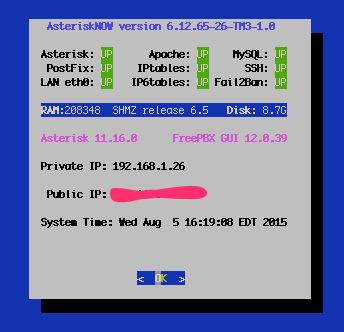
The GPL Is NOT Dead: Coming Soon to FreePBX Distro and AsteriskNOW…
Stay tuned for Incredible PBX GUI, all of the GPL modules you know and love with NO NAGWARE and NO GOTCHAS. This also will assist users that got duped by the Sangoma offer to convert PBX in a Flash into a proprietary FreePBX Distro. ![]() After reading the Sangoma disclaimer about the script being donated by an anonymous user, ask yourself this question. When was the last time Sangoma republished code that they did not own or create themselves? Try NEVER.
After reading the Sangoma disclaimer about the script being donated by an anonymous user, ask yourself this question. When was the last time Sangoma republished code that they did not own or create themselves? Try NEVER.
BEFORE:

AFTER:


Originally published: Monday, August 10, 2015

Need help with Asterisk? Visit the PBX in a Flash Forum.
Special Thanks to Our Generous Sponsors
FULL DISCLOSURE: ClearlyIP, Skyetel, Vitelity, DigitalOcean, Vultr, VoIP.ms, 3CX, Sangoma, TelecomsXchange and VitalPBX have provided financial support to Nerd Vittles and our open source projects through advertising, referral revenue, and/or merchandise. As an Amazon Associate and Best Buy Affiliate, we also earn from qualifying purchases. We’ve chosen these providers not the other way around. Our decisions are based upon their corporate reputation and the quality of their offerings and pricing. Our recommendations regarding technology are reached without regard to financial compensation except in situations in which comparable products at comparable pricing are available from multiple sources. In this limited case, we support our sponsors because our sponsors support us.
 BOGO Bonaza: Enjoy state-of-the-art VoIP service with a $10 credit and half-price SIP service on up to $500 of Skyetel trunking with free number porting when you fund your Skyetel account. No limits on number of simultaneous calls. Quadruple data center redundancy. $25 monthly minimum spend required. Tutorial and sign up details are here.
BOGO Bonaza: Enjoy state-of-the-art VoIP service with a $10 credit and half-price SIP service on up to $500 of Skyetel trunking with free number porting when you fund your Skyetel account. No limits on number of simultaneous calls. Quadruple data center redundancy. $25 monthly minimum spend required. Tutorial and sign up details are here.
 The lynchpin of Incredible PBX 2020 and beyond is ClearlyIP components which bring management of FreePBX modules and SIP phone integration to a level never before available with any other Asterisk distribution. And now you can configure and reconfigure your new Incredible PBX phones from the convenience of the Incredible PBX GUI.
The lynchpin of Incredible PBX 2020 and beyond is ClearlyIP components which bring management of FreePBX modules and SIP phone integration to a level never before available with any other Asterisk distribution. And now you can configure and reconfigure your new Incredible PBX phones from the convenience of the Incredible PBX GUI.
 VitalPBX is perhaps the fastest-growing PBX offering based upon Asterisk with an installed presence in more than 100 countries worldwide. VitalPBX has generously provided a customized White Label version of Incredible PBX tailored for use with all Incredible PBX and VitalPBX custom applications. Follow this link for a free test drive!
VitalPBX is perhaps the fastest-growing PBX offering based upon Asterisk with an installed presence in more than 100 countries worldwide. VitalPBX has generously provided a customized White Label version of Incredible PBX tailored for use with all Incredible PBX and VitalPBX custom applications. Follow this link for a free test drive!
 Special Thanks to Vitelity. Vitelity is now Voyant Communications and has halted new registrations for the time being. Our special thanks to Vitelity for their unwavering financial support over many years and to the many Nerd Vittles readers who continue to enjoy the benefits of their service offerings. We will keep everyone posted on further developments.
Special Thanks to Vitelity. Vitelity is now Voyant Communications and has halted new registrations for the time being. Our special thanks to Vitelity for their unwavering financial support over many years and to the many Nerd Vittles readers who continue to enjoy the benefits of their service offerings. We will keep everyone posted on further developments.
Some Recent Nerd Vittles Articles of Interest…
