
[iframe-popup id="4″]
We don’t want anyone to think Incredible PBX is a one-trick pony. 2016 is all about choices and Gotcha-Free VoIP alternatives. We spent last week in the mountains taking a careful look at Ubuntu 16.04 and CentOS 7. Despite the promises that LTS releases of Ubuntu wouldn’t break things that used to work, Ubuntu 16.04 breaks things. Specifically, ODBC as we know it is non-existent. And MySQL is a very different beast with InnoDB now a mandatory component. Those were deal-breakers for us because we no longer could load Incredible PBX database snapshots and because current ODBC code won’t work at all. We had much better luck with CentOS 7, and today we’re pleased to introduce Incredible PBX for CentOS 7.
Some still consider CentOS 7 to be an experimental platform, and we want to take the guesswork out of the equation. So we’re offering up a free cloud platform until December to let you kick the tires. It won’t impact your production servers while letting you explore the possibilities offered by another state-of-the-art Asterisk 13 platform. No, your server won’t blow up when you add a new module. No, Asterisk won’t refuse to start because you chose to upgrade an existing component. No, you won’t be Nickle and Dimed into buying critical platform enhancements. And, no, you won’t be charged hundreds of dollars for "support" only to be told that you need to switch to a more proprietary platform. XiVO remains our platform of choice, but to each his own. You can’t teach some old dogs new tricks so today’s Incredible PBX release is for you. 🙂
There’s more good news. VULTR is a relatively new cloud provider that now hosts virtual machines in over a dozen cities around the world. For new subscribers, they are offering a $20 credit when you sign up using our referral link. And, yes, your registration provides a few shekels to Nerd Vittles to keep the lights on. The great news is that $20 buys you a full four months of Incredible PBX cloud hosting service. You won’t find a better do-it-yourself platform at any price, let alone free.
Building the CentOS 7 Platform at Vultr for Incredible PBX
The first step in your CentOS 7 adventure is to sign up for a Vultr account with your $20 credit using the Nerd Vittles referral link. Once you’ve done that, it’s time to build your CentOS 7 virtual machine to host Incredible PBX in the Cloud. (1) Choose your favorite city to host your server, (2) pick the CentOS 7 64-bit platform (only!), and (3) choose the $5/month server size. Feel free to leave the Server Hostname & Label blank.
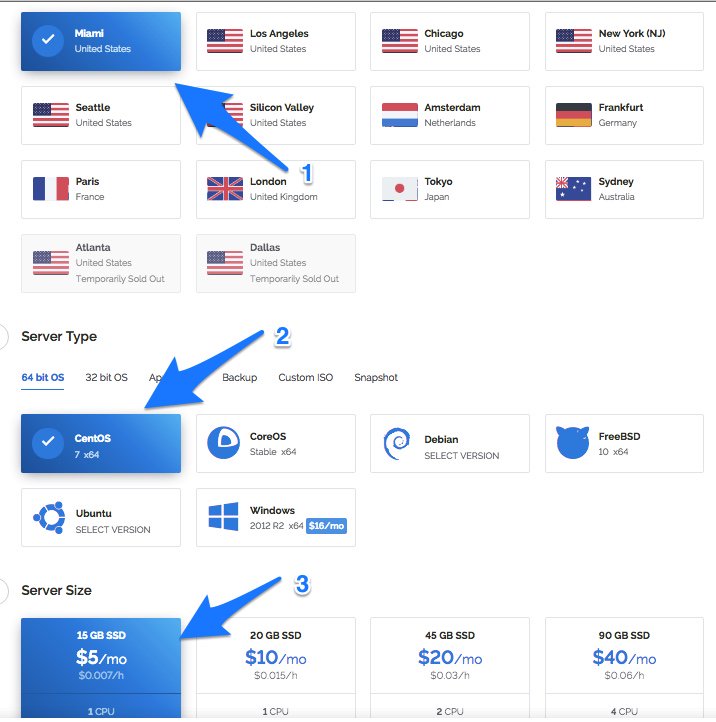
Once your virtual machine is up and running, log in with SSH or Putty using the IP address and root password provided. Do NOT install Incredible PBX from the console, or you will lock yourself out of your own server! Change your root password immediately: passwd.
Installing Incredible PBX for CentOS 7 in the Vultr Cloud
While still logged into your server as root using SSH/Putty, issue the following commands to get started. This will set up a swap file and then kick off the Incredible PBX installer:
cd /root wget http://incrediblepbx.com/incrediblepbx13-12.2-centos.tar.gz tar zxvf incrediblepbx* ./create-swapfile-DO ./IncrediblePBX*
The initial setup brings your CentOS 7 server up to current specs, and then the virtual machine will reboot at about the 10 minute mark. After rebooting, log into your server again as root with your new root password. Issue the following command to complete the Incredible PBX installation:
./IncrediblePBX*
Along the way, you may be prompted once or twice to enter information. Just press the ENTER key to accept the defaults. When the installation finishes in about 20 minutes, press the ENTER key to reboot your server and activate the Travelin’ Man 3 firewall. Then log back in as root. Perform the following steps to finish things up and set your passwords:
Make your root password very secure: passwd
Create admin password for GUI access: /root/admin-pw-change
Set your correct time zone: /root/timezone-setup
Create admin password for web apps: htpasswd /etc/pbx/wwwpasswd admin
Make a copy of your Knock codes: cat /root/knock.FAQ
Decipher IP address and other info about your server: status

Now you’re ready to switch to a web browser to finish the setup. Complete the steps using our brief tutorial. Enjoy!
Originally published: Tuesday, August 2, 2016
9 Countries Have Never Visited Nerd Vittles. Got a Friend in Any of Them https://t.co/wMfmlhiQ9y #asterisk #freepbx pic.twitter.com/TPFGZbqWB6
— Ward Mundy (@NerdUno) April 22, 2016

Need help with Asterisk? Visit the PBX in a Flash Forum.
Special Thanks to Our Generous Sponsors
FULL DISCLOSURE: ClearlyIP, Skyetel, Vitelity, DigitalOcean, Vultr, VoIP.ms, 3CX, Sangoma, TelecomsXchange and VitalPBX have provided financial support to Nerd Vittles and our open source projects through advertising, referral revenue, and/or merchandise. As an Amazon Associate and Best Buy Affiliate, we also earn from qualifying purchases. We’ve chosen these providers not the other way around. Our decisions are based upon their corporate reputation and the quality of their offerings and pricing. Our recommendations regarding technology are reached without regard to financial compensation except in situations in which comparable products at comparable pricing are available from multiple sources. In this limited case, we support our sponsors because our sponsors support us.
 BOGO Bonaza: Enjoy state-of-the-art VoIP service with a $10 credit and half-price SIP service on up to $500 of Skyetel trunking with free number porting when you fund your Skyetel account. No limits on number of simultaneous calls. Quadruple data center redundancy. $25 monthly minimum spend required. Tutorial and sign up details are here.
BOGO Bonaza: Enjoy state-of-the-art VoIP service with a $10 credit and half-price SIP service on up to $500 of Skyetel trunking with free number porting when you fund your Skyetel account. No limits on number of simultaneous calls. Quadruple data center redundancy. $25 monthly minimum spend required. Tutorial and sign up details are here.
 The lynchpin of Incredible PBX 2020 and beyond is ClearlyIP components which bring management of FreePBX modules and SIP phone integration to a level never before available with any other Asterisk distribution. And now you can configure and reconfigure your new Incredible PBX phones from the convenience of the Incredible PBX GUI.
The lynchpin of Incredible PBX 2020 and beyond is ClearlyIP components which bring management of FreePBX modules and SIP phone integration to a level never before available with any other Asterisk distribution. And now you can configure and reconfigure your new Incredible PBX phones from the convenience of the Incredible PBX GUI.
 VitalPBX is perhaps the fastest-growing PBX offering based upon Asterisk with an installed presence in more than 100 countries worldwide. VitalPBX has generously provided a customized White Label version of Incredible PBX tailored for use with all Incredible PBX and VitalPBX custom applications. Follow this link for a free test drive!
VitalPBX is perhaps the fastest-growing PBX offering based upon Asterisk with an installed presence in more than 100 countries worldwide. VitalPBX has generously provided a customized White Label version of Incredible PBX tailored for use with all Incredible PBX and VitalPBX custom applications. Follow this link for a free test drive!
 Special Thanks to Vitelity. Vitelity is now Voyant Communications and has halted new registrations for the time being. Our special thanks to Vitelity for their unwavering financial support over many years and to the many Nerd Vittles readers who continue to enjoy the benefits of their service offerings. We will keep everyone posted on further developments.
Special Thanks to Vitelity. Vitelity is now Voyant Communications and has halted new registrations for the time being. Our special thanks to Vitelity for their unwavering financial support over many years and to the many Nerd Vittles readers who continue to enjoy the benefits of their service offerings. We will keep everyone posted on further developments.
Some Recent Nerd Vittles Articles of Interest…
