
Ever wished your Asterisk® server could harness the power of a 10,000 CPU Supercomputer to answer virtually any question you can dream up about the world we live in? Well, so long as it’s for non-commercial use, today’s your lucky day. Apple’s Siri™ and Amazon’s Alexa™ demonstrated just how amazing this technology can be. It began by coupling Wolfram Alpha® to a speech-to-text engine on the iPhone 4S. And now, thanks to IBM’s new speech transcription engine and Wolfram Alpha’s API, you can do much the same thing with Incredible PBX. Today, we’ll show you how.
We had such a good name for this project, Iris, which is Siri spelled backwards. You know the backwards sister and all of that. Unfortunately, the new (similar) product for Android phones was also named Iris. And we didn’t want to be like Larry on Newhart with two brothers named Darryl. So… we give you 4747. You can figure it out from there.
When people ask what exactly Wolfram Alpha is, our favorite answer was provided by Ed Borasky.
It’s an almanac driven by a supercomputer.
That’s an understatement. It’s a bit like calling Google Search a topic index. Unlike Google which provides links to web sites that can provide answers to queries, Wolfram Alpha provides specific and detailed answers to almost any question. Here are a few examples (with descriptions of the functionality) to help you wrap your head around the breadth of information. For a list of what’s available, visit Wolfram Alpha’s Examples by Topic.
Weather forecast for Washington D.C.
Next solar eclipse
Otis Redding
Define politician
Who won the 1969 Superbowl? (Broadway Joe)
What planes are flying overhead? (flying over your server’s location)
Ham and cheese sandwich (nutritional information)
Holidays 2012 (summary of all holidays for 2012 with dates and DOW)
Medical University of South Carolina (history of MUSC)
Star Trek (show history, air dates, number of episodes, and more)
Apollo 11 (everything you ever wanted to know)
Cheapest Toaster (brand and price)
Battle of Gettysburg
Daylight Savings Time 2012 (date ranges and how to set your clocks)
Tablets by Motorola (pricing, models, and specs from Best Buy)
Doughnut (you don’t wanna know)
Snickers bar (ditto)
Weather (local weather at your server’s location)
Best Question of the Day Award: "How much wood could a woodchuck chuck if a woodchuck could chuck wood?" And the answer: "A woodchuck would chuck all the wood he could chuck if a woodchuck could chuck wood. According to the tongue twister, although the paper ‘The Ability of Woodchucks to Chuck Cellulose Fibers’ by P.A. Paskevich and T.B. Shea in Annals of Improbable Research vol. 1, no. 4, pp. 4-9, July/August 1995, concluded that a woodchuck can chuck 361.9237001 cubic centimeters of wood per day."
Implementation Overview. Today what we’re going to demonstrate is how to configure your Asterisk server so that you can pick up any phone on your system, dial 4-7-4-7, speak a question, and we’ll show you how to send it to IBM to convert your spoken words into text. Then we’ll pass that text translation to Wolfram Alpha which will provide a plain text answer to your question. Finally, we’ll take that plain text and use a TTS engine to deliver the results.
Legal Disclaimer. What we’re demonstrating today is how to use two publicly accessible web resources to harness the power of a supercomputer to respond to your queries using a phone connected to an Asterisk server. We’re assuming that both Google and Wolfram Alpha have their legal bases covered and have a right to provide the public services they are offering. We are not vouching for them or the services they are offering in any way. By using our scripts, YOU AGREE TO ASSUME ALL RISKS, LEGAL AND OTHERWISE, ASSOCIATED WITH USE OF THESE FREELY ACCESSIBLE WEB TOOLS. NO WARRANTY EXPRESS OR IMPLIED IS BEING PROVIDED BY US INCLUDING ANY IMPLIED WARRANTY OF FITNESS FOR USE OR MERCHANTABILITY. You, of course, have an absolute right not to use our code if you have reservations of any kind or are unwilling to assume all risks associated with such use. Sorry for legalese, but it’s the time in which we live I’m afraid. Don’t Shoot the Messenger!
Getting an IBM STT LITE Account. You first will need to set up an IBM account, choose your Pricing Plan, and generate your Speech-to-Text credentials. Under IBM’s current LITE Plan, you get 500 free minutes of voice recognition a month with no rounding up of actual recording times. The only gotcha with the free tier is that, once you’ve used up your 500 minutes for the month, you’re done until the next month rolls around. If you only use this for Call By Name and Wolfram Alpha queries, you should be good to go. So begin by following our existing tutorial to set up your account and choose your pricing plan. Please note that credentials for Speech-to-Text and Text-to-Speech are different. For today, you want STT credentials. Once you’ve navigated to Speech-to-Text LITE, click on Service Credentials in the task bar and then click the blue New Credential button. Accept the defaults and IBM will generate the new credentials for you. Click on the Down Arrow beside your new credentials to display your apikey (top line) and url (bottom line) for future queries. Copy both entries to a safe place and log out of the IBM site.
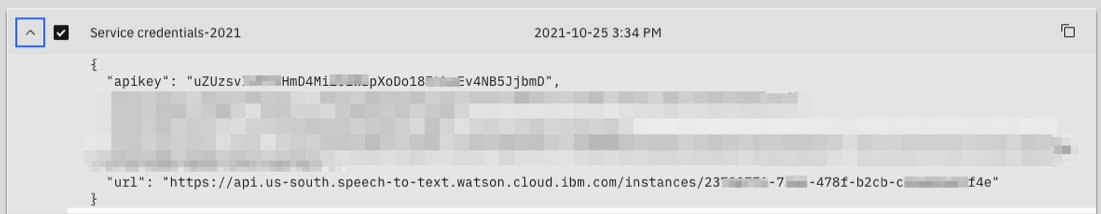
Getting a Wolfram Alpha Account. You’ll also need a free Wolfram Alpha account. As you can imagine, there have to be some rules when you’re using someone else’s supercomputer for free. So here’s the deal. It’s free for non-commercial, personal use once you sign up for an account. But you’re limited to 2,000 queries a month which works out to almost 70 queries a day. Every query requires your personal application ID, and that’s how Wolfram Alpha keeps track of your queries. Considering the price, we think you’ll find the query limitation pretty generous compared to other web resources.
To get started, sign up for a free Wolfram Alpha API account. Just provide your email address and set up a password. It takes less than a minute. Log into your account and click on Get An App ID. Make up a name for your application and write down (and keep secret) your APP-ID code. That’s all there is to getting set up with Wolfram Alpha. If you want to explore costs for commercial use, there are links to let you get more information.
UPDATING YOUR WOLFRAM ALPHA SOFTWARE. On most Incredible PBX platforms, a version of the Wolfram Alpha software already is in place. But it won’t work with IBM’s new Speech-to-Text API. Here’s how to bring it up to current specs. Log into your server as root and issue these commands:
cd /var/lib/asterisk/agi-bin wget http://incrediblepbx.com/wolfram2022.tar.gz tar zxvf wolfram2022.tar.gz rm -rf wolfram2022.tar.gz nano -w wolfram.sh
When the editor opens, scroll down to the following section of the code:
# please insert your Wolfram Alpha APPID below APPID="your-app-id" # please insert your IBM Watson STT credentials below API_USERNAME="apikey" API_KEY="XXXXXXXXXXXXXXXXXXXX" API_URL="https://api.somewhere.stt.watson.cloud.ibm.com/instances/1-2-3-4-5"
Insert your Wolfram Alpha APPID in the space provided (between the quotes). Leave the API_USERNAME the way it is. Replace the API_KEY entry with your actual Google STT API key (between the quotes). Replace the API_URL entry (between the quotes) with the actual URL you copied down in the previous section. Now save the file: Ctrl-X, then Y, then ENTER.
Tweaking the Abbreviations List. Translating abbreviations into speech is a tricky business, and various TTS engines can only do so much. We’ve started the beginnings of an abbreviation list which you will find in the function section of 4747.php which is stored in /var/lib/asterisk/agi-bin. It’s easy to add additional entries. Just clone one of the entries that’s already there. For example, here’s the line that translates Jr. into Junior. HINT: Be careful to surround most unpunctuated abbreviations with spaces, or you may get unexpected results when a word actually begins or ends with the same letters.
$response = str_replace("Jr.","junior",$response);
Deploying PicoTTS on ARM64 Platforms. If you’re using Incredible PBX in the Oracle Cloud with its ARM64 architecture, you’ll need to install the ARM64 version of PicoTTS to use Wolfram Alpha. Here’s how:
cd /root rm -f libttspico* wget http://incrediblepbx.com/picotts-arm64.tar.gz tar zxvf picotts-arm64.tar.gz rm -f picotts-arm64.tar.gz dpkg -i libttspico*
TAKING WOLFRAM ALPHA FOR A TEST DRIVE. To test things out, pick up a phone connected to your PBX and dial 4747. When prompted for your query, say "What planes are flying overhead now" and press #. You will be connected to Wolfram Alpha for the answer.
Originally published: Monday, August 1, 2022

Need help with Asterisk? Visit the VoIP-info Forum.
Special Thanks to Our Generous Sponsors
FULL DISCLOSURE: ClearlyIP, Skyetel, Vitelity, DigitalOcean, Vultr, VoIP.ms, 3CX, Sangoma, TelecomsXchange and VitalPBX have provided financial support to Nerd Vittles and our open source projects through advertising, referral revenue, and/or merchandise. As an Amazon Associate and Best Buy Affiliate, we also earn from qualifying purchases. We’ve chosen these providers not the other way around. Our decisions are based upon their corporate reputation and the quality of their offerings and pricing. Our recommendations regarding technology are reached without regard to financial compensation except in situations in which comparable products at comparable pricing are available from multiple sources. In this limited case, we support our sponsors because our sponsors support us.
 BOGO Bonaza: Enjoy state-of-the-art VoIP service with a $10 credit and half-price SIP service on up to $500 of Skyetel trunking with free number porting when you fund your Skyetel account. No limits on number of simultaneous calls. Quadruple data center redundancy. $25 monthly minimum spend required. Tutorial and sign up details are here.
BOGO Bonaza: Enjoy state-of-the-art VoIP service with a $10 credit and half-price SIP service on up to $500 of Skyetel trunking with free number porting when you fund your Skyetel account. No limits on number of simultaneous calls. Quadruple data center redundancy. $25 monthly minimum spend required. Tutorial and sign up details are here.
 The lynchpin of Incredible PBX 2020 and beyond is ClearlyIP components which bring management of FreePBX modules and SIP phone integration to a level never before available with any other Asterisk distribution. And now you can configure and reconfigure your new Incredible PBX phones from the convenience of the Incredible PBX GUI.
The lynchpin of Incredible PBX 2020 and beyond is ClearlyIP components which bring management of FreePBX modules and SIP phone integration to a level never before available with any other Asterisk distribution. And now you can configure and reconfigure your new Incredible PBX phones from the convenience of the Incredible PBX GUI.
 VitalPBX is perhaps the fastest-growing PBX offering based upon Asterisk with an installed presence in more than 100 countries worldwide. VitalPBX has generously provided a customized White Label version of Incredible PBX tailored for use with all Incredible PBX and VitalPBX custom applications. Follow this link for a free test drive!
VitalPBX is perhaps the fastest-growing PBX offering based upon Asterisk with an installed presence in more than 100 countries worldwide. VitalPBX has generously provided a customized White Label version of Incredible PBX tailored for use with all Incredible PBX and VitalPBX custom applications. Follow this link for a free test drive!
 Special Thanks to Vitelity. Vitelity is now Voyant Communications and has halted new registrations for the time being. Our special thanks to Vitelity for their unwavering financial support over many years and to the many Nerd Vittles readers who continue to enjoy the benefits of their service offerings. We will keep everyone posted on further developments.
Special Thanks to Vitelity. Vitelity is now Voyant Communications and has halted new registrations for the time being. Our special thanks to Vitelity for their unwavering financial support over many years and to the many Nerd Vittles readers who continue to enjoy the benefits of their service offerings. We will keep everyone posted on further developments.

