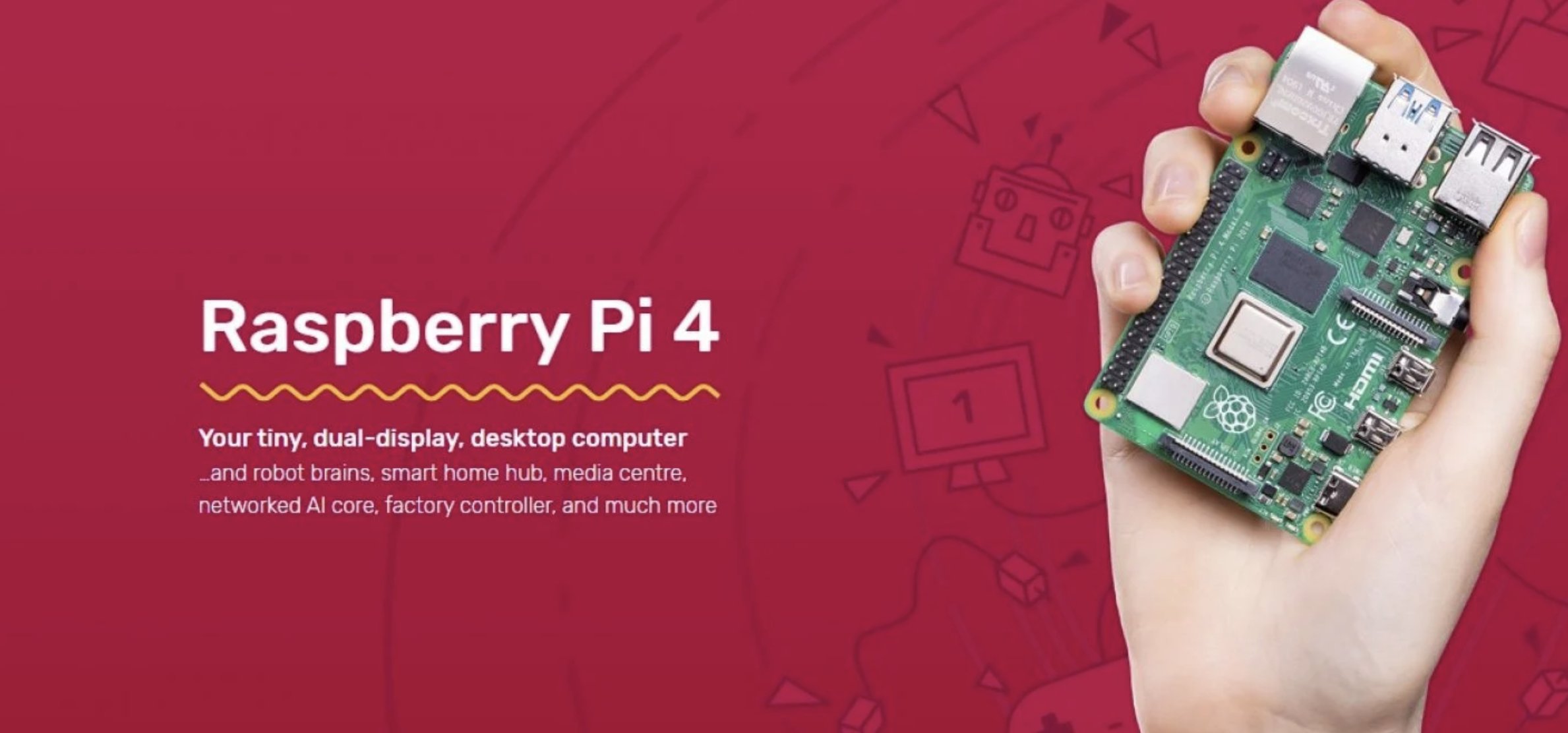
Many have clamored for an upgrade path from Incredible PBX 2020 on the Raspberry Pi to take advantage of the stability that Asterisk® 18 offers. Today we’re pleased to introduce a quick-and-easy upgrade script that moves your platform to Incredible PBX 2021 and handles everything for you. After running the script, you’ll have the latest release of Asterisk 18 and the latest modules for FreePBX® 15 plus all of the other goodies that make Incredible PBX 2021 the VoIP community’s swiss army knife of choice.
If you’re new to the VoIP world, you can begin your adventure by installing Incredible PBX 2020 for the Raspberry Pi. Our tutorial will walk you through the simple setup process. When you’re finished, you’ll have a fully functional PBX featuring Asterisk 16, FreePBX 15, and literally dozens of utilities to make the setup of your PBX a walk in the park.

Whether you’re new to Incredible PBX or an old-timer, the next step is critically important. You need a clean backup of your microSD card that you’ve tested and verified that it actually works. There are many ways to make backup images, but here’s the one that we’ve always found to be failsafe. Purchase the $8 USB-to-microSD adapter pictured above and buy a spare microSD card as large or larger than the one you’re using with Incredible PBX 2020. With your PBX running, insert the new microSD card into the adapter and then plug it into one of the blue USB slots on your Raspberry Pi. While logged into your server as root, identify the backup microSD card, usually sda (
fdisk -l). Using the sd entry you deciphered, format the microSD card: mkfs.vfat /dev/sda1 && mkfs.ext4 /dev/sda2. Then issue the following command to clone the primary microSD card: rpi-clone -f sda.
Once the backup finishes, shutdown your PBX with the halt command. Insert the new microSD card and reboot the RasPi to make sure everything got backed up successfully. Put your old microSD card in a safe place just in case something goes wrong during the upgrade.
After logging back into your PBX as root, issue the following commands to kick off the upgrade to Incredible PBX 2021. When the upgrade finishes, reboot your PBX and verify that everything still functions as advertised. Enjoy!
cd /root wget http://incrediblepbx.com/2021-raspi-upgrade.tar.gz tar zxvf 2021-raspi-upgrade.tar.gz rm -f 2021-raspi-upgrade.tar.gz ./upgrade-to-incrediblepbx2021
From time to time, you may wish to upgrade Asterisk 18 to the latest release. Here’s a script that will do it for you:
cd /root wget http://incrediblepbx.com/upgrade-asterisk18-raspi.tar.gz tar zxvf upgrade-asterisk18-raspi.tar.gz rm -f upgrade-asterisk18-raspi.tar.gz ./upgrade-asterisk18
Originally published: Friday, June 18, 2021 Updated: Friday, July 23, 2021

Need help with Asterisk? Visit the VoIP-info Forum.


Thanks Ward, upgrade to 2021 appears to have gone very smoothly on my trusty 2020 setup on a Pi4.
Thank you! There is an issue with your file "upgrade-to-incrediblepbx2021″ and chan_sccp build and module load.
The asterisk 18.5 headers are missing (not installed), since it’s an upgrade and chan_sccp module cannot be loaded.
Can you please correct the file by adding make install-headers before the line make && make install && ldconfig.
[WM: Done. Thank you, Stergios.]