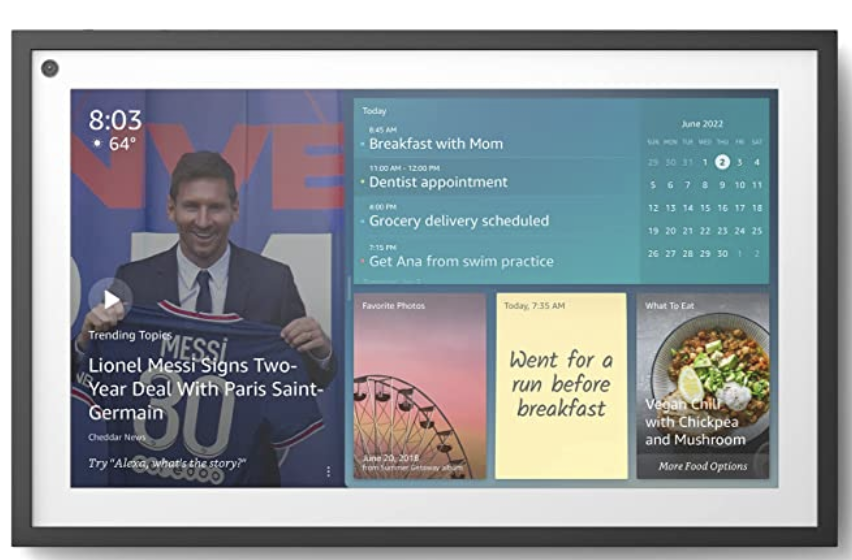
We won’t attempt to educate you on the feature set of Alexa devices other than to note that, in the words of Bob Dylan, "The Times They Are A-Changin’." What was once a device to provide a weather forecast, turn on your lights, lock your front door, and start your car can now function as a full-featured HD TV with an Echo Show 15 and one of your favorite streaming providers including Netflix, Sling, Hulu, and YouTube TV. And, if you didn’t know, Amazon Prime Day is upon us. While we had no insider information, we now can report the Echo Show 15 is discounted from its regular $249 price tag to $169.99. Of course, we would be remiss in not mentioning that Echo devices also can make free phone calls by simply saying, "Alexa, call 800-555-1212." Full Disclosure: As an Amazon Associate, Nerd Vittles earns commissions from qualifying purchases to keep the Nerd Vittles lights burning brightly.
We know you’re wondering whether the streaming TV is really up to the task. Having watched sports and news with YouTube TV on our Echo Show 15, my answer is a resounding YES. Our device sits atop the refrigerator in the kitchen and serves up recipes and timers while also delivering the latest TV shows and sporting events. After all, who can live without "Bachelor in Paradise" while cooking? And the design of the Echo Show 15 gives you the option of positioning it on an optional stand or affixing it to a wall with included mounting hardware.
Loading Hulu or Netflix is simple. Just tell Alexa to open the desired application and login with your credentials. Running YouTube TV on Alexa devices takes a bit of tweaking. Begin with the command: "Alexa, open YouTube." Once YouTube loads, click on the Options icon  at the upper left corner of the display. YOUR BOOKMARKS will appear including YouTube.com. Tap the pencil icon and edit the YouTube web address so it looks like this: https://tv.youtube.com. Save your change. Then tap the YouTube.com bookmark to load YouTube TV. Once you log in with your credentials, you will have total access to your YouTube TV channels and your DVR saved recordings. Once you’ve reconfigured the YouTube bookmark, future access to YouTube TV is a three-step process: (1) Alexa, open YouTube (2) Tap Options icon
at the upper left corner of the display. YOUR BOOKMARKS will appear including YouTube.com. Tap the pencil icon and edit the YouTube web address so it looks like this: https://tv.youtube.com. Save your change. Then tap the YouTube.com bookmark to load YouTube TV. Once you log in with your credentials, you will have total access to your YouTube TV channels and your DVR saved recordings. Once you’ve reconfigured the YouTube bookmark, future access to YouTube TV is a three-step process: (1) Alexa, open YouTube (2) Tap Options icon  at the upper left corner of the display (3) Tap YouTube.com bookmark.
at the upper left corner of the display (3) Tap YouTube.com bookmark.
Finally, Amazon has just announced that Fire TV will be added to the Echo Show 15 user interface later this year. This will allow you to stream TV shows, live news feeds, movies, and sports content. CNET reports that "according to Amazon, the upgrade will provide an additional selection of video titles from Paramount Plus, Showtime, Disney Plus and other platforms. New and existing Echo Show 15 owners will be able to take advantage of the Fire TV update, which will be available as an opt-in feature."
Originally published: Monday, October 10, 2022

Need help with Asterisk? Visit the VoIP-info Forum.
Special Thanks to Our Generous Sponsors
FULL DISCLOSURE: ClearlyIP, Skyetel, Vitelity, DigitalOcean, Vultr, VoIP.ms, 3CX, Sangoma, TelecomsXchange and VitalPBX have provided financial support to Nerd Vittles and our open source projects through advertising, referral revenue, and/or merchandise. As an Amazon Associate and Best Buy Affiliate, we also earn from qualifying purchases. We’ve chosen these providers not the other way around. Our decisions are based upon their corporate reputation and the quality of their offerings and pricing. Our recommendations regarding technology are reached without regard to financial compensation except in situations in which comparable products at comparable pricing are available from multiple sources. In this limited case, we support our sponsors because our sponsors support us.
 BOGO Bonaza: Enjoy state-of-the-art VoIP service with a $10 credit and half-price SIP service on up to $500 of Skyetel trunking with free number porting when you fund your Skyetel account. No limits on number of simultaneous calls. Quadruple data center redundancy. $25 monthly minimum spend required. Tutorial and sign up details are here.
BOGO Bonaza: Enjoy state-of-the-art VoIP service with a $10 credit and half-price SIP service on up to $500 of Skyetel trunking with free number porting when you fund your Skyetel account. No limits on number of simultaneous calls. Quadruple data center redundancy. $25 monthly minimum spend required. Tutorial and sign up details are here.
 The lynchpin of Incredible PBX 2020 and beyond is ClearlyIP components which bring management of FreePBX modules and SIP phone integration to a level never before available with any other Asterisk distribution. And now you can configure and reconfigure your new Incredible PBX phones from the convenience of the Incredible PBX GUI.
The lynchpin of Incredible PBX 2020 and beyond is ClearlyIP components which bring management of FreePBX modules and SIP phone integration to a level never before available with any other Asterisk distribution. And now you can configure and reconfigure your new Incredible PBX phones from the convenience of the Incredible PBX GUI.
 VitalPBX is perhaps the fastest-growing PBX offering based upon Asterisk with an installed presence in more than 100 countries worldwide. VitalPBX has generously provided a customized White Label version of Incredible PBX tailored for use with all Incredible PBX and VitalPBX custom applications. Follow this link for a free test drive!
VitalPBX is perhaps the fastest-growing PBX offering based upon Asterisk with an installed presence in more than 100 countries worldwide. VitalPBX has generously provided a customized White Label version of Incredible PBX tailored for use with all Incredible PBX and VitalPBX custom applications. Follow this link for a free test drive!
 Special Thanks to Vitelity. Vitelity is now Voyant Communications and has halted new registrations for the time being. Our special thanks to Vitelity for their unwavering financial support over many years and to the many Nerd Vittles readers who continue to enjoy the benefits of their service offerings. We will keep everyone posted on further developments.
Special Thanks to Vitelity. Vitelity is now Voyant Communications and has halted new registrations for the time being. Our special thanks to Vitelity for their unwavering financial support over many years and to the many Nerd Vittles readers who continue to enjoy the benefits of their service offerings. We will keep everyone posted on further developments.

