
It’s been about a month since we took delivery of a new, second-generation Tesla lovingly referred to as an HW2 vehicle.1 During that time, Tesla has provided an over-the-air map update and four firmware updates. The latest one this past weekend enabled Traffic-Aware Cruise Control (TACC) and limited AutoSteer capabilities for the entire fleet of next-generation HW2 Tesla vehicles. This includes all cars manufactured since October 19, 2016 that feature a new state-of-the-art supercomputer (pictured below) capable of 8 trillion deep learning operations per second plus eight cameras, radar, and loads of sonar sensors.
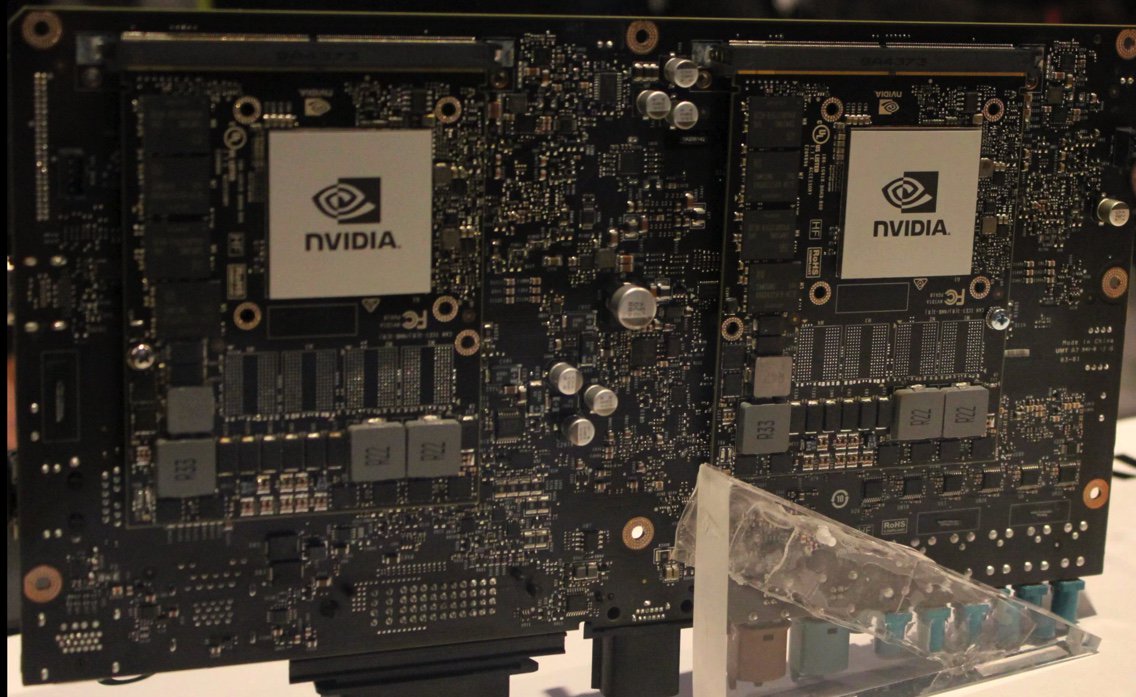
The latest software update follows last week’s vindication of Tesla in the fatal crash of a Tesla vehicle with an 18-wheeler and a fluff piece published two weeks ago by The Verge extolling the virtues of a yet-to-be-seen Mercedes S-Class. It was hailed as a better self-driving vehicle when compared with Tesla’s 3-year-old first generation model. As one infamous commenter observed:

The fact is that every car manufacturer is working on autonomous vehicles now. The difference is that nobody except Tesla delivers over-the-air software updates to their vehicles and nobody comes close to Tesla’s billion+ miles of real-world autonomous driving data. So ask yourself this simple question. If your life and that of your family depended upon the reliability of self-driving software, where would you prefer to ride and how would you prefer to see mission-critical vehicle updates distributed? Make no mistake. This isn’t just about self-driving software. It’s also about propping up an automobile dealer network that sees Tesla threatening its entire business model including both sales and service. It’s also about companies like Uber that see Tesla encroaching quickly on its turf and its autonomous vehicle future. But we digress. Here’s what really matters:

Our target is a 90% reduction with HW2 as the software matures
— Elon Musk (@elonmusk) January 19, 2017
So back to our story. Yesterday at 5 a.m. a message arrived on the Tesla dashboard indicating that the long-awaited self-driving update was ready for installation. By 6 a.m. we were on the road in a torrential thunderstorm (yes, it’s January in Charleston) headed to the closest interstate, I-526, a circumferential freeway that goes about halfway around the Charleston metropolitan area and includes one of only two bridges in and out of Charleston County. Why an Interstate? Because this first release of AutoPilot requires a freeway which, on the east coast of the United States, means an interstate highway.

The only additional wrinkle with this first software iteration is that self-driving speed is limited to 45 miles per hour, a 10 MPH improvement from the original version released only to California vehicles. Whooda thunk we’d be wishing for rush hour traffic just so we could try out AutoPilot. As it turned out, with the heavy rainstorm, 45 MPH was just about right. And we wanted to test AutoSteer in bad weather and darkness anyway. The good news is we’re still among the living. The great news is the software performed almost flawlessly. The only wrinkle was approaching exits in the right lane. Tesla currently gives precedence to the solid line on the right side of your vehicle rather than the dotted line marker on the left. If you’re driving in the right lane, it means your car tries to take every exit rather than continuing straight. Disabling and reenabling AutoSteer at every exit would become tedious quickly in a busy metropolitan area. This version also requires that you keep your hands on the wheel and too little pressure prompted alarms and flashing lights within 15 seconds alerting the driver to grab the steering wheel immediately or face banishment from AutoPilot until the car is restarted. This is in sharp contrast to the 4+ minute interval shown in the HW1 AutoPilot demo below. We grabbed harder and soon learned the correct pressure that our Tesla overlords expected. Like all terrific first dates, it had us wishing for more, and Elon promises that the speed and freeway limitations will be relaxed gradually. Having had a taste of the Kool-Aid®, we’re believers now and are looking forward to the next release. Stay tuned!
Feb. 24 Update:
Minor improvements update this weekend. High speed autosteer in about two weeks.
— Elon Musk (@elonmusk) February 24, 2017
To celebrate our maiden voyage, we are pleased to introduce for fellow Tesla owners our first of several new products using the Tesla API. This one offers a command-line interface to the entire Tesla API using PHP on any LAMP (Linux+Apache+MySQL+PHP) server. If you don’t have a LAMP server, our previous tutorial will walk you through setting one up in the cloud for a one-time cost of less than $20. Once your LAMP server is in place, log into the server as root and issue the following commands to install the Tesla Management Portal:
cd /root git clone https://github.com/wardmundy/php-api-tesla.git chmod 775 /root cd php-api-tesla chmod +x *.php nano -w config.php # set install directory, Tesla credentials and desired valet and web PINs # plus the desired temperature settings for your Tesla # save your changes: Ctrl-X, y, then press ENTER key ./token.php ./vehicle.php
Now you’re ready to explore the Tesla API by running the various scripts for three months. After that, you’ll need to refresh the OAuth tokens by running the token.php and vehicle.php scripts again. Six of the remaining scripts extract all the various settings in your vehicle:
charge_state.php climate_state.php drive_state.php gui_settings.php vehicle.php vehicle_state.php
The remaining "set" scripts allow you to make changes to various settings in your Tesla. These include locking and unlocking car doors, setting and controlling the HVAC in your vehicle, setting and configuring valet mode, setting the charge limit for your vehicle, and waking your car from sleep mode.
Coming Soon: The Tesla Management Portal web interface…

Published: Monday, January 23, 2017
Special Thanks to Our Generous Sponsors
FULL DISCLOSURE: ClearlyIP, Skyetel, Vitelity, DigitalOcean, Vultr, VoIP.ms, 3CX, Sangoma, TelecomsXchange and VitalPBX have provided financial support to Nerd Vittles and our open source projects through advertising, referral revenue, and/or merchandise. As an Amazon Associate and Best Buy Affiliate, we also earn from qualifying purchases. We’ve chosen these providers not the other way around. Our decisions are based upon their corporate reputation and the quality of their offerings and pricing. Our recommendations regarding technology are reached without regard to financial compensation except in situations in which comparable products at comparable pricing are available from multiple sources. In this limited case, we support our sponsors because our sponsors support us.
 BOGO Bonaza: Enjoy state-of-the-art VoIP service with a $10 credit and half-price SIP service on up to $500 of Skyetel trunking with free number porting when you fund your Skyetel account. No limits on number of simultaneous calls. Quadruple data center redundancy. $25 monthly minimum spend required. Tutorial and sign up details are here.
BOGO Bonaza: Enjoy state-of-the-art VoIP service with a $10 credit and half-price SIP service on up to $500 of Skyetel trunking with free number porting when you fund your Skyetel account. No limits on number of simultaneous calls. Quadruple data center redundancy. $25 monthly minimum spend required. Tutorial and sign up details are here.
 The lynchpin of Incredible PBX 2020 and beyond is ClearlyIP components which bring management of FreePBX modules and SIP phone integration to a level never before available with any other Asterisk distribution. And now you can configure and reconfigure your new Incredible PBX phones from the convenience of the Incredible PBX GUI.
The lynchpin of Incredible PBX 2020 and beyond is ClearlyIP components which bring management of FreePBX modules and SIP phone integration to a level never before available with any other Asterisk distribution. And now you can configure and reconfigure your new Incredible PBX phones from the convenience of the Incredible PBX GUI.
 VitalPBX is perhaps the fastest-growing PBX offering based upon Asterisk with an installed presence in more than 100 countries worldwide. VitalPBX has generously provided a customized White Label version of Incredible PBX tailored for use with all Incredible PBX and VitalPBX custom applications. Follow this link for a free test drive!
VitalPBX is perhaps the fastest-growing PBX offering based upon Asterisk with an installed presence in more than 100 countries worldwide. VitalPBX has generously provided a customized White Label version of Incredible PBX tailored for use with all Incredible PBX and VitalPBX custom applications. Follow this link for a free test drive!
 Special Thanks to Vitelity. Vitelity is now Voyant Communications and has halted new registrations for the time being. Our special thanks to Vitelity for their unwavering financial support over many years and to the many Nerd Vittles readers who continue to enjoy the benefits of their service offerings. We will keep everyone posted on further developments.
Special Thanks to Vitelity. Vitelity is now Voyant Communications and has halted new registrations for the time being. Our special thanks to Vitelity for their unwavering financial support over many years and to the many Nerd Vittles readers who continue to enjoy the benefits of their service offerings. We will keep everyone posted on further developments.
Some Recent Nerd Vittles Articles of Interest…
- In Tesla lingo, a P90D Model S signifies a Performance model with a 90kWh battery and all-wheel Drive. According to Wikipedia, the P90D has dual motors with a front axle power of 259 horsepower (193 kW) and rear axle power of 503 horsepower (375 kW) for a total of 762 horsepower (568 kW) and a 0–60 MPH time of 2.8 sec. The acceleration of the P90D can reach 1.1g, described by Tesla as "faster than falling". [↩]

We just sent the following note to Tesla, but wanted to alert others to some of the problems we have experienced with AP2…
We have 17.3.2 and have used AutoSteer extensively on a number of interstate highways since its initial release. Primitive would be an understatement. Here’s what we have encountered. On a straight road with no cars, AP2 appears to work satisfactorily at 45 MPH. On a road which curves leaving the vehicle driving into the sun even with human-readable lane markings that remain easy to decipher with the naked eye, the car is worse than dangerous. The car immediately zig zags from lane to lane with no realization that vehicles may be in the other lanes, even beside the car. On highways with exit ramps, AP2 always follows the exit ramp if you are in the right lane even without a right turn signal and even with clearly marked dotted lines on left side of the lane and even if following a vehicle proceeding straight ahead. AP2 still slams on the brakes when approaching almost any (stationary) overhead sign on an interstate.
We appreciate that AP1 code needed tweaking for the new hardware, but AP2 really leaves the impression that the developers started over… and have not progressed even to the level of what most would consider safe driving. There really should be more warnings and alerts regarding documented problems for those that are expecting a safer driving experience. A traffic fatality would be a huge setback for Tesla, not to mention the poor driver.
Sounds like you are beta testing it for tesla risking your life while doing that….. What you have described sounds outright dangerous. I think I’ll pass on self-driving car for a couple of years at least after reading this.
Dangerous is probably the right word, and our note to Tesla made that clear. Funny story… Driving home from dinner Saturday night, I found a new road where AutoPilot supposedly worked. When I enabled it, the car zigged and zagged all over the place without any regard for vehicles in adjacent lanes. My wife was screaming that I had better turn it off before the cops saw what was going on and pulled me over for drunk driving. I wasn’t, by the way. Not so sure about the Tesla, but I didn’t want to have to explain all of that to a police officer.
While the software will improve over time, no one ever thinks about the roads. There are millions of traffic engineering problems on the roads today, and no amount of software is going to compensate for the problems on the ground. Just think about those traffic lights… you know the ones, you’re driving along and the light turns yellow. Now what? Do you floor it and try to beat the light, or slam on the brakes and skid to a halt in the middle of the intersection? Software can’t make that decision any better than you, because the light (and the traffic engineering behind it) is the problem, not the driver (human or otherwise).
[WM: Very good points, James. Have to say that yesterday’s 17.7.2 firmware from Tesla was a dramatic improvement on secondary roads. Still far from perfect, but we’re making progress.]